GUÍA COMPLETA PARA FORMATEAR TEXTO EN STEEMIT
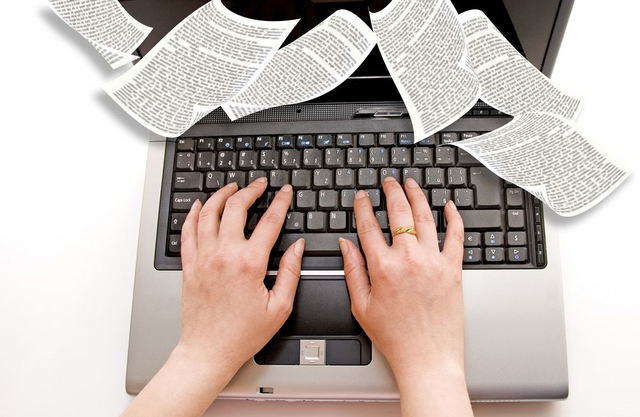
THE COMPLETE GUIDE TO TEXT FORMAT IN YOUR STEEMIT ITEMS
I particularly like to make my posts with the text "justified" (so with all the words aligned at the beginning and end of each line). Just like this entry that you are reading today.
DIFFERENT FORMAT STYLES
On the web there are different types of styles to format the text of your publications but today we will talk about how to do it exclusively here in Steemit because the process is not really very intuitive when we are creating our post.
Here we can use MARK DOWN which is a simplification of the HTML tags and we can use html as well. We just have to have a little knowledge of how to use them and when it is convenient to use one or the other and how to combine them.
The Mark-down
It is the type of format used by the Steemit editor. When you click on "Submit a Story" (Create new entry) this is the type of style that we will be using by default. It is simple, quick to apply and easy to learn.

Below the box where tags are placed, below where you choose to receive the 50% / 50% rewards there is a link that says Markdown Styling Guide, (in English) you can click on this link for more information about of the Markdown. Today I will be explaining the main functions of the Markdown and how to use them in our publications.
HTML
The html is the official and universal language of the internet, and all browsers understand this language of web page format. Although in the last years the format is made in CSS cascading style sheets (nested or cascading style sheets). The bases of any web page are made in HTML or a derivative such as XML, XHTML but anyway, let's not get too technical. Just understand that even Steemit.com is based on HTML so it is easy to deduce that we can use this to our advantage.
THE MOST USEFUL OF THE MARKDOWN
HEADENDS
To write titles and subtitles for your articles you just have to use the sign of # at the beginning of the line, leave a space and then write the text and you will get different sizes depending on how many signs you use at the beginning of that line.
CODE:
Header H1
Header H2
Header H3
Header H4
RESULT:
Header H1
H2 header
Header H3
Header H4
NEGRITAS, CURSIVAS & TACHADAS
In the body of our paragraphs we will need to emphasize in some statements and for that we have the symbols of **, __ and ~~ (stars or asterisks, underscore and virgulilla script [or do not know what that symbol is called by itself alone but it is this ~]).
NEGRITAS: To write in bold we only have to use the double asterisks or double-double script as follows:
CODE:
** Sample text in bold with double asterisks **
Example text in bold with double underscore
RESULT:
Example text in bold with double asterisks
Example text in bold with double underscore
CURSIVES: To write in italics is the same but with simple asterisks or simple baseline.
CODE:
- Example text in italics with simple asterisks *
Example text in italics with a simple underscore
RESULT:
Sample text in italics with simple asterisks
Example text in italics with simple underscore
TACHADO: To cross out your text you use the sign of ~~ in the following way
CODE:
~~ Example text in italics with simple asterisks ~~
RESULT:
Sample text in italics with simple asterisks
BLACK AND CURSIVE:
To combine bold and italics you use double asterisks and a simple underscore like this:
** _ Text of example cursive and at the same time bold **
Result:
Example text cursive and at the same time bold
LISTS
To make a list you only need to use the asterisk, the sign of ma or the minus sign to start the line.
- List 1
- List 2
- List 3
- List 4
- List 5
Result:
List 1
Llista 2
List 3
List 4
List 5
