Create Flower shop for 5 minutes. Accept Bitcoins!
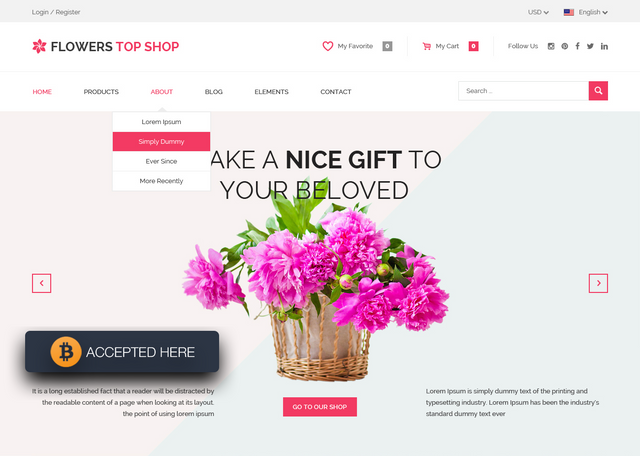
You have a dream!
Become independent and open your own flower shop, but you are not quite sure. On the one hand, bitcoin is so complicated. On the other hand, you do not have money and as the saying goes, time is money, so you have to save it too. Too much for your dream? Please take a look here.
To do this, first at all, you must have a bitcoin wallet in order to receive your funds. Keep your bitcoin address carefully with you at all times! This will be your cash register. When created, log in to your WordPress admin panel and go to Plugins -> Add New in the admin panel. (1)
WordPress page https://wordpress.org/
WooCommerce Page: https://wordpress.org/plugins/woocommerce/
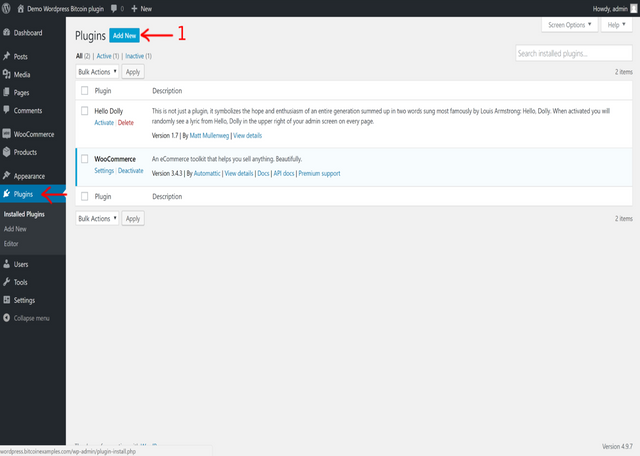
Then enter “Apirone” in the search box. A page will be loaded, contains all the details about Apirone. You can read it, but don't forget to click on the “Install now“ button.
Plugin page: https://wordpress.org/plugins/apirone-bitcoin-forwarding/
Your plugin is ready, but you have to activate it. To this end, go to the WooCommerce section and choose the “Payments“ tab page. Turn “ON“ the Apirone's checkbox (2) and click on the “Manage“ button. (3)
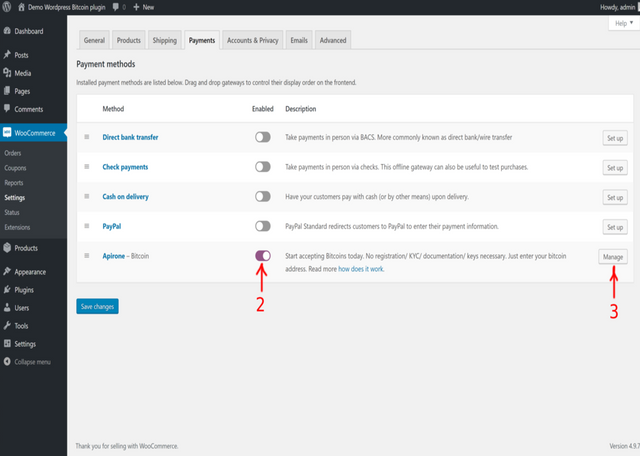
Now the last step! On this page, don't forget to check the status (4) before entering the destination your Bitcoin address. (5)
You will receive only bitcoins with Apirone. But if you want to convert them all, you can indicate on the text field, during the step (5), the bitcoin destination address of any exchange trading account capable of that. Then, it will be easy to convert them.
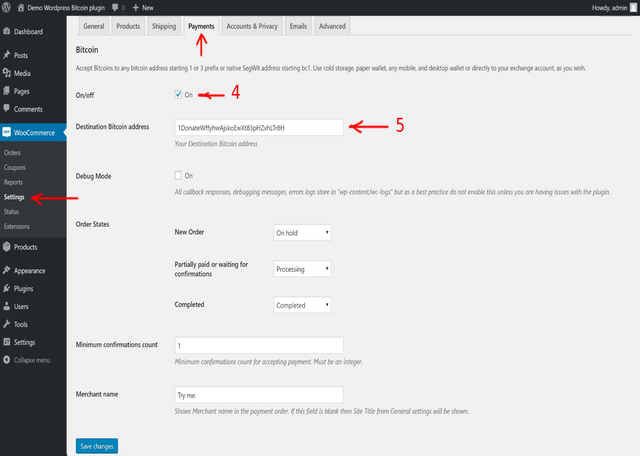
And it's done. Now you can smell the scent of the flowers around you. You are a florist, congratulations!
Official WordPress WooCommerce plugin link: https://wordpress.org/plugins/apirone-bitcoin-forwarding/
Officail Apirone integration page: https://apirone.com/integrations/
Actual WooCommerce link: https://apirone.com/integrations/woocommerce