Learn the truthfulness of viral BFF happening on Facebook, keep your account secure in this way
Learn the truth about viral BFF on Facebook, keep this way secure account
Publish Date: Sat, 24 Mar 2018 (IST)  Writing 'BFF' does not tell how safe is the Facebook account, Learn what it means ...
Writing 'BFF' does not tell how safe is the Facebook account, Learn what it means ...

(Tech Desk). After the Facebook data leak many reports are getting viral. Some of these work is done, but there may be some reports which are faked. A recent news release on Facebook is becoming viral and users are also commenting on it as correct. A message / post on Facebook is becoming viral in which it is being said that Facebook CEO Mark Zuckerberg has invented 'BFF' with the intention of keeping your account safe. If you write 'BFF' in the comment box of this post and it becomes green, then understand that your account is safe otherwise it is in danger. '

Do not believe this news: The news spread by the name of BFF is completely false or false. This Fake user is also getting viral because people do not know its true meaning. People are also commenting BFF on such a post so that they can know if their count is safe or not. However, it is true that after writing BFF on the post, it will become green, but it does not make sense to secure your account far and wide.

What is the truth of this post ?: Having a BFF, her green is one of Facebook's features. The way Facebook has brought the feature of coloring the saffron color on congratulations over the last few days, similarly this feature is also. Here BFF stands for Best Friend Forever. You can use it for a good friend. This is just a feature and it does not have any relation with your account being safe.
However, if you want to keep your account secure, then you can follow some tips below:
'Two Factor Authentication': If you want to keep your Facebook profile safe, first go to your profile settings and enable 'Two Factor Authentication'. By enabling this setting, even if someone knows your password, even then your profile will not be able to access.
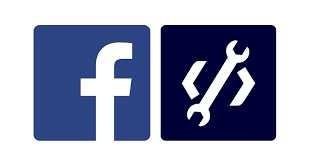
Make these options disabled: You can go to your Facebook account and turn off location settings and face recognition.
After this nobody will be able to see your post: If you do not want anyone to see any of your posts or photos, go to the Privacy option and enable the 'Only me' option. After this your people will not be able to see your activity. You can also hydrate any post with others through 'Only me' option.
Customize privacy settings Customize: If you do not want anyone to see your account, email, number or post, then you should go to your account to set the privacy of friend requests, friend lists, e-mails, phone numbers, according to your convenience. .

Do not log on to another system: Avoid logging into your Facebook from someone else's system.
by shriya