How To Kill It With Facebook Marketing
How To Earn Warm Buyer Leads On Facebook
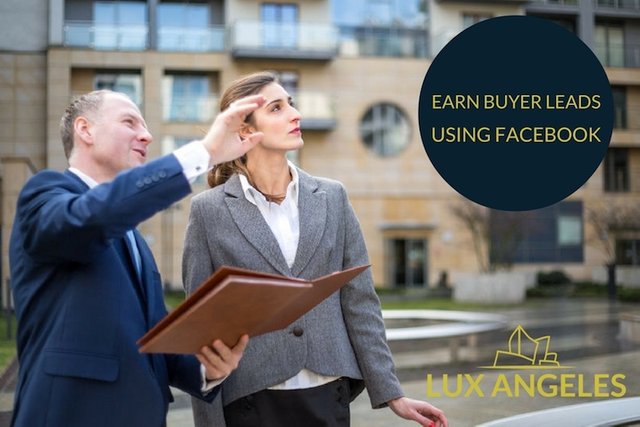
After you read this article you will be able to properly boost a Facebook post and spend your marketing dollar wisely. I break it down to the ridiculous so everyone can understand. Of course, you can also hire me to do this for you, just sayin, it's my full time job.
I am about to show you how you can make an extra $50,000 a year on average in real estate sales using Facebook marketing. You can see how I arrived at this number at the end of this article.Facebook has 1.2 billion daily users. Yes, ba-ba-ba-billion. With 62% of the adult U.S. population using the social media site, it’s a good bet your future clients are on there as well. Facebook marketing is more than just having a business page and occasionally posting.
With the right strategy, Facebook can be a powerful tool to find and nurture warm buyer leads.Over the years, Facebook has been improving upon their ad capabilities. Today, it brings in huge revenue for businesses in all industries. According to Sprout Social, a leading social media aggregate, realtors have the second-highest consumer engagement index on social media of all industries, relative to the audience size. With the right audience targeting and a visually-stunning ad, you can easily bring in warm leads on Facebook.Before we create an ad, there are a few things you need to have in order:
- A Facebook business page
- Understanding of your niche market
- A website with information about your business that also requests visitors’ emails
Once you have those things, it’s time to get started. Here is our step-by-step guide to creating a Facebook ad to find leads, and how to follow up and make a sale.It’s best to open up your Facebook Business Page and go step by step through it with this guide.
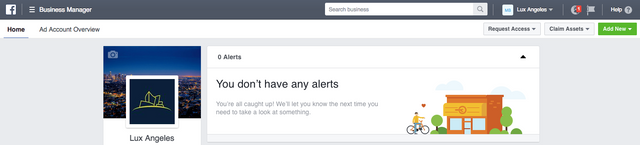
1. Plan your update
The best Facebook ads have a great photo, a call-to-action, and don’t have too much text. Examples of posts that would be perfect for boosting are:
- A great listing you think will sell quickly
- An interesting blog post that has a potential to drive a lot of web traffic
- A website resource you want to share
Whichever you choose, the post you boost needs to include a link back to your website. You should not be boosting a post with someone else’s content, or with a silly post that doesn’t explain what you do. Let’s say you’re choosing to boost a picture with a spectacular listing.

2. Create the post
Once you know what to post, you’re ready to boost. Head to your Facebook, and create a new post. Add the photo or link, and double check the spelling.

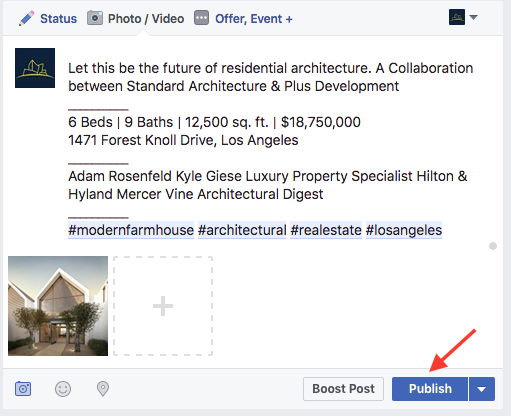
Let’s talk about that 3rd section of my post, the one with all of the names and companies. That is what call the shoutout. To do this I am typing @Mercer Vine for example. This will look up that companies Facebook page and link them in the post. They will be notified about this post and anyone reading this will be able to click over to their page.
3. Boost the post
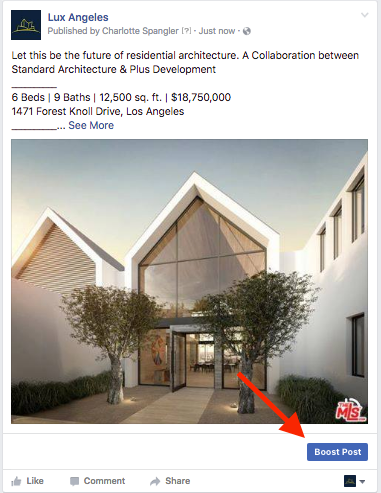
Click the boost button in the bottom right. This will open up a new window to create the specifics of your ad.
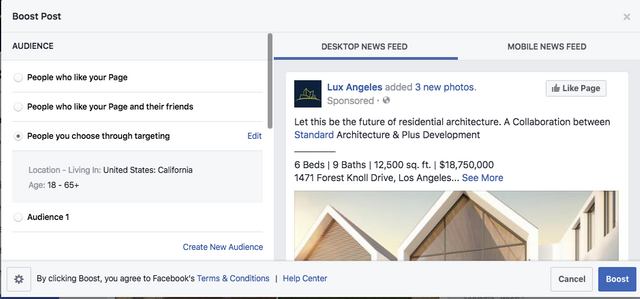
4. Create audience
This is where you decide which demographics you want to view your ad. Select – “People You Choose Through Targeting”
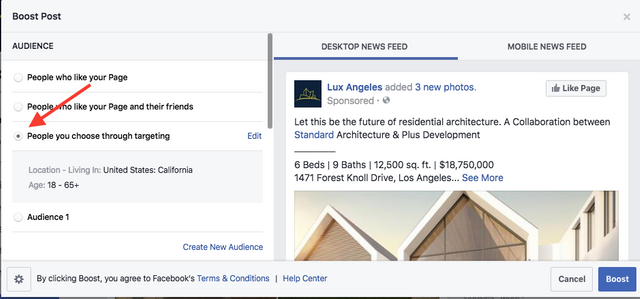
And click “Edit”

And this window will pop up.
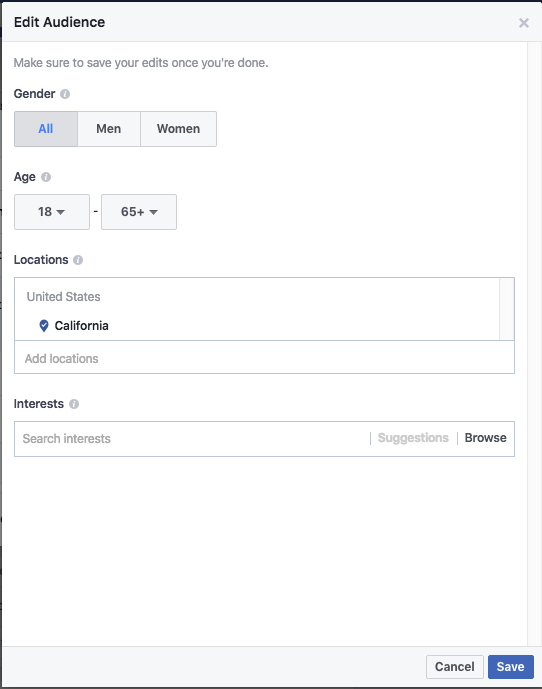
Time to get specific. Remember when we asked you to know your niche market? Plug that in. One of the big advantages of online advertising is the ability to pin point the exact audience that will be interested in your service. This means that your advertising dollar is more effective. With Facebook ads, you can select zip codes, gender, occupation, interests, and more.For the listing we’re sharing, here’s how we might set up the target audience, based on our knowledge of the market and buying habits of the area:
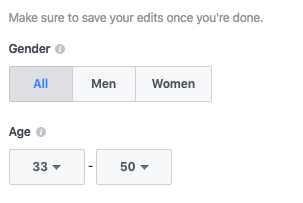
Gender: Men & Women
Age 33-70
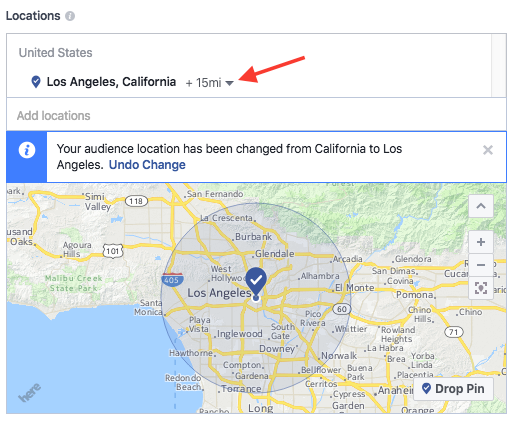
Then we select our location. You can provide a zip code, state, or city. Yo can also specify how many miles outside that city they can be.
Location: Within 15 miles of Los Angeles.

Then you can select their interests. We decided to target those who are married, and interested in architecture. You can be as specific or broad as you choose here.Once you’ve set your audience, click “Save” to finish and return to the boost page.
5. Set the budget
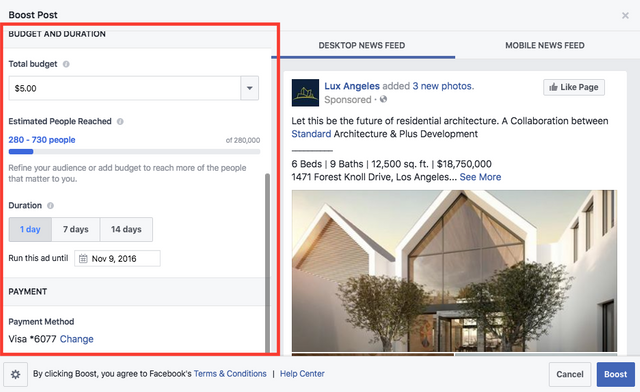
When you’re starting out, you want to put enough money into that it will reach at least 1,000 people so you can truly gauge its effectiveness. The budget is really up to you and what you’re willing to spend, but around $5 a day is a good benchmark to get started. We recommend $2/daily, minimum.
6. Boost your post!
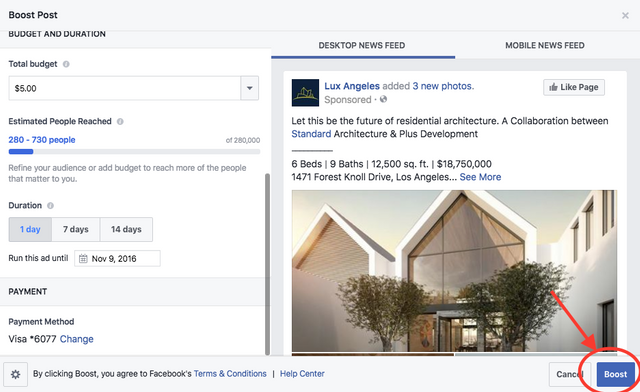
Click boost, step back, and take a breath. You did it!
7. Wait
This may be the toughest part! Hang tight and then see how your post is doing. Here are the possibilities:
- No clicks or likes: Your ad is not eye-catching enough. Try switching out the picture or making the content more exciting.
- Clicks, but no likes: This shouldn’t worry you too much. If people are going to your website (and bonus points if they’re giving you their email), then you’re doing it right. At the end of the day, actual leads are more valuable than Facebook likes.
- Clicks, likes, and leads: Congrats! You’ve created an engaging ad that brings conversions and warm leads.
If your ad did not work as well as you wanted it to, try again. Boost a different post, fine-tune your audience demographics, try a new call-to-action. Just like any kind of marketing program, it takes time, money, and patience. Don’t get discouraged if it doesn’t pay off right away.
8. Follow-Up
The most important part. You spent the money, got new eyeballs, now you need to give them a reason to stick around and get to know you. Here’s how to follow up with each type of engagement:
If they “like” your post: Invite them to like the page if they haven’t already. Go to the boosted post and see who “Liked it.” You’ll see a window like the one below:
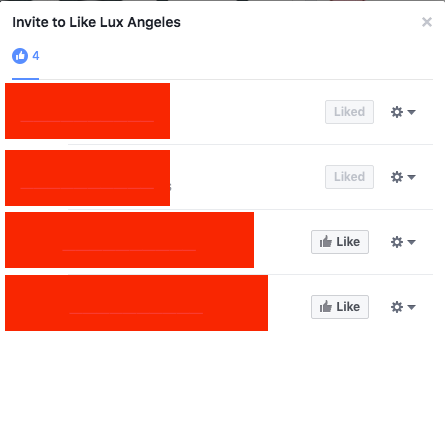
Those who have already liked your page will have the transparent “Liked” icon. If they haven’t liked your page, you’ll see the “Like” button next to their name. Click “Like” to invite them to like the page!If they comment on the post: Reply! Don’t be a robot, provide a genuine response, even if it’s just a warm “Thank you.” Reply to both negative and positive comments, and engage frequently.
If they gave you their email address: If they went all the way to your website and provided their email, you’re golden. Follow-up with an intro email, and mention whatever you talked about in your Facebook post. Make sure they are in your newsletter list and send to them monthly.
9. Keep it up
Don’t stop after one boosted post! Keep posting great content, and boost more posts. Soon, you’ll get into a strategy that works for you and that’s when you will start having fun! Keep building your community, you will gain leads, referrals and, if you have fun with it, even friends.
How did I arrive at $50,000 a year increase in sales?
As a conservative estimate if my client gives me a spending budget of $100 per month on Facebook ads. I will deliver them on average 30 warm leads per month. This is 360 warm buyer leads per year. If you can close 1% of these leads on an average home in L.A. which currently costs $560,000 at a commission rate of 2.5% then you just made $50,400. I bet you can do better than this. Go to where the people are. Talk to the people. Share your knowledge.Happy boosting! If you have any questions contact me and I will help you out with all of this.
From my original post on Lux Angeles Blog by Michael Burdge November 13, 2016