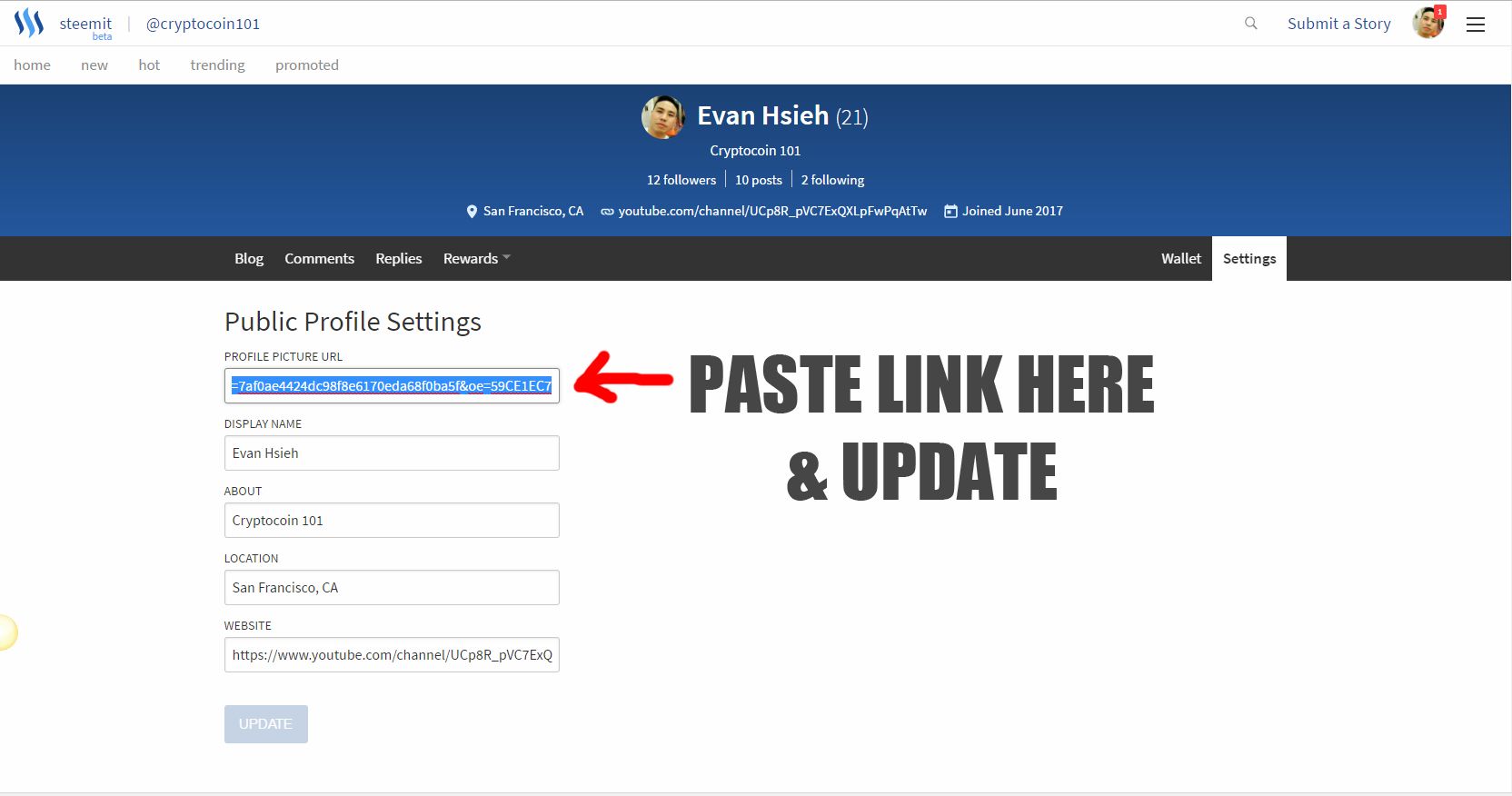Update Your Steemit's Profile Picture With Any Facebook Image
Most people have problems with using Facebook URL image links to change their profile image on Steemit. Here is the solution to your problems!
Login to Facebook.
Click on the image you would like to use on your new Steemit profile. ***Do not copy and use the Facebook image URL on the top of the address bar. This link will "Not" work for Steemit's profile image.
Login to Steemit and on the right hand corner click on the circle next to "Submit a Story" and enter "Settings".