How To Delete Facebook Account Forever #GURUJI LUCKNOW WALE
Facebook is an addiction Do you want to get rid of Facebook addiction and many times you have disabled your Facebook account. And do you want to permanently delete your Facebook account? Today we will tell you how to delete your Facebook account forever.
There are many reasons for which you can delete your Facebook account. Perhaps you are worried about your privacy or you want to save time on social media. For whatever reason, it is not very difficult to remove a Facebook account
Removing a Facebook account is a serious issue. So if you want to delete your account, keep these things in mind:
Deleting a Facebook Account on Facebook has delayed the process of deleting the account after a few days of receiving the request. And if you log in during this grace period, the process of deletion of the account is canceled.
After deletion, you can not access your Facebook account again.
The system may take up to 90 days of backup to delete all your data. However, during this time you can not use any information on Facebook
Some things are not stored on Facebook in your account, such as messages sent to your friends - they will remain active
Some content such as log records will remain in the database of Facebook, but common users will not be able to see it.
But most importantly, before deleting your Facebook account, download all your data from Facebook to download Facebook data, follow these steps:
For this, first go to the account menu created in the top right corner of the Facebook page.
After this, click on 'Download a copy of your Facebook data' at the bottom of the General Account Settings.
And then choose the option of my start collection then a file of your Facebook data will be downloaded.
How to permanently remove a Facebook account:
Click on Help option at the bottom of Facebook page.
Then click on the 'Manage your account' tab, then click on 'Deactivate or Delete My Account'.
If you click on 'Let us no option', you will be redirected to your Facebook page when it appears in the Facebook Guidelines, where you will see the option to delete my account.
Now click on this option. Your account has been deleted
In addition, you can delete the account directly by visiting the https://www.facebook.com/help/delete_account link.
Thank You & Keep in touch with GURUJI LUCKNOW WALE
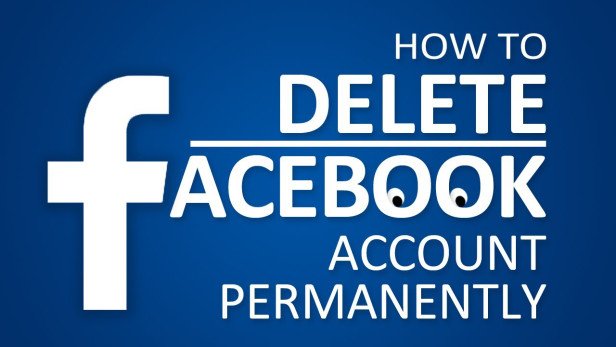
ReSteem For ReSteem. Resteem My POST, Put Your ID in Comment BELOW, After Confirmation I Will ReSteem Your POST BACK.
which id
ReSteem For ReSteem. Resteem My POST, Put Your ID in Comment BELOW, After Confirmation I Will ReSteem Your POST BACK.
My POST Link https://steemit.com/mgsc/@engineermabbas/my-first-ever-post-on-steemit-plz-upvote-and-resteem
I recently joined ONSTELLAR which is like a hybrid between SteemIt and Facebook. It is a brand new platform that still has a lot of room for growth, but I like it so far.
It is site for metaphysical enthusiasts, so you might not be into it unless you like those topics.
"The world's first decentralized social media platform, focusing exclusively on the extraordinary, the profound and the metaphysical."
If you join, please consider using my referral code:
https://onstellar.com?referral=ub5
Thank you for sharing ... I think i Will delete my FB account ...
hahaha......really u want it
Yes ... Because i am rarely using FB now.
i hope this article helps u