How to Retarget Website Visitors Using Custom Audiences on Facebook
Setting up custom audiences for your retargeting is actually very simple to do. The most difficult part is figuring out where to place your pixels, versus the actual set-up.
First, in your ads account, navigate to your menu, and select Pixels. Facebook gives you a master pixel and you can find it under actions, you could just view your pixel and everything is there.
The basic use of the pixel is to simply gather data for the custom audiences. You just need to install the pixel on all of the pages that you plan to capture traffic. The best place to paste the pixel code is in the header of your pages. The instructions are provided when you open the pixel in the view pixel code section.
Once you do that you can use the menu to navigate to audiences. In there you want to click create audience, custom audience, then click website traffic.
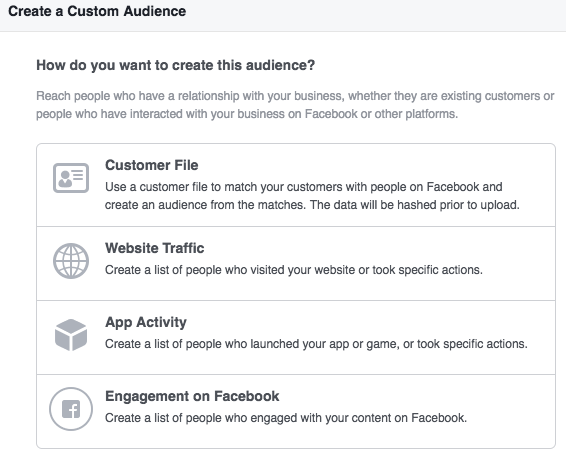
From there, you can either track anyone who visits your page or any additional parameters. In this example, we're doing just a site-wide pixel for our Pilates funnel and are going to leave it as anyone who visits your website. I’ll then set my pixel for 180 days. We then name the audience and click create.
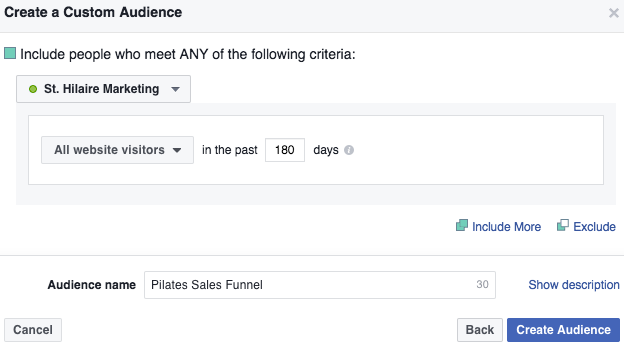
Once you’ve create your audience, it’ll say your audience is too small, because you haven’t ran any traffic to it yet.
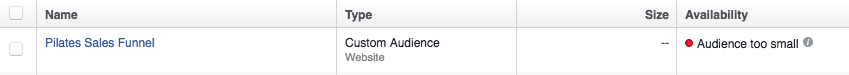
The only way to build this audience up is to run traffic to your ads. Let’s say we did run traffic to it and have built up the audience. We would go back to the power editor, go into the Pilates Class campaign, and create a new ad set. Navigating down to the audience, we can select the custom audience we created.
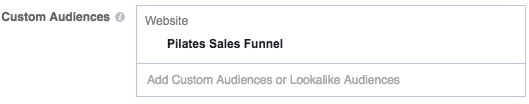
This allows us to retarget those individuals who have visited our pilates training website. That’s why we’re creating a different ad set and we want to set up a different ad as well. Something that let’s them know, “hey, you’ve visited our website, but haven’t taken us up on our offer, there’s only a few spots left.” Something like that to simply remind them that they were interested before.
Remember, your custom audience pixel has to be installed on the header of each of the pages you want to gather traffic from. Make sure that the audience name is specific, so you know exactly where they are coming from. Anytime you want to exclude a person from an audience you simply need to add the pixel that comes after someone takes an action. If they opt-in with their email and get to the sales page, but do not check out, you wouldn’t send them a retargeting ad to the opt-in page again. You’d send them to the sales page. Again, it may be confusing, but if you actually practice this it is much easier than just reading it.
That’s the basics of retargeting with custom audiences in order for you to optimize your ads and maximize the potential of bringing people back to your website.
Think Great,
Aaron
@aaronsthilaire
Good publication
Thanks cryptofrance!