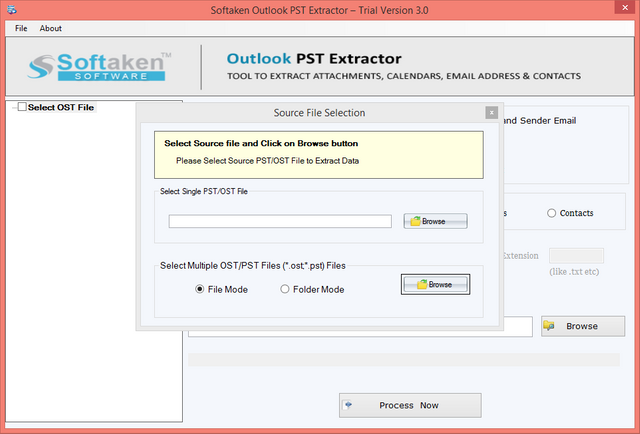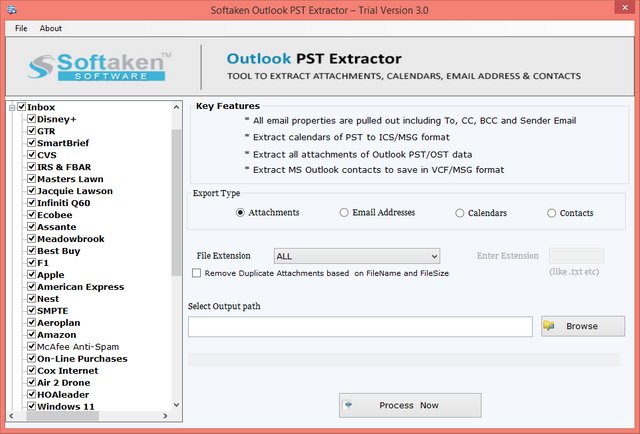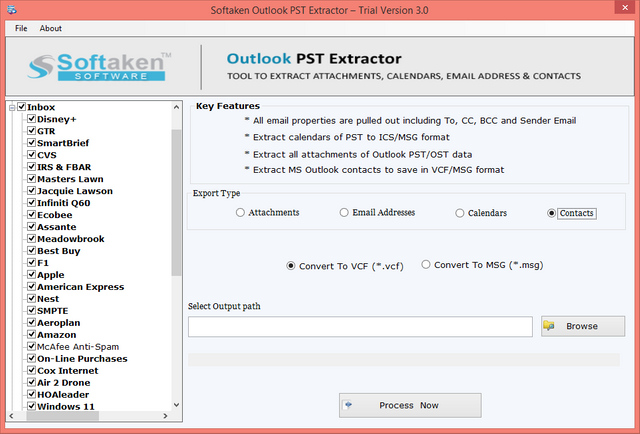How to Extract all Attachments from Outlook PST file?
Introduction
Outlook PST files store various types of data, including email messages, contacts, calendars, and attachments. While exporting emails is relatively straightforward, extracting attachments from a PST file can be a bit more challenging. In this blog post, we will guide you through the process of exporting all attachments from an Outlook PST file, helping you retrieve important files without any hassle.
What is PST file?
A PST file, also known as a Personal Storage Table file, is a data file format used by Microsoft Outlook to store email messages, calendar events, contacts, and other mailbox items. PST files are primarily associated with Microsoft Outlook, which is an email client and personal information manager widely used for managing email communication.
What Benefit to Export all Attachments from Outlook PST file?
Exporting all attachments from an Outlook PST file can provide several benefits:
Backup and archival: Exporting attachments allows you to create a separate backup or archive of important files and documents that were received or sent through Outlook. This ensures that even if the original emails or PST files are lost, damaged, or inaccessible, you still have a copy of the attachments.
Easy access and retrieval: By exporting attachments, you can conveniently access and retrieve specific files without having to search through numerous emails or rely on the Outlook application. This is particularly useful when you need to quickly find and use an attachment without navigating through your email history.
Disk space management: Attachments can occupy a significant amount of disk space within the PST file, especially if you receive or send large files frequently. By exporting the attachments, you can free up space within the PST file, which can improve Outlook's performance and prevent the file from becoming excessively large.
Sharing and collaboration: Exporting attachments allows you to share files with others more easily. Once the attachments are exported, you can transfer them to other devices, share them via cloud storage services, or send them through other means such as file-sharing platforms or email clients. This facilitates collaboration and enables you to work with the attachments outside of the Outlook environment.
Compliance and legal requirements: In certain industries or organizations, there may be compliance or legal requirements to retain and manage attachments separately from email messages. Exporting attachments helps fulfill these obligations by providing a dedicated repository for the files, which can be managed, secured, and retained according to specific policies or regulations.
Organization and categorization: Exporting attachments allows you to organize and categorize files based on your preferred system. You can create folders, and subfolders, or use file naming conventions to arrange the attachments in a manner that suits your needs. This makes it easier to locate and retrieve specific files when required.
It provides greater control and flexibility over your email attachments, enhancing productivity and ensuring the security and availability of important files.
Extract all Attachments from Outlook PST file Expert Solution?
You can use Softaken Outlook PST Extractor Tool to simply extract all contacts to a PST file without deleting any data. This application is user-friendly. It works with all versions of Windows OS and MS Outlook. Users can save the retrieved PST file anywhere they choose.
Steps to extract Attachments from Outlook PST file
Install and Run Outlook PST Extractor Tool
Conclusion
Exporting attachments from an Outlook PST file can be a time-consuming task if done manually. By using a dedicated tool like Outlook Attachment Extractor, you can simplify the process and retrieve all your important attachments efficiently. Remember to create a backup of your PST file before proceeding with any extraction to ensure the safety of your data. With the steps outlined in this blog post, you should be able to export all attachments from your Outlook PST file without any difficulty.