Expert tool Excel to vCard Converter
Effectively organizing and sharing contact details is essential for both personal and business interactions in the modern digital era. Discover how to convert Excel spreadsheet files into vCard files. To backup Excel files to vCard, check out the expert tool Excel to vCard Converter.
The Benefits of vCard Excel File Backups
The following benefits arise from converting Excel files to vCard/VCF format:
Compatibility with Multiple Platforms: Data migration is made easier by the ability to import vCard/VCF files into multiple platforms.
• Accessibility: When compared to Excel files, vCard files are easier to use across many programs.
• Efficient Storage: vCard files require less storage capacity than Excel files because of their smaller size.
For these reasons alone, you must convert your Excel files to vCard format. Let's look at possible conversion solutions.
Create vCard Files by Hand from Excel Spreadsheet Files
There is no direct way to export Excel contacts to vCard from the Microsoft Excel spreadsheet application for Mac OS. It is possible to accomplish this manually, though. First, save your Excel file as a comma-separated text file (CSV format). Proceed to import the CSV file into the Mac Address Book program. After being imported, the Address Book application allows you to convert XLS/XLSX/XLSM contacts in bulk to vCard format.
How to Make vCard Files from an Excel Spreadsheet
- Start by opening the Excel document that you have chosen.
- After that, select the File option.
- Additionally, select the Save As command.
- Choose the "Comma Separated Values" (.csv) file format.
- Save the transformed file to your desktop as a last step.
Convert CSV Files to vCard Format
- Start by launching the Address Book application.
In addition, choose Import from the File menu. - Select the CSV file and press the Open button.
- Select every contact you wish to convert to vCard format by holding down the Shift key.
- Select Export as vCard after expanding the Export option from the File menu.
- Select the location to save the vCard file
Expert Strategies for Generating vCard (VCF) Files from Excel Spreadsheets
A quick and easy way to convert Excel files into the vCard format is to use the Excel to vCard Converter. Without requiring any technical knowledge, users may convert their Excel files into vCard/VCF format with ease thanks to the user-friendly interface and compatibility for different Excel file formats.
How to Make vCard Files from Excel Spreadsheet Files in 5 Easy Steps
- As an administrator, install and start the Excel to vCard Converter.
- To include the Excel files into the program, select the Browse Excel option.
- Select vCard now. Next, map the Excel field's column.
- Choose the additional features and filters that are available.
- To generate a vCard file from Excel, click the Convert button at the end.
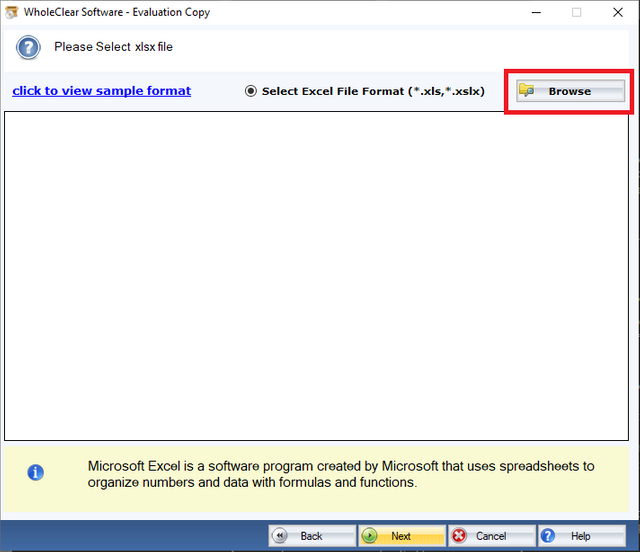
To sum up
Excel to vCard conversion techniques are covered in this blog in both manual and automatic ways. Bulk conversions of XLS/XLSX contacts to vCard format are handled effectively by the automated solution, whereas the manual approach is not capable of doing so. Users are free to select the approach that best suits their needs.
Read more :- https://www.wholeclear.com/converter/excel-to-vcf/