Guide to Building a GPU Mining Rig
Building a 6 GPU Ethereum mining rig from scratch is a rewarding project. Here in this guide, we will walk you through selecting the best ethereum mining hardware, assembling the parts, and configuring the software to get your very own Ethereum mining rig up and running. It should take you about three hours to assemble this mining rig.
In terms of return on investment, it will cost you about $2,800 to build this rig and at the time this post was updated (6/6/2017) should generate over $1,000/mo in Ethereum cryptocurrency. You can see the current mining profitability using this handy calculator.
In addition to mining as part of your crypto investment, I recommend buying Bitcoin, Ethereum and Litecoin at Coinbase. I would also recommend keeping your coins safe using the Ledger Nano S hardware wallet.
6 GPU Ethereum Mining Hardware Build List
Listed below is the hardware you will need to purchase and assemble. To break it down, you are simply building a custom open-frame computer, but instead of one or two graphics cards (as you would find in a gaming computer), you will be adding SIX to the build requiring riser cables and a frame as shown in the photo.
Power Supply – Platinum Rated 1200 watt Power Supply – The key here is to have an efficient power supply that will save you over the long run in electricity costs. This 1200w power supply is platinum rated (as opposed to gold, silver or bronze). This is the industry standard for rating the efficiency of a computer’s power supply unit (PSU).
Motherboard/CPU Combination – What is the best motherboard for mining Ethereum? Finding a Motherboard/CPU combination that is compatible with building a 6 GPU mining rig, can be a challenge, since they are often sold out at most retailers. You can get pre-configured motherboard/cpu/ram kits here. I've also listed below some combinations that have been tested and will work for mining with 6 video cards. Keep in mind, you only need one of these motherboard/cpu combos to build your gpu mining rig.
- ASRock ATX H97 Anniversary Edition Motherboard | Intel Celeron G1840 Processor
- Asrock H61 Pro BTC Motherboard | Intel Celeron G1840 Processor
- Asrock H81 Pro BTC Motherboard | Intel Celeron G1840 Processor
- Asrock B85 Anniversary Motherboard | Intel Celeron G1840 Processor
6x Graphics Cards (GPUs) – Here are the current (updated weekly) recommendations for the best GPU to mine Ethereum with:
- NVIDIA GTX 1070 – The very efficient Nvidia GTX 1070 can produce 32Mh/s using only 140 watts of electricity. It is much more power efficient than the other GPU’s in this list. If you can get model # GV-N1070WF2OC-8GD, it is over-clocked right out of the box and easy to tweak for maximum hashrate.
- AMD Radeon Rx 580 – This card can mine at 29mh using only 135 watts of electricity
- Sapphire Radeon Rx 480 – This card can mine at 27mh using only 150 watts of electricity
- Sapphire Radeon Rx 470 – This specific model of RX 470 can be modified to mine at 29mh using only 140 watts of power. Even if it is out of stock, you can still buy it and it will ship as soon as Amazon gets re-stocked which happens quickly.
RAM (System Memory) – 4GB DDR3 1600Mhz RAM – You don’t need a lot of system memory to mine ethereum effectively. 4GB is about as small as a stick of RAM comes these days, so I recommend just picking up a cheap one for about $20.
USB Riser Cables – (6 pack) USB Riser Cables – These are to connect the 6 graphics cards to the motherboard and allow spacing between cards for heat dissipation. These are necessary when building a rig with this many GPU’s.1x
Hard Drive (SSD) – Solid State Drive for installing operating system and your mining software.
1x Custom Mining Case – I’d recommend something like this, if you’d rather not build one yourself.
Operating System – Eth OS ethOS is a free 64-bit linux OS that mines Ethereum, Zcash, Monero, and other GPU-minable coins. If you are using the Nvidia 1070 GPU’s I recommend mining on Windows 10, since Eth OS has some driver issues with Nvidia cards.Monitor, Mouse and Keyboard to configure all the software settings, initially.
Assembling the Custom Ethereum Mining Hardware
- Un-package everything
- Build / assemble custom open air mining case
- Install processor and RAM on motherboard
- Plug in all riser cables
- Place motherboard in custom open air mining rig case and connect motherboard PSU connector (leaving PSU unplugged from the wall of course)
- Plug in SATA hard drive (or optional Linux on USB stick)
- Connect all GPUs to riser cables and fasten them to custom case. You might need to experiment for optimal spacing to keep the cards cool.
- Plug in all power supply connections.
- Connect mouse, monitor and keyboard and an internet connection (I use a USB WiFi adapter)
- Check all connections once more
- Fire it up! Install ETH OS.
- Make sure fans are fully functional. Start the mining software, tweak settings for maximum hash rates and let it run!
Congratulations! You are now the proud operator of your very own custom built 6 GPU ethereum mining rig.
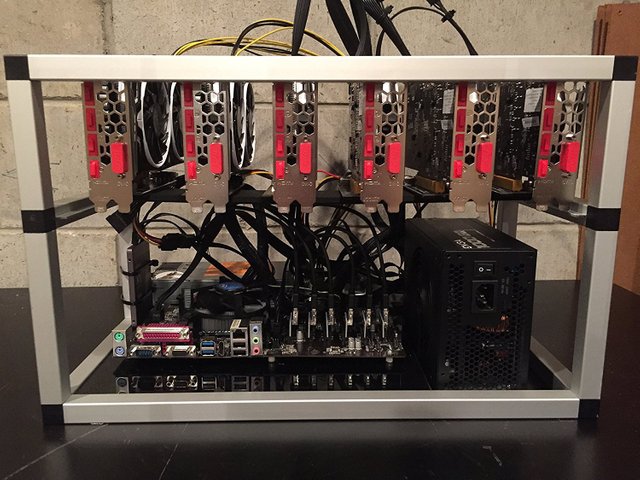
Perfect post!. I needed a list like this, I like how simple you listed this information.
Thank you.
Thank you, I am going shopping tomorrow :-)
For an updated step-by-step guide with the latest parts for mining, check out https://cryptosrus.com/ethereum-mining-rig/