Ethereum (ETH) Cryptocurrency Mining Tips – How to Earn More

With the recent boom in the cryptocurrency market, many users in the community have begun to mine coins as a great way to supplement their income. Mining is the process of using GPUs (graphics cards) to essentially “mint” new coins through a process called PoW (proof of work).
One of the most profitable coins to mine is Ethereum (ETH). Ethereum is a cryptocurrency platform that allows users to create “smart contracts” that replace traditional business logic and rules on the blockchain. The structure of these smart contracts allows programmers to add computer code to a wallet address, which increases the functionality of the platform considerably compared to traditional cryptocurrencies.
Because Ethereum (ETH) is currently the most popular “smart contract” platform, users have a unique opportunity to profit from the exponential growth in this space by “mining” this cryptocurrency coin.
Recently, MinerGate made significant update of the Ethereum ETH mining pool with enhanced stability, adaptive job difficulty and higher profitability for miners. We find it important to share with you a set of Ethereum mining tips from one of our users below.

Above is a photo of a homemade Ethereum mining rig. Don’t let the complexity scare you! This is essentially just a desktop computer without the case (and extra GPUs). Below I’ve lined out 10 essential tips for you to be successful at building your own mining rig and beginning to earn some extra income.
Make sure you have all components on hand before you begin the build. These are the things you will need:
Power Supply (PSU) – I recommend using a 1500W with a rating of at least Gold. Also, make sure the unit you purchase is fully modular. You can pick one up here on Amazon.
Motherboard – For this component, you need to make sure that you select a motherboard that has multiple PCIe slots for your graphics cards. The board I use is here on Amazon.
Memory – All computers need RAM memory to function. I recommend using at least 16GB of RAM on your mining rig. You can pick that up here.
Hard Drive – I recommend using a SSD for storage of your operating system. Here is the one I use.
PCI risers – Each GPU must connect to the motherboard using these components. You will need to purchase 1 riser for each GPU that your rig has. You can find those here.
CPU and fan – A compatible CPU for this motherboard can be found here. You will need to install a CPU fan to keep it cool, and you can find that here.
Graphics cards (GPUs) – This motherboard is equipped to run up to 5 cards. Keep in mind that you can add cards to the rig as you scale up, so you can start with 2 or 3 cards and work your way up to 5. I recommend NVIDIA 1070s, and you can find those here. You can also use 1060s or 1080s. Just make sure that they have at least 8GB of memory.
Frame – You can build your own wooden frame like the one in the picture, or you can search for “mining rig frame” online and find many options.
Windows 10 – This is the best operating system for running the MinerGate software which is what I recommend for mining Ethereum
After putting your rig components together, I recommend testing it with just one GPU to ensure that it works. After finding that the card works, add another card and retest. Continue this process until you have successfully installed all cards and they are working properly. There are many online tutorials for assembling your components. A quick search for “build and Ethereum miner” will give you the info you need.
Use mining software that is easy to set up and is highly profitable. The software that I recommend, is MinerGate. I prefer this software, because it has a feature called “smart mining” that will mine the most profitable coin for your rig. Just use the link above to download the software, run the benchmarks, and begin mining! It’s that easy!
Provide proper ventilation for your Ethereum mining rig. Computers work best in cool conditions, so it is essential that you place the rig in a room with proper ventilation. In addition, I recommend using fans to blow air directly onto the mining rig, so that you have proper air flow. Also, do not place the rig is a small enclosed room. The bigger the room, the better your rig will perform.
Monitor your mining rig for at least 24 hours to ensure that it is stable. There may be some troubleshooting you need to do in order to ensure that your rig will be stable, so be patient with this process.
Always keep an eye on the status of your rig. In the mining game, time is money, so your mining rig needs to be running 24 hours a day in order to maximize your profit. Check your MinerGate software periodically throughout the day to ensure that everything is working correctly.
Allow your MinerGate software to also mine using your CPU. This is a great feature of the software, and a great way to earn a little extra from your rig.
Use part of your mining proceeds to purchase different coins. I prefer to use half of my mining profits to purchase different coins. I feel it is extremely important to diversify your portfolio, and a great way to learn about other exciting projects. Research other coins and buy the ones that interest you the most.
Use your Ethereum mining rigs to scale your operation up and you earn more income. I started this process with 2 GPUs, and I know have over 19 GPUs running 24 hours a day. This is essentially a full time income for me.
START NOW : Cryptocurrency is one of the most exciting innovations that has come around in a long time, and the sooner you get involved, the sooner you can profit from the massive growth in the coming years.
Join the community of MinerGate and connect your workers for profitable mining!