How to view coin holdings when EtherDelta site is down
You can use MyEtherWallet (MEW) to interact with the EtherDelta contract
directly to view your holding for a particular coin.
Step 1
Visit MyEtherWallet: https://www.myetherwallet.com/
Step 2
Step 3
Select "EtherDelta (02/09/2017) 0x8d12A197cB00D4747a1fe03395095ce2A5CC6819)
from the drop labeled Select Existing Contract and then click "Access"
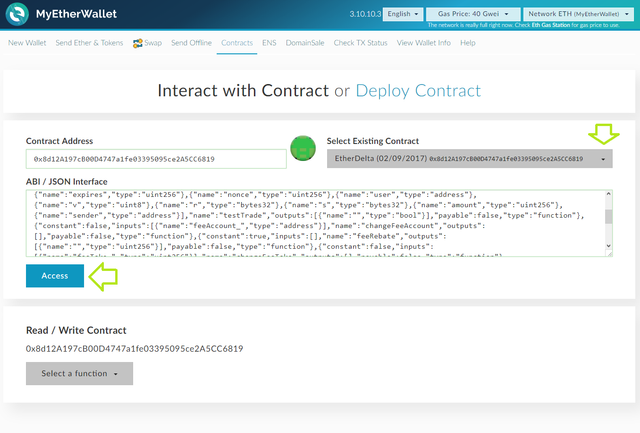
Step 4
Under the drop down named Select a function select "balanceOf"
Now enter the token (aka contract) address
(eg. for PayPie the contract address is 0xc42209aCcC14029c1012fB5680D95fBd6036E2a0)
Then enter your Public address and then click "READ"
Your coin count will shop up in the red box outlined below.
This is a pretty much the same process if you wanted to move your coins out of EtherDelta back into your own Eth wallet. The function you would use instead would be "withdrawToken".
During this process you will need to unlock your Eth account. Be sure you are on the correct MEW website before pasting any sensitive information.
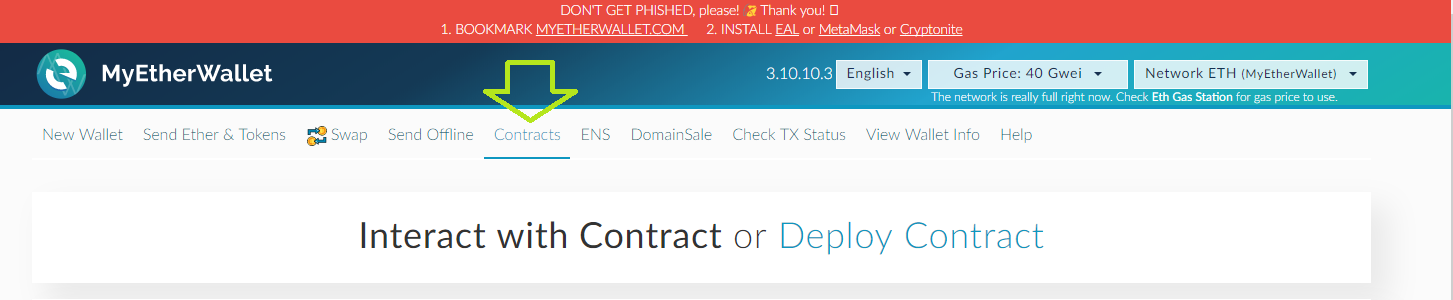
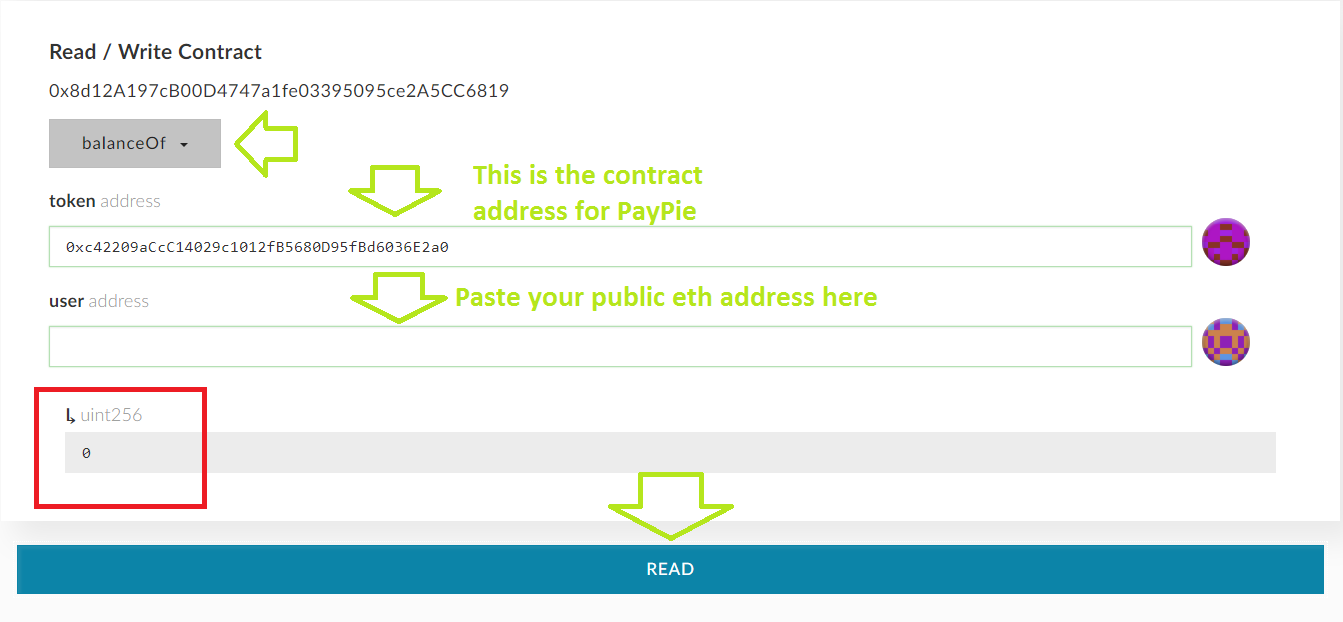
Congratulations @davidaarong! You have received a personal award!
Click on the badge to view your Board of Honor.
Congratulations @davidaarong! You received a personal award!
You can view your badges on your Steem Board and compare to others on the Steem Ranking
Vote for @Steemitboard as a witness to get one more award and increased upvotes!