Some Special Beginning Steemit Enhancement Applications (Part 1)
On this occasion, the admin will share some info about the supporting app in Steemit ria. This app can be easily found in Steem Tools. What are the supporting applications. Check it!

This app helps you to upload and share your photos. Since the beginning of this platform, Steem IMG is used to assist Steemian in uploading their photos, because previously in the body posting there is no button selecting them to upload photos.
To be able to use this application, you must register first. How to register is very easy. You just enter your e-mail and wait for confirmation. Excess Steem IMG is that you are free to choose the size of the photo to your liking. While the lack of this application is often maintenance so we are difficult to upload our photos.
This app was created by @blueorgy

This app helps you to see your reputation directly. This application also gives you data in the form of your current reputation, vested power and percentage of your voting power. You just type your account name, and wait a moment. Some data will appear. This app is also developed by @blueorgy. Here is an example of the reputation shown for the Indonesia Trail account.
This app was developed by @roelandp. In this application you can see who has contributed the greatest to your post, either upvote, the amount of payout given, or the percentage of upvote given. You just write your account name, and see the result below.

This app was created by @penguinpablo. With this app, you can track who has provided upvote for your post. You can also find out the percentage of upvote provided. This app has many advantages. One of them is that you can see the percentage of a person's voting power and how much the estimated dollar is given for once upvote with a certain percentage. You can also reward the latest curation you get and the amount of rewards you get from each of your posts is accompanied by the total totals. You can also calculate the approximate dollar amount given for each upvote according to one's Steem Power by using upvote calculator.

The application developed by @ steemreports really really helps you in getting some data. Here, you can see who has provided the most upvote to you and also you can see which articles are the most popular. See also reports you may need, such as transfer charts, vote graphs, and some other interesting info.
Applications designed by @heimindangerini can help you to see who Steemian has the most Steem Power. You can also see anyone who becomes trending in the last 7 days, even the last 30 days. Please see the data you need here. If you want to see your rank, good reputation rank, Steem Power rank, curation rank, etc., just type your account name, then enter. Where are you now?
Again @blueorgy! He developed this app for you who want to know the data about whale or witness. You can also find out their current activities with graphs or diagrams. Are you wondering what @blocktrades has done in the last few hours? Try clicking <a href=http://steem.cool/catchawhale/whale.php?username=blocktrades>here. And you've caught a whale.
So for this brief information we share with you -your special Steemian novice. Hopefully this post useful.


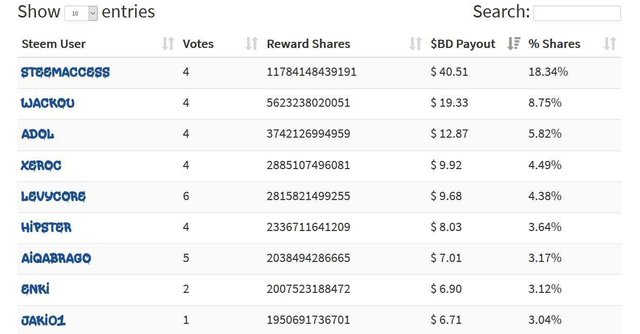

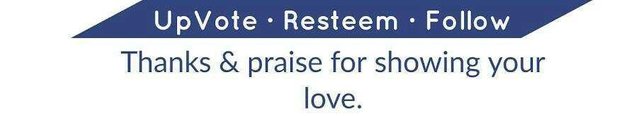
Hello! I find your post valuable for the wafrica community! Thanks for the great post! @wafrica is now following you! ALWAYs follow @wafrica and use the wafrica tag!
Many thanks for the participation😊😊
Hello! I find your post valuable for the art community! Thanks for the great post! ARTzone is now following you! ALWAYs follow @artzone and the artzone tag, and support our artists!
This post received a $0.420 (39.88%) upvote from @upvotewhale thanks to @jallnexus23! For more information, check out my profile!
You just planted 0.20 tree(s)!
Thanks to @jallnexus23
We have planted already 2909.54 trees
out of 1,000,000
Let's save and restore Abongphen Highland Forest
in Cameroonian village Kedjom-Keku!
Plant trees with @treeplanter and get paid for it!
My Steem Power = 18618.28
Thanks a lot!
@martin.mikes coordinator of @kedjom-keku