Now upload multiple photos in Single browsing from eSteem surfer
A good blogger always use photo or photos in their blog so that readers can understand the blog clearly and easily. We also here in Steemit give full efforts in creating a meaningful blog with photos and we upload photos which are suitable for blog, it means photo uploading is an important activity in Steemit.
If a photography blogger upload more than one photos in one by one in a sequence to make a good photography post then he/she uses these steps :
Step-1 : clicks on browse button.
Step-2 : select one photo.
Step-3 : Then he clicks on upload or open tab.
Step-4 : After uploading user press the enter key to make a gap for second photos, is not it?
Step-5 : Again start all above steps to upload second or more images.
Generally we do four to five steps to upload a single photo but now there is good feature of eSteem surfer which allows you to upload more than one photos in two steps, i am explaing how just ahead..
- Step-1 : Click on image upload tab of eSteem surfer where you will have upload sub tab so click on it and select all photos you need for a blog from your PC storage and you can do it like this, just keep holding ctrl key then click on all required images one by one.
- Step-2 : After selection of photos click on open or upload tab. If your internet speed is ok then it will upload in few seconds.
You can see that i am draging and droping 4 images in one shot.
- Step-3 : Now you can separate one by one by using enter key just before exclamation sign (!). In eSteem surfer one photos link is start from (!) mark always and ends with ) always.
Happy Sunday to all of you!!
Thanks in advance for all!!
@face2face

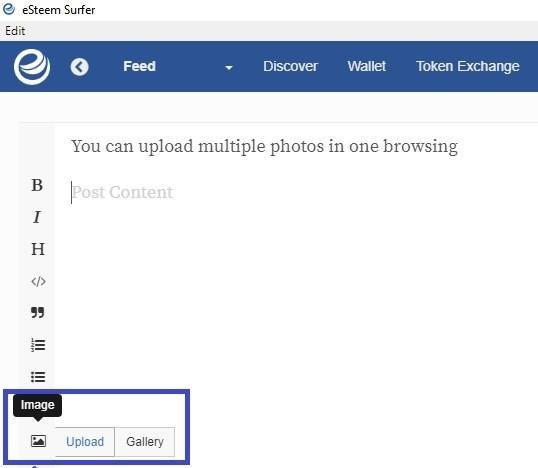
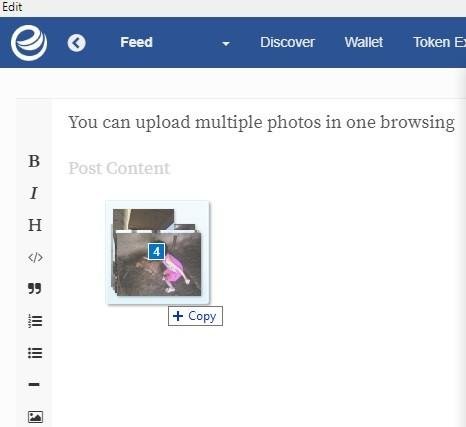
This post has been rewarded with 100% upvote from @indiaunited-bot community account. We are happy to have you as one of the valuable member of the community.
If you would like to delegate to @IndiaUnited you can do so by clicking on the following links: 5SP, 10SP, 15SP, 20SP 25SP, 50SP, 100SP, 250SP. Be sure to leave at least 50SP undelegated on your account.
Please contribute to the community by upvoting this comment and posts made by @indiaunited.
Thanks for sharing this informative guide @face2face
This is a good thing. We have to repeat step to upload multiple photos. Now, this facility comes to rescue.