Upload picture failure - eSteem (iOS, iPhone, iPad)
I was writing my first entry ever to the Meme Challenge and hoping I will get the prize. However, I realized life is not going to be easy to me, I hit a bug in eSteem (iOS, iPhone, iPad, yes, I tried and the same problem existing on both devices.
The problem was unable to upload the meme, eSteem always give me an ([object Object]) message instead of the link to the picture itself.
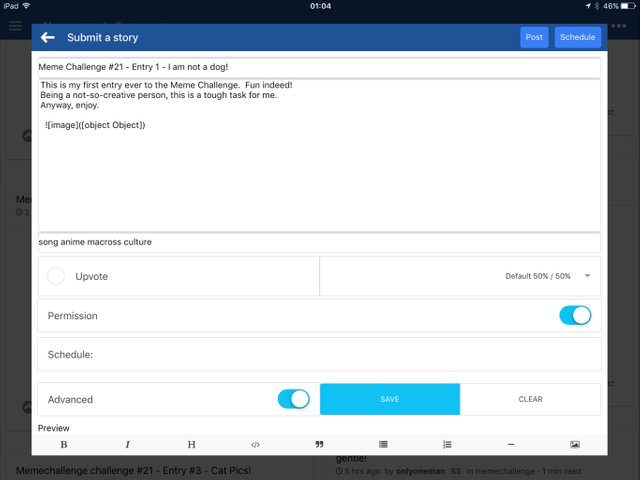
This is the screenshot of the error.
No matter how many times I killed and restarted eSteem, on my iPad Pro or iPhone 7+, the problem didn't got fixed.
Finally, I have to duplicate the picture in Camera Roll and upload the duplicated copy. Seems to me eSteem is not happy with the file created by certain apps, in this case, is the Photo Editor-.
Hope this information helps!
So it did work for image uploads from Camera Roll or Gallery?! Only images outside had an issue?
It start working again...
Try to upload several image —cam, gallery, downloaded and generated with apps— and work fine...
Anybody knows how to make a copy of the cache app on Android?
If it stop working I think it should be handy save To the copy and share it...
Only images on eSteem gallery works for me. Looks like it save the generated URL and add it correctly.
Camera and new uploads don't work. It started from yesterday for me.
But yesterday do a reboot of the phone and work it. Today haven't the same luck.
Gona try to clean the cache of the app and see what happens.
My phone is a Huawei P9.
Here is more detail:
I created a meme in an apps "Photo Editor-" and saved the meme on my iPad Pro's Camera Roll.
Then I created a post in eSteem to participate in the #memechallenge #21. Of course, I have to upload the meme from my iPad's Camera Roll, but failed, that's why you found in my screenshot.
I tried uploaded couple of times, same error. Kill and restart eSteem, same problem.
I send the meme to my iPhone 7+, call up eSteem there and tried again, same problem.
Finally, I decided to make a duplicate copy of the meme, saved in Camera Roll as well. Then I use iPad Pro's eSteem to upload the duplicated meme, finally, it worked.
Hope this helps.
I uploaded one of 14 images then the second one did not uplad and gave the error message object object. Both created by photo editor. I cancelled out and restarted. Next time in the one that loaded ok the first time would not load.
I cannot upload photos.