How to buy EOS tokens the official way using MetaMask browser extension
MetaMask is a browser extension allowing to run Ethereum dapps right in your browser. Contemporary browsers aren’t yet blockchain ready and MetaMask is built to fix it. It provides a simple user interface to manage your Ethereum wallets on different sites and sign transactions such as sending ETH right from your browser.
It could prove especially useful when sending smaller amounts of ether to an ICO address — in particular, it makes MetaMask a very comfortable tool for the ongoing EOS ICO. If you plan buying EOS tokens from time to time, you’d be better off with MetaMask because it is faster and there already is an official page for it on eos.io website. It means you do all the necessary operations (buy / claim / register) by hitting buttons on that page instead of digging in your Ethereum wallet.
In my previous post I already explained why I believe that investing in EOS is an interesting opportunity. I’ve also put up there a detailed instruction of buying, claiming and registering EOS using MyEtherWallet. Using MetaMask is faster and and more intuitive after a while.
In my opinion, it’s good time now to buy EOS tokens because more than 50% of tokens are already sold and the prices are down for a while. My guess is that the prices will grow again when the sale end will be close.
Those interested to learn what is EOS blockchain and how it works can read my EOS White Paper Digest.
How MetaMask works
The MetaMask extension injects the Ethereum web3 API into a website, so that dapps can read from the blockchain. MetaMask lets users create and manage their Ethereum identities, so when a dapp wants to perform a transaction and write to the blockchain, the user gets a secure interface to review and sign the transaction.
Installation
To install MetaMask on your desktop Chrome, use the “Get Chrome Extension” link from the official MetaMask website metamask.io. It’s more secure than simply using search on Chrome Webstore as there is a fake extension with the same name. The installation itself is simple and straightforward:
then follow the instructions to create a seed. In the end, here's how your new account will look like:
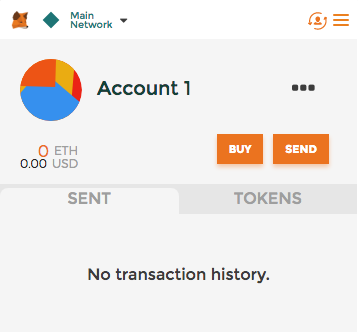
To install MetaMask on FireFox or Brave, check their Medium channel.
Use Example: how to use Metamask for investing in EOS ICO
To buy EOS ICO tokens using MetaMask, go to eos.io website and click Tokens.
Click Get EOS.
After accepting the sale terms you will get to the instructions page. Scroll down to the “Recommended Configuration” section. Unlock your MetaMask and Click EOS Token Distribution.
Finally, you will get to the distribution page when you can buy the tokens, claim and move the tokens and register the key you’ll need to receive the native tokens after the sale. To understand this procedure in details, you can refer to this post.
Tips
- Don’t forget to unlock Metamask before using and lock it back immediately after using it (i.e. while still staying on the website where you used it). It will keep your data secure.
- If you want to use MetaMask on a computer other than the one you installed it at, you’ll need the seed phrase to restore it. Also don’t forget about the password, you will need it to unlock the extension when you’re ready to use it.
- If you want to install MetaMask extension on a new computer, use “Import DEN” button from step 4 and follow the instructions.
- MetaMask requires the permission to read and write to any webpage which is potentially risky. Fortunately, it’s open source with the source code on Github.
- As is always the case with Ethereum transactions, you will need some small amount of ether available in your MetaMask wallet to sign the transactions.
Notes
- Better try with a small amount first and double check everything.
- I disclaim responsibility for possible mistakes and losses which could happen from the use of this post.
- This is not an investment advice.
Links
- MetaMask website:
metamask.io - EOS website:
eos.io
As I ‘ve already mentioned, MetaMask has also a nice Medium channel where you can learn recent news and get tips and tricks, for example on how to install MetaMask on browsers other that Chrome, like FireFox or Brave.
Questions about EOS? Ask on EOS forums — you can use your Steemit credentials there and earn Steem for your posts the same way as on Steemit.
I'm a blogger, web developer, designer, entrepreneur, world citizen and a father to eight. I blog about web development, design, mind tools, productivity, travel, crypto. If you've enjoyed this post, follow me at @vitkolesnik.
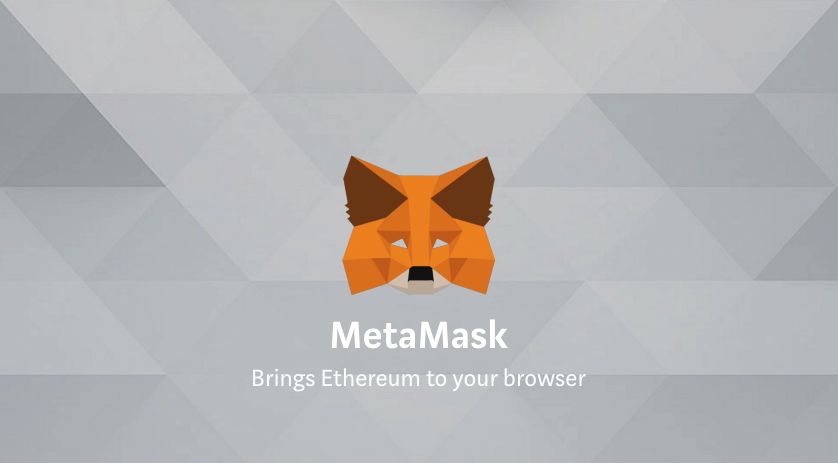
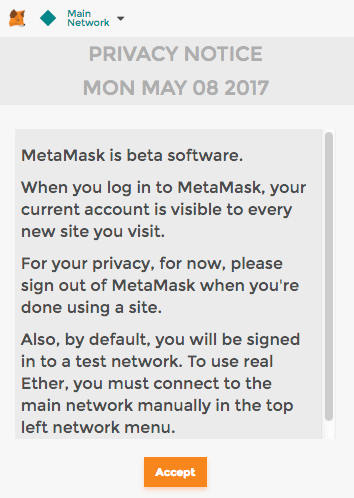
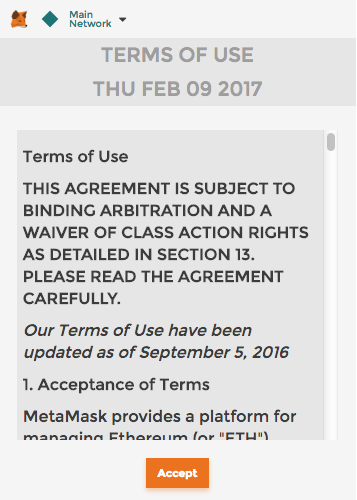
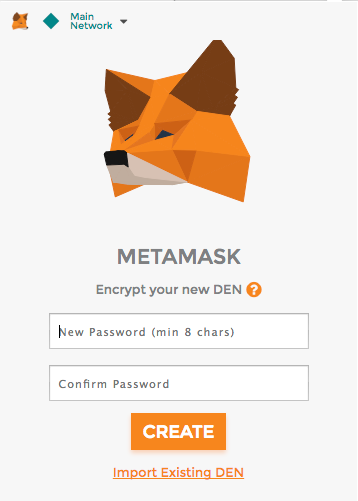
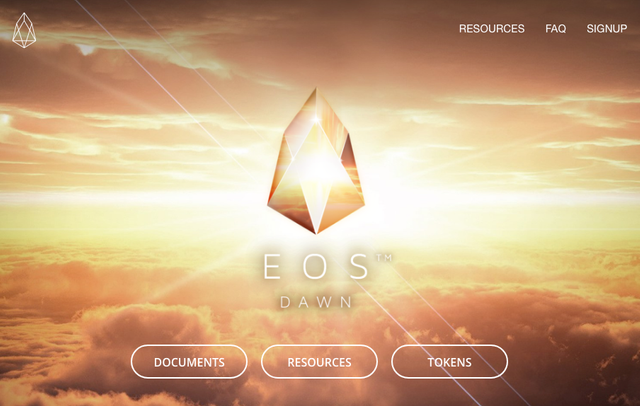

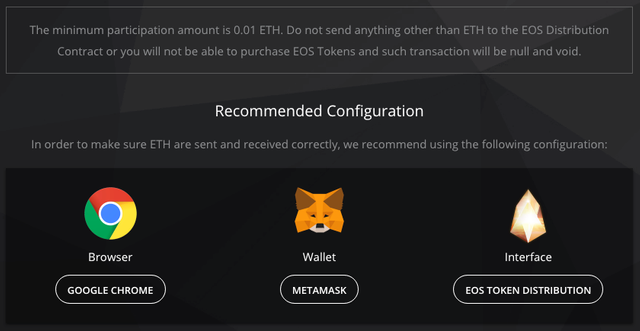
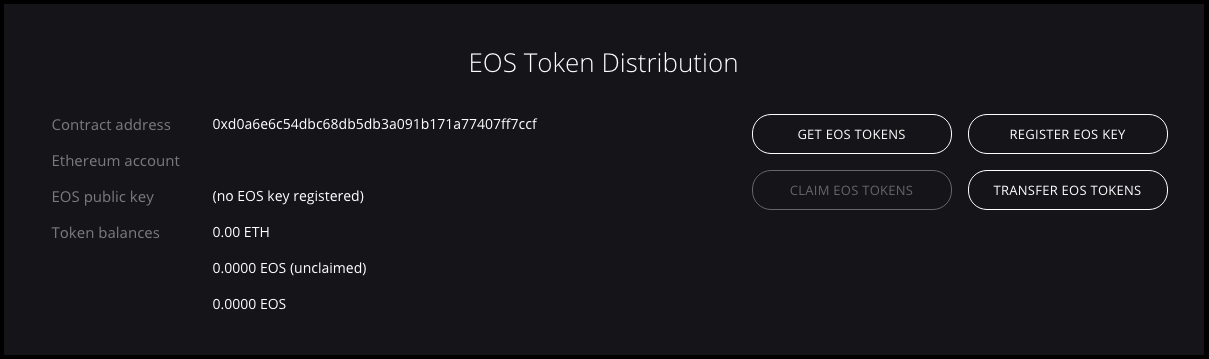

UPDATE: eos.io design has changed since I wrote this post. Basically things stayed the same, but the screenshots are no longer actual.
thanks
good post
This deserves some attention. Upvoted and resteemed :)
Thank you!
thanks for sharing
hi, vitkolesnik,nice to read about you.
am jeevansantoshi from india,am also new on steemit and welcome you to steemit.
i have followed you.So,can also follow me.
Best of luck!
I'm trying to learn a bit more about MetaMask; can I store multiple tokens on there (similar to MEW) ?? --- and are you saying we can buy EOS directly from the website with MetaMask enabled??? (Exciting stuff)
But no multiple tokens on MetaMask as far as I know.
Sorry, maybe I musunderstood the question. You can add a custom token to Metamask, just click Tokens and then add by filling the fields like described here.