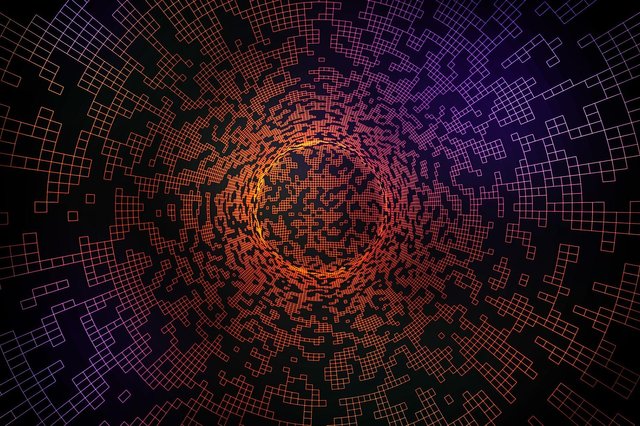EOS 学習メモ:Hello World 編
EOS 学習メモ:検証環境構築編 の続き。
まず、チュートリアルに従って こんな contract を書いておく。
これを前回構築したコンテナの上に持っていく。
$ docker cp contracts/hello eos:/tmp/contracts
コンテナに接続。
$ docker exec -it eos bash
以降、コンテナ上で作業を進める。
まずは hello.cpp をコンパイルして WASM(Web ASseMbly)にする。
$ cd /tmp/contracts/hello
$ eosio-cpp -o hello.wasm hello.cpp --abigen
終わったら何ができたか確認してみる。
$ ls
hello.abi hello.cpp hello.wasm
hello.abi と hello.wasm ができている。問題なさそう。
contract 用の hello account をつくる。もし wallet がロックされていたら cleos wallet unlock でアンロックしてから実行する。
$ cleos create account eosio hello EOS74MfAgXfFQX36paLQp5tuApRPoHxn4JCcBiwTFWorF5Cj1qMK7 -p eosio@active
executed transaction: b624db67435407c4e263e855c968c9ca41ce22e63e7bc4b7dd2eeaaa6d318419 200 bytes 68912 us
# eosio <= eosio::newaccount {"creator":"eosio","name":"hello","owner":{"threshold":1,"keys":[{"key":"EOS74MfAgXfFQX36paLQp5tuApR...
つくった hello account を確認してみる。
$ cleos get account hello
created: 2019-01-27T12:09:34.500
permissions:
owner 1: 1 EOS74MfAgXfFQX36paLQp5tuApRPoHxn4JCcBiwTFWorF5Cj1qMK7
active 1: 1 EOS74MfAgXfFQX36paLQp5tuApRPoHxn4JCcBiwTFWorF5Cj1qMK7
memory:
quota: unlimited used: 2.66 KiB
net bandwidth:
used: unlimited
available: unlimited
limit: unlimited
cpu bandwidth:
used: unlimited
available: unlimited
limit: unlimited
問題なさそうなので、contract を hello account に対してデプロイする。
$ cleos set contract hello . -p hello@active
Reading WASM from /tmp/contracts/hello/hello.wasm...
Publishing contract...
executed transaction: 93ff0b382fe1910a9f3639aecd4df24dfa2e74c596d53f0cbe2a6c5cad99b9c2 1432 bytes 146633 us
# eosio <= eosio::setcode {"account":"hello","vmtype":0,"vmversion":0,"code":"0061736d0100000001390b60027f7e006000017f60027f7f...
# eosio <= eosio::setabi {"account":"hello","abi":"0e656f73696f3a3a6162692f312e31000102686900010475736572046e616d650100000000...
デプロイされたらしい。bob で hi action を実行してみる。
$ cleos push action hello hi '["bob"]' -p bob@active
executed transaction: 0c13f0292884a7194060b850fb200103c86e115264ab3f452beb3c69b8489f1f 104 bytes 4651 us
# hello <= hello::hi {"user":"bob"}
>> Hello, bob
alice でも同じようにやってみる(引数としては "bob" を渡す)。
$ cleos push action hello hi '["bob"]' -p alice@active
executed transaction: 9db7965ef754438610685661646be41bbc14d26a3175168c8e0943ebda3a8a22 104 bytes 3617 us
# hello <= hello::hi {"user":"bob"}
>> Hello, bob
Hello, bob!
一旦ここまで。