EOS 개발자 포털_KEOSD_번역본(Version 1.0)

안녕하세요 KEOS입니다.
이번에 EOSIO 개발자 포털을 번역하게 된 계기는 더 많은 개발자들이 쉽게 EOSIO를 쓸 수 있도록 하여 EOS 생태계에 기여하고 싶어서 시작했습니다.
이 글은 KEOS가 개발자 포털의 KEOSD를 번역하였습니다.(Version 1.0)
스팀잇을 제외한 다른 플랫폼으로 퍼갈 경우, 출처를 남겨주시기 바랍니다.
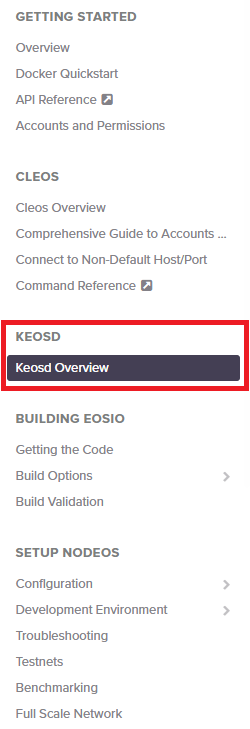
keosd
keosd 개요
EOSIO/eos 저장소 안의 eos/build/programs/keosd 폴더에 위치한 프로그램 keosd는 cleos가 블록체인에 보내질 거래에 서명하기 위해 사용할 private key을 저장하기 위해 사용될 수 있습니다. 그리고 keosd는 로컬 머신에서 실행하고, 로컬로 private key를 저장합니다.
대부분의 사용자들을 위해 keosd를 사용할 가장 쉬운 방법은 cleos가 keosd를 자동으로 시작하도록 하는 것입니다. 지갑 파일은(예를 들어 foo.wallet로 불리는) 또한 기본 설정에 의해 디렉토리에 생성될 수 있습니다.
자동 잠금
기본 설정에 의해 keosd는 15분 동안 사용하지 않으면 지갑을 잠그도록 설정됩니다. 이것은 config.ini안에 구성 가능합니다. 만약 이 특징을 중지시키는 것이 필요하다면 엄청난 숫자를 설정해야 하는 것을 아세요. 0으로 설정하는 것은 keosd가 항상 당신의 지갑을 잠그도록 할 것입니다.
koesd를 수동으로 실행하기
keosd를 다음과 같이 수동으로 간단히 실행하는 것은 가능합니다.
$ keosd
기본 설정에 의해, keosd는 ~/eosio-wallet을 생성하고 기본 config.ini 파일에 그것을 덧붙입니다. 구성 파일의 위치는 --config-dir argument를 사용하는 것으로 명령어 행에서 특정화될 수 있습니다. 구성 파일은 원본 자원 상호 공유를 위한 http 연결과 다른 매개변수 http server endpoint를 포함합니다. 만약 cleos가 자동으로 keosd를 시작하는 것을 따랐다면, Keosd를 수동으로 시작했었던 것보다 약간 다르게 config.ini은 생성될 것입니다.
지갑 데이터 폴더의 위치는 --data-dir argument를 사용하는 명령어 행으로 특정화될 수 있습니다.
keosd 멈추기
keosd를 가장 효과적으로 멈추는 방법은 keosd 프로세스를 찾아서 Sigterm 신호를 보내는 것입니다. 왜냐하면 cleos는 keosd를 자동으로 시작하기 때문이죠. keosd 실행의 다중 인스턴스를 끝내는 것은 가능합니다. 다음은 모든 인스턴스를 찾아 종료합니다.
$ pgrep keosd
3178
24991
$ pkill keosd
다른 옵션
가능한 옵션의 전체 목록을 알기 위해, keosd --help:를 실행시킬 수 있습니다.
Text
$ keosd --help
Application Options:
Config Options for eosio::http_plugin:
--http-server-address arg (=127.0.0.1:8888)
The local IP and port to listen for
incoming http connections; set blank to
disable.
--https-server-address arg The local IP and port to listen for
incoming https connections; leave blank
to disable.
--https-certificate-chain-file arg Filename with the certificate chain to
present on https connections. PEM
format. Required for https.
--https-private-key-file arg Filename with https private key in PEM
format. Required for https
--access-control-allow-origin arg Specify the Access-Control-Allow-Origin
to be returned on each request.
--access-control-allow-headers arg Specify the Access-Control-Allow-Header
s to be returned on each request.
--access-control-allow-credentials Specify if Access-Control-Allow-Credent
ials: true should be returned on each
request.
Config Options for eosio::wallet_plugin:
--wallet-dir arg (=".") The path of the wallet files (absolute
path or relative to application data
dir)
--unlock-timeout arg (=900) Timeout for unlocked wallet in seconds
(default 900 (15 minutes)). Wallets
will automatically lock after specified
number of seconds of inactivity.
Activity is defined as any wallet
command e.g. list-wallets.
--eosio-key arg eosio key that will be imported
automatically when a wallet is created.
Application Config Options:
--plugin arg Plugin(s) to enable, may be specified
multiple times
Application Command Line Options:
-h [ --help ] Print this help message and exit.
-v [ --version ] Print version information.
--print-default-config Print default configuration template
-d [ --data-dir ] arg Directory containing program runtime
data
--config-dir arg Directory containing configuration
files such as config.ini
-c [ --config ] arg (=config.ini) Configuration file name relative to
config-dir
-l [ --logconf ] arg (=logging.json) Logging configuration file name/path
for library users
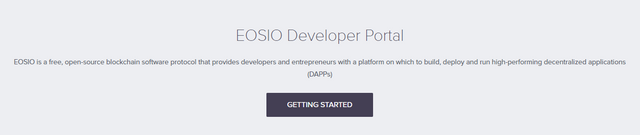
어렵네요 진짜 ㅜ
네 ㅜㅜ