Tips For connecting EOS node to mainnet
I was struggling to connect an EOS node to mainnet, but now I believe that I got it working.
Below are some tips for those who might encounter the same issues:
There are two ways to deploy the node. Compile the repo from github (tutorial here https://eosbootcamp.com/lesson/docker/) and using docker (tutorial here https://www.eosdocs.io/dappdevelopment/software/docker/). Using docker is much faster because it saves you at least 3 hours of compilation, so I used it.
Make sure that you have set p2p-peer-address in config.ini, and that you are using the correct genesis.json.
Make sure that in the nodeos is using the correct config.ini and genesis.json. Use the command lines options --config and --genesis-json to specify exact path to the files.
Make sure that the server address is the same as the server address that is in the config.ini file. In my case I was following a tutorial for EOS with docker which recommended to put the server on port 7777. As a result, you need to change in config.ini so that http-server-address=0.0.0.0:7777.
Are you getting the error: "Not producing block because I don't have the private key for EOS7EarnUhcyYqmdnPon8rm7mBCTnBoot6o7fE2WzjvEX2TdggbL3"?
This took me hours to figure out! Apparently, when starting a new node, it will take quite a significant time to sync, starting from the EOS creation at June 9, 2018. Let it sync for about half an hour and eventually you will see the "Received Block" messages.The first time that you are running a node, you need to run with --delete-all-blocks --genesis-json. This will reset the chain, and it will start syncing from the first EOS block (June 9, 2018). You can safely stop nodeos with ctrl-C, and in the future continue from where it stopped by not using the --delete-all-blocks --genesis-json options in the nodeos command line.
When querying data from your node, these are all the same:
$ docker exec server /opt/eosio/bin/cleos -u http://127.0.0.1:7777 --wallet-url http://172.18.0.3:5555 get info
$ curl --request POST http://127.0.0.1:7777/v1/chain/get_info
or you can even use alias:
$ alias cleos='docker exec server /opt/eosio/bin/cleos -u http://127.0.0.1:7777 --wallet-url http://172.18.0.3:5555'
$ cleos get info
This image is after about 1 hour of syncing, and as you can see the sync has reached June 14,2018.
As a result, if I try to query an account that was created after that date, I got weird errors: 
After the node synchronization reached the date the account was created, I was able to query the data.
Conclusion
It took me a lot of time to overcome some of the issues that I struggled with above, I hope that this will help others in the future.
There are probably some things that I forgot to mention, so if you are stuck and need help try to connect with me and I hope that I will be able to help (https://www.linkedin.com/in/hhezi/)
Good luck!
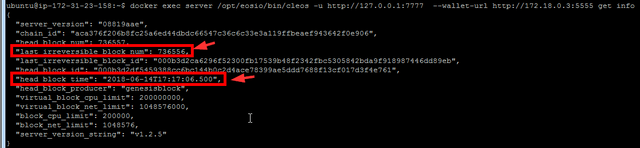
Congratulations @hhezi! You received a personal award!
You can view your badges on your Steem Board and compare to others on the Steem Ranking
Vote for @Steemitboard as a witness to get one more award and increased upvotes!