EOS token sale. Crazy claim options. (Updated)
(Update)
Please note that this option is just to check the days you have already tried to claim. Not they day of your participation:
I am going to cover a main issues with EOS token sale and also going to ask a question:
- Their stupid 'claim all' or 'claim' option:
- I am terribly frustrated right now very after spending hours checking on how to properly claim EOS tokens.
- I tried everything that everyone said. Contributed 9 days ago, registered keys right next day. Waited for sale to be over. Tried to claim tokens now after 9 days. Yes i added the tokens in MEW using 'add custom token' options. Rechecked everything. Wasted about 20 dollars only to use 'claim all' function to claim my tokens over and over again.
- Every time my transaction failed. Costing me about 4-5 dollars and giving a message (Out of Gas), which was not the case.
- I tried 'claim' option but i needed to remember my day of participation and EOS hasnt mentioned anywhere to find it.
- I then read a lot of articles, and everyone just mentioned about 'one step tutorial to claim EOS tokens' but nobody mentioned about the problems attached with the claim. I am sure many people are suffering with this. So, i am going to mention the unsolved problems here:
Long story short.....
I randomly checked all dropdown options in the contract and I found an option in MEW to find out my contribution period (day) for EOS sale. Please follow these steps:
Choose 'EOS contribution from drop down menu as usual
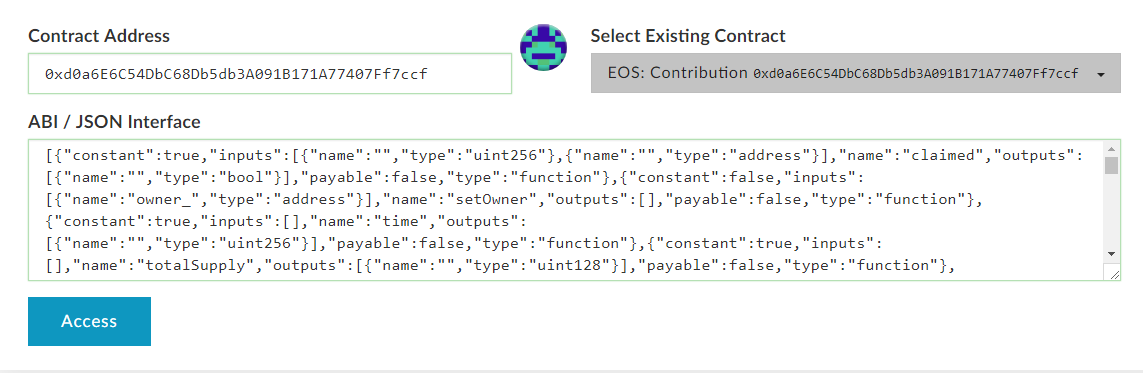
Click 'Access'
Select the first 'Claimed' option
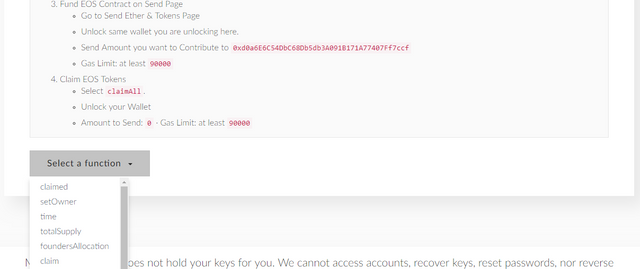
Check your date of contribution from your MEW transaction history. If you dont know, just check the current period on EOS side page here (https://eosscan.io/) This page is only the ICO details page. And get a rough estimate on what period you would have contributed on. For example currently its 183 and i contributed 9 days ago. So, probably around 174?
Enter your MEW address in the address bar
Click 'Read' and if bool says 'True' with a green tick, you can go for 'Claim option using this period'
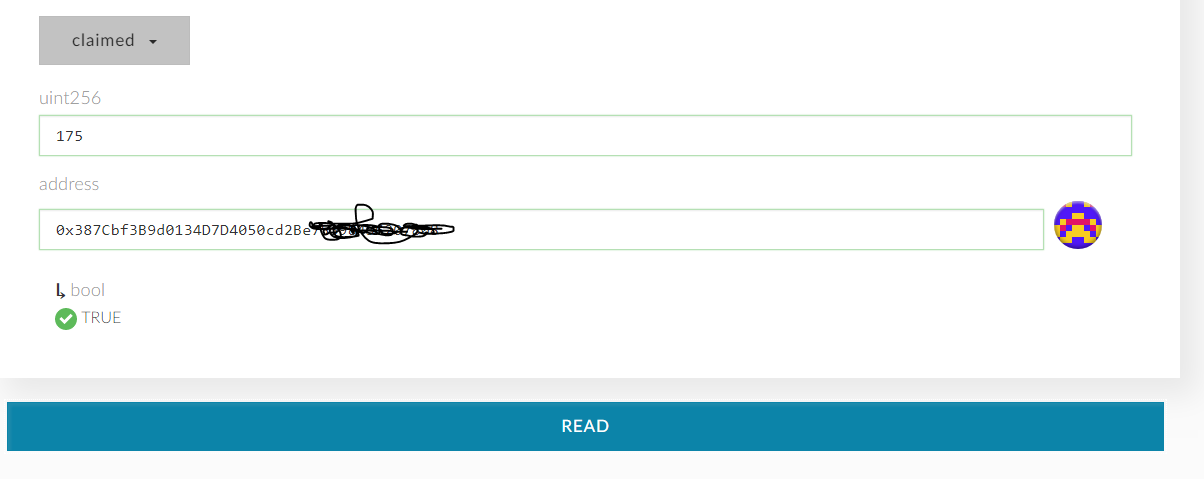
If it says 'False' like this, try another period and claim your EOS token using that period only. It will take less fee and you wont have to wait for another EOS sale end.
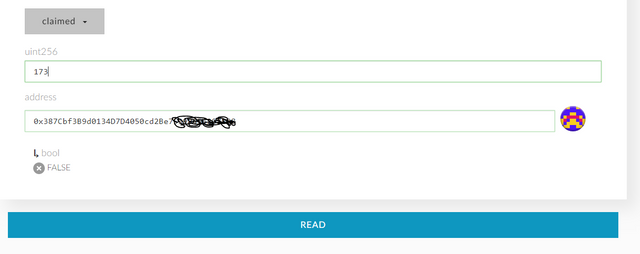
---- Now lets go to second most important question:
After all this i am still seeing 0 tokens in my balance. and even in my transfer token details. 0 tokens sent by EOS.
No way to contact EOS, no where to ask anyone. So, please please if anyone knows whats happening please share or let me know a way to contact EOS team for my tokens.
WHAT to do now?
.
.
Also, please upvote this post. We both get free steem
Congratulations @haseez! You have completed some achievement on Steemit and have been rewarded with new badge(s) :
Click on any badge to view your own Board of Honor on SteemitBoard.
For more information about SteemitBoard, click here
If you no longer want to receive notifications, reply to this comment with the word
STOP