手把手教你玩eos:卡牌游戏第四课——游戏核心组件
文章由EOS节点EOSWing(柚翼)首发于eoswing.io博客,内容将不定期更新,仅供学习交流之用。

0.引言
0.1教程概况
手把手教你玩eos系列教程,从最基础开始,一步一步教你学会用eos。比如发代币,开发DAPP等等。
本文是第十篇。本篇教程主要学习卡牌游戏的核心代码编写。
0.2 学习内容
相关准备
智能合约代码编写和部署
编写前端代码
测试代码
0.3 机器环境
●cpu: 1核
●内存: 8G
●操作系统:CentOS 7.4 64位
●服务器所在地:香港
推荐将服务器放在网络较为优质的环境,比如香港。不然会有很多配置依赖下载上的问题。
1 相关准备
1.1 课程目标
在本篇教程里,将介绍一些关键组件以及游戏的玩法。
我们在智能合同里定义的数据结构,包含用于显示前端信息的游戏状态。同时增加键屏幕组件GameInfo,GameMap,Handcards和PlayerInfo。
最后将这些前端组件拼接起来,以便玩家可以通过从UI调用智能合约操作来启动游戏并玩牌。
还介绍了一种简单但有效的随机化技术。
整个流程如下图所示:
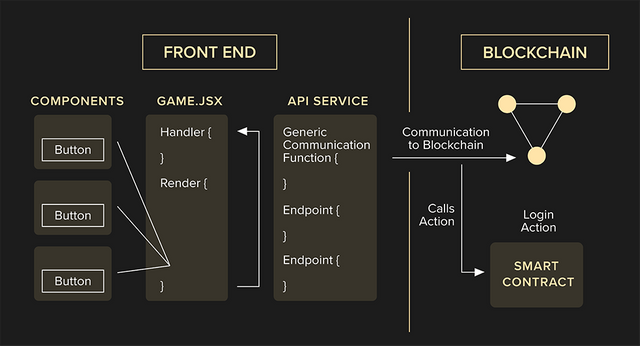
1.2 游戏规则
两位玩家在开始时都以5HP开始。一旦某一玩家的HP下降到0,游戏结束。
每把游戏都有三个状态,即:
●ONGOING–游戏正在进行中。
●PLAYER_WON–游戏已经结束且玩家获胜。
●PLAYER_LOST–游戏已经结束且玩家失败。
游戏中的卡牌:
●Elemental Battles中有11张独特的牌
●每张卡属于一种元素类型
●每张卡都分配了攻击力
●每个玩家都以相同的17张牌开始
一些元素类型具有元素兼容性
五种元素类型分别是:

卡片类型是元素类型和攻击力的组合。让我们看一下牌组中的所有牌:

1.3 准备工作
进入开发环境容器
docker exec -it eosdev /bin/bash
进入后端智能合约文件夹
cd /eos-work/contracts/cardgame
2 智能合约代码编写和部署
2.1 编写合约代码
打开cardgame.hpp文件:
vi cardgame.hpp
编辑代码,最终代码如下:
#include <eosiolib/eosio.hpp>
using namespace std;
class cardgame : public eosio::contract {
private:
enum game_status: int8_t {
ONGOING = 0,
PLAYER_WON = 1,
PLAYER_LOST = -1
};
enum card_type: uint8_t {
EMPTY = 0, // Represents empty slot in hand
FIRE = 1,
WOOD = 2,
WATER = 3,
NEUTRAL = 4,
VOID = 5
};
struct card {
uint8_t type;
uint8_t attack_point;
};
typedef uint8_t card_id;
const map<card_id, card> card_dict = {
{ 0, {EMPTY, 0} },
{ 1, {FIRE, 1} },
{ 2, {FIRE, 1} },
{ 3, {FIRE, 2} },
{ 4, {FIRE, 2} },
{ 5, {FIRE, 3} },
{ 6, {WOOD, 1} },
{ 7, {WOOD, 1} },
{ 8, {WOOD, 2} },
{ 9, {WOOD, 2} },
{ 10, {WOOD, 3} },
{ 11, {WATER, 1} },
{ 12, {WATER, 1} },
{ 13, {WATER, 2} },
{ 14, {WATER, 2} },
{ 15, {WATER, 3} },
{ 16, {NEUTRAL, 3} },
{ 17, {VOID, 0} }
};
struct game {
int8_t life_player = 5;
int8_t life_ai = 5;
vector<card_id> deck_player = {1, 2, 3, 4, 5, 6, 7, 8, 9, 10, 11, 12, 13, 14, 15, 16, 17};
vector<card_id> deck_ai = {1, 2, 3, 4, 5, 6, 7, 8, 9, 10, 11, 12, 13, 14, 15, 16, 17};
vector<card_id> hand_player = {0, 0, 0, 0};
vector<card_id> hand_ai = {0, 0, 0, 0};
card_id selected_card_player = 0;
card_id selected_card_ai = 0;
uint8_t life_lost_player = 0;
uint8_t life_lost_ai = 0;
int8_t status = ONGOING;
};
// @abi table users
struct user_info {
account_name name;
uint16_t win_count = 0;
uint16_t lost_count = 0;
game game_data;
auto primary_key() const { return name; }
};
// @abi table seed
struct seed {
uint64_t key = 1;
uint32_t value = 1;
auto primary_key() const { return key; }
};
typedef eosio::multi_index<N(users), user_info> users_table;
typedef eosio::multi_index<N(seed), seed> seed_table;
users_table _users;
seed_table _seed;
void draw_one_card(vector<uint8_t>& deck, vector<uint8_t>& hand);
int random(const int range);
public:
cardgame( account_name self ):contract(self),_users(self, self),_seed(self, self){}
void login(account_name username);
void startgame(account_name username);
void playcard(account_name username, uint8_t player_card_idx);
};
打开gameplay.cpp文件:
vi gameplay.cpp
编辑代码,最终代码如下:
#include "cardgame.hpp"
// Simple Pseudo Random Number Algorithm, randomly pick a number within 0 to n-1
int cardgame::random(const int range) {
// Find the existing seed
auto seed_iterator = _seed.begin();
// Initialize the seed with default value if it is not found
if (seed_iterator == _seed.end()) {
seed_iterator = _seed.emplace( _self, [&]( auto& seed ) { });
}
// Generate new seed value using the existing seed value
int prime = 65537;
auto new_seed_value = (seed_iterator->value + now()) % prime;
// Store the updated seed value in the table
_seed.modify( seed_iterator, _self, [&]( auto& s ) {
s.value = new_seed_value;
});
// Get the random result in desired range
int random_result = new_seed_value % range;
return random_result;
}
// Draw one card from the deck and assign it to the hand
void cardgame::draw_one_card(vector<uint8_t>& deck, vector<uint8_t>& hand) {
// Pick a random card from the deck
int deck_card_idx = random(deck.size());
// Find the first empty slot in the hand
int first_empty_slot = -1;
for (int i = 0; i <= hand.size(); i++) {
auto id = hand[i];
if (card_dict.at(id).type == EMPTY) {
first_empty_slot = i;
break;
}
}
eosio_assert(first_empty_slot != -1, "No empty slot in the player's hand");
// Assign the card to the first empty slot in the hand
hand[first_empty_slot] = deck[deck_card_idx];
// Remove the card from the deck
deck.erase(deck.begin() + deck_card_idx);
}
打开cardgame.cpp文件:
vi cardgame.cpp
编辑代码,最终代码如下:
#include "gameplay.cpp"
void cardgame::login(account_name username) {
// Ensure this action is authorized by the player
require_auth(username);
// Create a record in the table if the player doesn't exist in our app yet
auto user_iterator = _users.find(username);
if (user_iterator == _users.end()) {
user_iterator = _users.emplace(username, [&](auto& new_user) {
new_user.name = username;
});
}
}
void cardgame::startgame(account_name username) {
// Ensure this action is authorized by the player
require_auth(username);
auto& user = _users.get(username, "User doesn't exist");
_users.modify(user, username, [&](auto& modified_user) {
// Create a new game
game game_data;
// Draw 4 cards each for the player and the AI
for (uint8_t i = 0; i < 4; i++) {
draw_one_card(game_data.deck_player, game_data.hand_player);
draw_one_card(game_data.deck_ai, game_data.hand_ai);
}
// Assign the newly created game to the player
modified_user.game_data = game_data;
});
}
void cardgame::playcard(account_name username, uint8_t player_card_idx) {
// Ensure this action is authorized by the player
require_auth(username);
// Checks that selected card is valid
eosio_assert(player_card_idx < 4, "playcard: Invalid hand index");
auto& user = _users.get(username, "User doesn't exist");
// Verify game status is suitable for the player to play a card
eosio_assert(user.game_data.status == ONGOING,
"playcard: This game has ended. Please start a new one");
eosio_assert(user.game_data.selected_card_player == 0,
"playcard: The player has played his card this turn!");
_users.modify(user, username, [&](auto& modified_user) {
game& game_data = modified_user.game_data;
// Assign the selected card from the player's hand
game_data.selected_card_player = game_data.hand_player[player_card_idx];
game_data.hand_player[player_card_idx] = 0;
});
}
EOSIO_ABI(cardgame, (login)(startgame)(playcard))
2.2 部署智能合约覆盖原合约
编译智能合约
编译wast文件
eosiocpp -o cardgame.wast cardgame.cpp
编译abi文件
eosiocpp -g cardgame.abi cardgame.cpp
解锁钱包
cleos wallet unlock -n gamewallet
命令行显示如下:
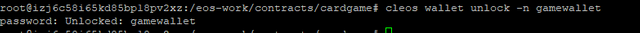
部署智能合约
cleos -u https://api-kylin.eosasia.one set contract 123123gogogo /eos-work/contracts/cardgame -p 123123gogogo@active
命令行输出如下:
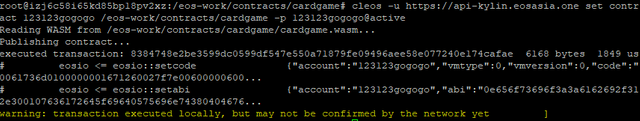
至此,后端的合约重新部署完成。
3 编写前端代码
3.1 下载Game中五个组件代码
由于时间和篇幅关系,在这里只是下载代码,就不把代码贴出来一一解读了。
建议读者最好挨个下载,然后逐一查看代码逻辑。
cd /eos-work/frontend/src/components/Game/components/
svn checkout https://github.com/EOSIO/eosio-card-game-repo/branches/lesson-4/frontend/src/components/Game/components/Card
svn checkout https://github.com/EOSIO/eosio-card-game-repo/branches/lesson-4/frontend/src/components/Game/components/GameInfo
svn checkout https://github.com/EOSIO/eosio-card-game-repo/branches/lesson-4/frontend/src/components/Game/components/GameMat
svn checkout https://github.com/EOSIO/eosio-card-game-repo/branches/lesson-4/frontend/src/components/Game/components/HandCards
svn checkout https://github.com/EOSIO/eosio-card-game-repo/branches/lesson-4/frontend/src/components/Game/components/PlayerInfo
3.2 整合组件
vi index.js
更新代码如下:
import Card from './Card';
import GameInfo from './GameInfo';
import GameMat from './GameMat';
import HandCards from './HandCards';
import PlayerInfo from './PlayerInfo';
import PlayerProfile from './PlayerProfile';
export {
Card,
GameInfo,
GameMat,
HandCards,
PlayerInfo,
PlayerProfile,
}
返回上一级,编辑Game.jsx
cd ..
vi Game.jsx
更新代码如下:
// React core
import React, { Component } from 'react';
import { connect } from 'react-redux';
// Game subcomponents
import { GameInfo, GameMat, PlayerProfile } from './components';
// Services and redux action
import { UserAction } from 'actions';
import { ApiService } from 'services';
class Game extends Component {
constructor(props) {
// Inherit constructor
super(props);
// Bind functions
this.loadUser = this.loadUser.bind(this);
this.handleStartGame = this.handleStartGame.bind(this);
this.handlePlayCard = this.handlePlayCard.bind(this);
// Call loadUser before mounting the app
this.loadUser();
}
// Get latest user object from blockchain
loadUser() {
// Extract setUser of UserAction and user.name of UserReducer from redux
const { setUser, user: { name } } = this.props;
// Send request the blockchain by calling the ApiService,
// Get the user object and store the win_count, lost_count and game_data object
return ApiService.getUserByName(name).then(user => {
setUser({
win_count: user.win_count,
lost_count: user.lost_count,
game: user.game_data,
});
});
}
handleStartGame() {
// Send a request to API (blockchain) to start game
// And call loadUser again for react to render latest game status to UI
return ApiService.startGame().then(()=>{
return this.loadUser();
});
}
handlePlayCard(cardIdx) {
// Extract user.game of UserReducer from redux
const { user: { game } } = this.props;
// If it is an empty card, not going to do anything
if (game.hand_player[cardIdx] === 0) {
return;
}
// Send a request to API (blockchain) to play card with card index
// And call `loadUser` again for react to render latest game status to UI
return ApiService.playCard(cardIdx).then(()=>{
return this.loadUser();
});
}
render() {
// Extract data from user data of UserReducer from redux
const { user: { name, win_count, lost_count, game } } = this.props;
// Flag to indicate if the game has started or not
// By checking if the deckCard of AI is still 17 (max card)
const isGameStarted = game && game.deck_ai.length !== 17;
// If game hasn't started, display `PlayerProfile`
// If game has started, display `GameMat`, `Info` screen
return (
<section className="Game">
{ !isGameStarted ?
<PlayerProfile
name={ name }
winCount={ win_count }
lostCount={ lost_count }
onStartGame={ this.handleStartGame }
/>
:
<div className="container">
<GameMat
deckCardCount={ game.deck_ai.length }
aiLife={ game.life_ai }
aiHandCards={ game.hand_ai }
aiName="COMPUTER"
playerLife={ game.life_player }
playerHandCards={ game.hand_player }
playerName={ name }
onPlayCard={ this.handlePlayCard }
/>
<GameInfo
deckCardCount={ game.deck_ai.length }
handCardCount={ game.hand_ai.filter( x => x > 0 ).length }
/>
</div>
}
</section>
)
}
}
// Map all state to component props (for redux to connect)
const mapStateToProps = state => state;
// Map the following action to props
const mapDispatchToProps = {
setUser: UserAction.setUser,
};
// Export a redux connected component
export default connect(mapStateToProps, mapDispatchToProps)(Game);
3.3 编辑与区块链交互的ApiService.js
cd /eos-work/frontend/src/services/
vi ApiService.js
修改代码如下:
import { Api, Rpc, SignatureProvider } from 'eosjs';
// Main action call to blockchain
async function takeAction(action, dataValue) {
const privateKey = localStorage.getItem("cardgame_key");
const rpc = new Rpc.JsonRpc(process.env.REACT_APP_EOS_HTTP_ENDPOINT);
const signatureProvider = new SignatureProvider([privateKey]);
const api = new Api({ rpc, signatureProvider, textDecoder: new TextDecoder(), textEncoder: new TextEncoder() });
// Main call to blockchain after setting action, account_name and data
try {
const resultWithConfig = await api.transact({
actions: [{
account: process.env.REACT_APP_EOS_CONTRACT_NAME,
name: action,
authorization: [{
actor: localStorage.getItem("cardgame_account"),
permission: 'active',
}],
data: dataValue,
}]
}, {
blocksBehind: 3,
expireSeconds: 30,
});
return resultWithConfig;
} catch (err) {
throw(err)
}
}
class ApiService {
static getCurrentUser() {
return new Promise((resolve, reject) => {
if (!localStorage.getItem("cardgame_account")) {
return reject();
}
takeAction("login", { username: localStorage.getItem("cardgame_account") })
.then(() => {
resolve(localStorage.getItem("cardgame_account"));
})
.catch(err => {
localStorage.removeItem("cardgame_account");
localStorage.removeItem("cardgame_key");
reject(err);
});
});
}
static login({ username, key }) {
return new Promise((resolve, reject) => {
localStorage.setItem("cardgame_account", username);
localStorage.setItem("cardgame_key", key);
takeAction("login", { username: username })
.then(() => {
resolve();
})
.catch(err => {
localStorage.removeItem("cardgame_account");
localStorage.removeItem("cardgame_key");
reject(err);
});
});
}
static startGame() {
return takeAction("startgame", { username: localStorage.getItem("cardgame_account") });
}
static playCard(cardIdx) {
return takeAction("playcard", { username: localStorage.getItem("cardgame_account"), player_card_idx: cardIdx });
}
static async getUserByName(username) {
try {
const rpc = new Rpc.JsonRpc(process.env.REACT_APP_EOS_HTTP_ENDPOINT);
const result = await rpc.get_table_rows({
"json": true,
"code": process.env.REACT_APP_EOS_CONTRACT_NAME, // contract who owns the table
"scope": process.env.REACT_APP_EOS_CONTRACT_NAME, // scope of the table
"table": "users", // name of the table as specified by the contract abi
"limit": 1,
"lower_bound": username,
});
return result.rows[0];
} catch (err) {
console.error(err);
}
}
}
export default ApiService;
4 测试代码
cd /eos-work/frontend
npm start
在浏览器中输入网址测试。
我新建了一个账户cardgame2333,登录游戏。
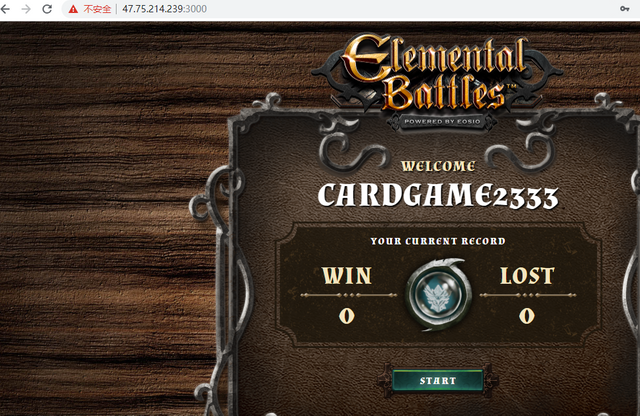
进入游戏。
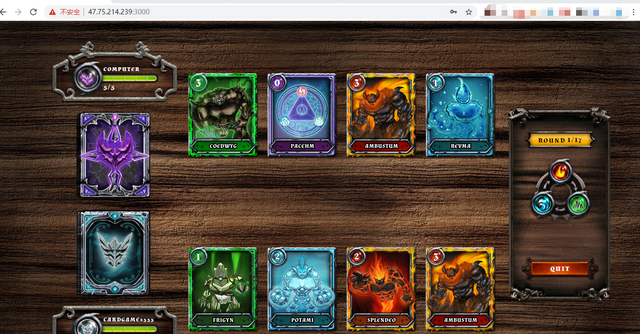
4 后记
延伸阅读
在本文的学习中如果遇到问题,欢迎留言或者在如下链接寻找解决方案:
EOS官方游戏开发第四课: https://battles.eos.io/tutorial/lesson4/chapter1
如果觉得这一系列教程有点意思,请投票给柚翼节点(eoswingdotio)。您的投票是本教程持续更新的动力源泉,谢谢。