Atidium Budgeting Features Explained
The Atidium decentralized app wants to help you save money! You can manage your budget using the app and make payments as well. Also, a great feature on the app will allow users to receive special discounts from businesses related to their shopping interests.
There are many budgeting apps today for users to choose from, that are all special in their own unique way. In Atidium, not only do we help you manage your budget, but we also allow users to use Atidium as a payment method that can help make sure you are not exceeding your spending limits. Additionally, we charge no fees for the user and we use cryptocurrency, specifically on the EOS blockchain.
You will also be able to use ATD token to make payments to mechants that accepts BTC, BCH, LTC and more, on that feature we will futher explain in our next articles.
In our previous article we have presented some of the main features of our upcoming decentralized app, in this article and in the next to come we will explain each feature thoroughly.
Atidium's main feature: Budget
Our app is designed with a very simple UI for users to build their budget on.
The users will need to choose their monthly budget by ATD tokens, the value of the ATD token is always connected to the market and can be reflected for the user in different currencies, if chosen by user (see in photo top, user chose 400,000 ATD tokens as the monthly budget).
The next step for users will be adding categories and future payment plans to create a full monthly budget, users can do that by clicking the "Add category" button.
When users choose to add a new category a screen will appear where the users will be asked to add a category name, and an option to add a new future payment plan underneath it (see example: Entertainment > Movie Theater).
Upon adding a category a unique color will be automatically assigned to it.
When adding new future budget payment users will be asked to add:
Item Name, Total Budget Cost and also to specify a date when the funds from that future payment are going back to the user's total funds (in cases when a budget was added but hasn't been used completely by the end of the month or the designated date). After adding a future payment is will appear in your budget list underneath the subject it's related to and the amount specified in it will be reserved and reduced from total budget amount (until the end of the month or the designated date).
Once the future payment plan is defined under a category in the month's budget plan it will be possible to click on that future payment and execute it or a part of it using ATD tokens, while the merchant/receiver will receive the tokens of their choice. Any transaction made will be added to your account summary and the amount used will be reduced from your budget.
Conclusion
As you can see it is very easy to use our budget & payment app and we will do our best to keep it as simple and efficient as possible. Although the UI is going to stay very simple to use we will keep adding innovative saving and budgeting cryptocurrency features for our users.
In order to use our app, once it is released, and create your own budget - ATD tokens are required.
ATD tokens are available to purchase from one of the top 100 cryptocurrency exchanges: Big.One Exchange
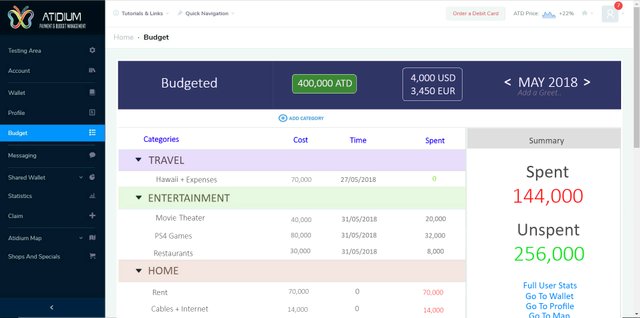


Coins mentioned in post:
Congratulations @atidium! You received a personal award!
Click here to view your Board