Simple 60 second guide on how to Vote for your Block Producers on EOS

The team at LiquidEOS by Bancor have made a very super-easy user-friendly standalone desktop application which allows you to vote for your Block Producer candidates.
Even though it's already very easy, I have decided to make a picture tutorial to help those who are struggling and to demonstrate just how easy it is.
Step 1: Go to the website and download the voting tool at http://vote.liquideos.com/ Make sure to choose correctly. If you have an Apple computer it will be For Mac, all else would be Windows.
Step 3:
Enter your private key
Optional: You can verify and/or copy your account name down. This will be useful later on.
That wasn't so hard was it? :)
To verify the votes on the blockchain, you can use the explorer at https://eosflare.io/ and paste in your Account Name [Not your private key!] to verify your votes went through.

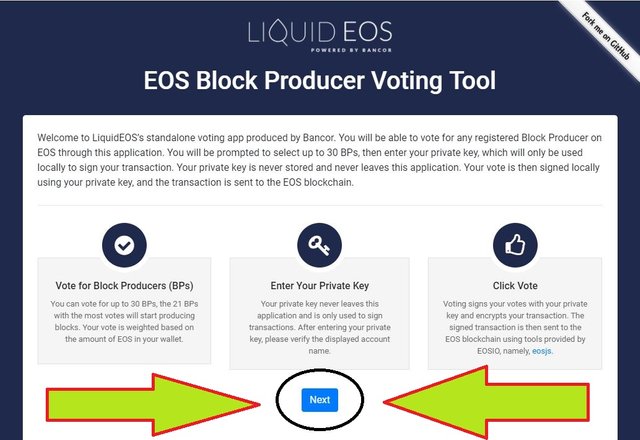
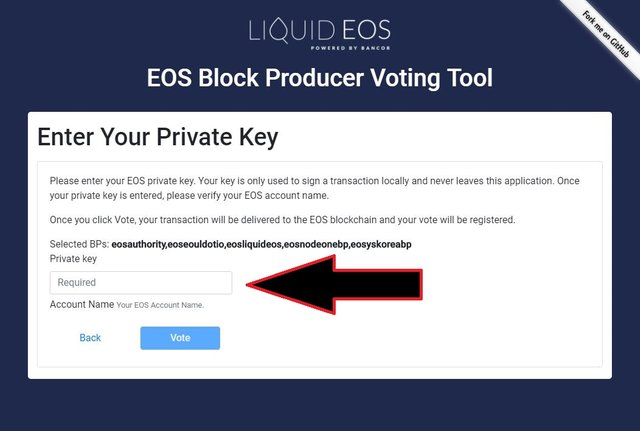

Go here https://steemit.com/@a-a-a to get your post resteemed to over 72,000 followers.
Looks super easy thanks for the info
Worked perfect for me, thanks!
Yep that's how I voted too, super simple.
Just did this now. Easy.
I have given Bancor permission to use this guide so they put it on there steemit page :)