📌 TUTORIAL : How to Withdraw OPEN.EOS to Your ERC-20 Compatible Wallet
If you hold OPEN.EOS on the Bitshares/OpenLedger DEX and have not mapped them to a ERC-20 compatible wallet yet and don't know how to do that, then this tutorial is for you.
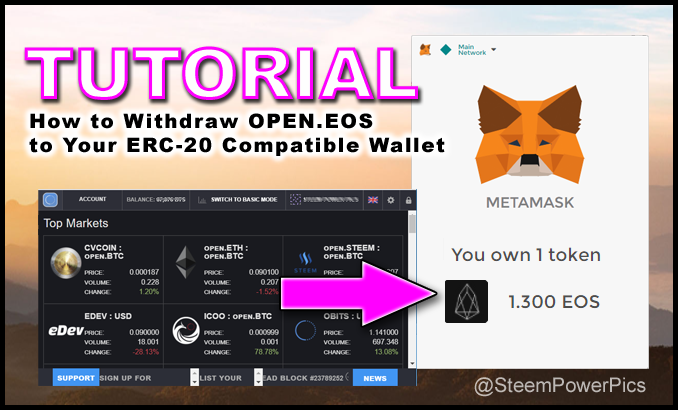
What's the Rush?!
No rush, yet. But, with the EOS Token lockup only a few months away it is a good idea to go through this process now so you don't have to rush and worry about it last minute when June 1, 2018 rolls around. On this date (at 22:59:59 UTC) EOS Tokens will become fixed (non-transferable) on the Ethereum blockchain. Whatever EOS Tokens you have must be held in a compatible and registered Ethereum address at this time or they will be LOST FOREVER!
Part 1 - Withdraw OPEN.EOS to Your ERC-20 Compatible Wallet
In this first tutorial I will walk you through the steps required to transfer your OPEN.EOS to MetaMask (MyEtherWallet can also be used) and add your EOS Tokens to your wallet. In the next tutorial I will show you how to generate EOS keys and register them with your Ethereum wallet address to map them to the EOS Token Distribution Contract.
Open your Bitshares/Openledger Wallet
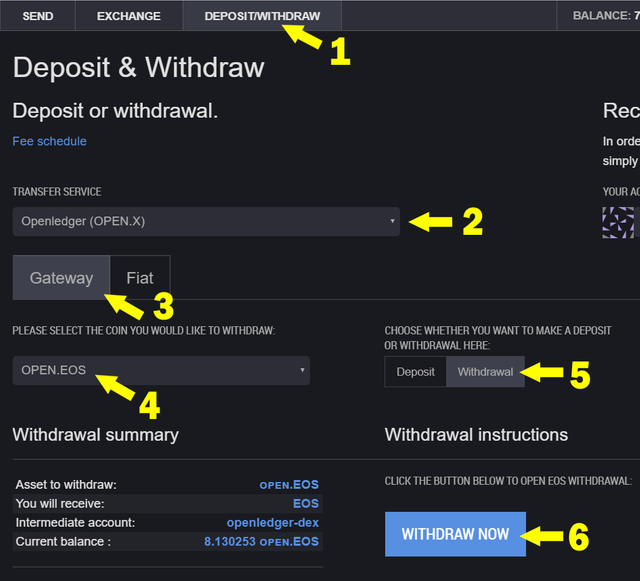
- Click on Deposit/Withdraw
- Select Openledger (OPEN.X) for the Transfer Service
- Click on Gateway
- Select OPEN.EOS as the coin/token you want to withdraw.
- Make sure the transfer is set to "Withdrawal"
- Click "Withdraw Now"
A new window will open on the screen.
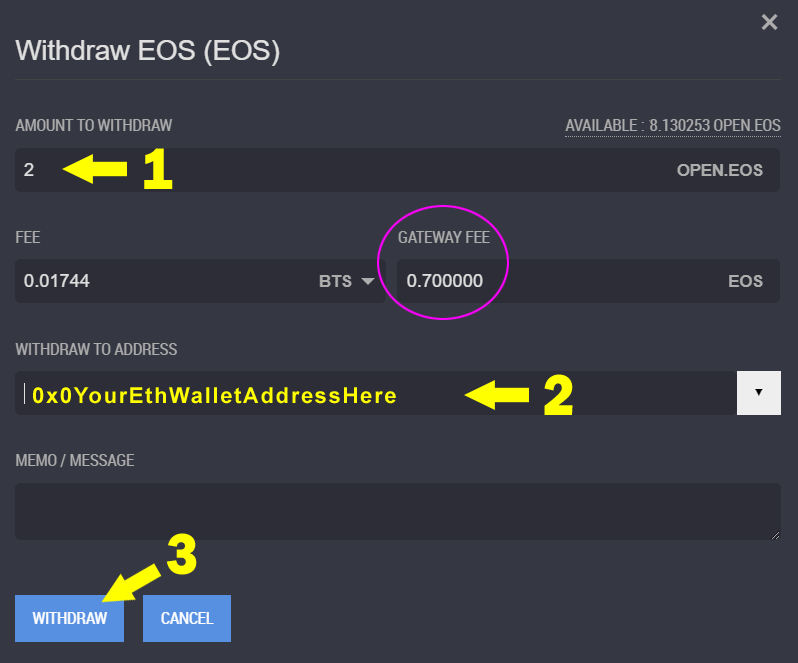
- Enter the number of EOS/OPEN.EOS you want to withdraw/move.
- Paste in your Ethereum wallet address. (MetaMask or MyEthereumWallet ONLY)
- Click Withdraw and Confirm the transaction.
I transferred 2 OPEN.EOS to test this process, going forward it is not advisable to transfer lots of small amounts since you lose 0.7 EOS as a transfer fee each time.
Note: It is always best to use the "Copy Address" feature to copy/paste in your wallet address.
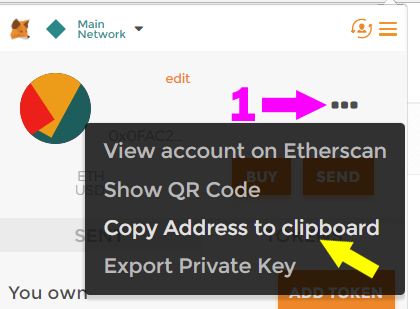
In MetaMask, click the ... to open the drop menu and click on "Copy Address to clipboard".
After you confirmed your withdraw transaction it will show up in your "activity" list.
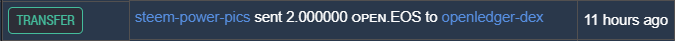
Confirm Transfer and Get the EOS Contract Address
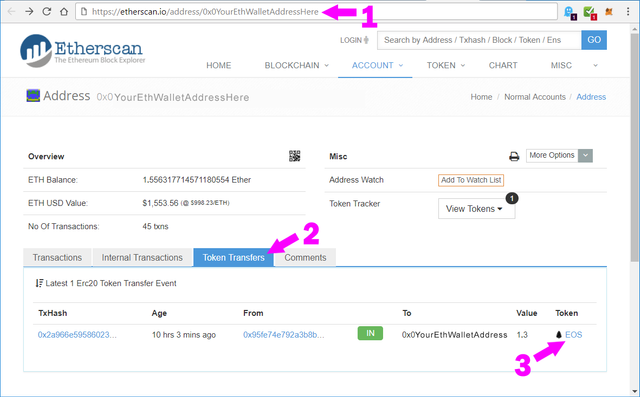
Go to https://etherscan.io/token/EOS?a=
- Put your Ethereum address after the "a=" or put it in the search box to pull up your address details.
- Click on the "Token Transfers" tab.
- Find and Click on the EOS Token link.
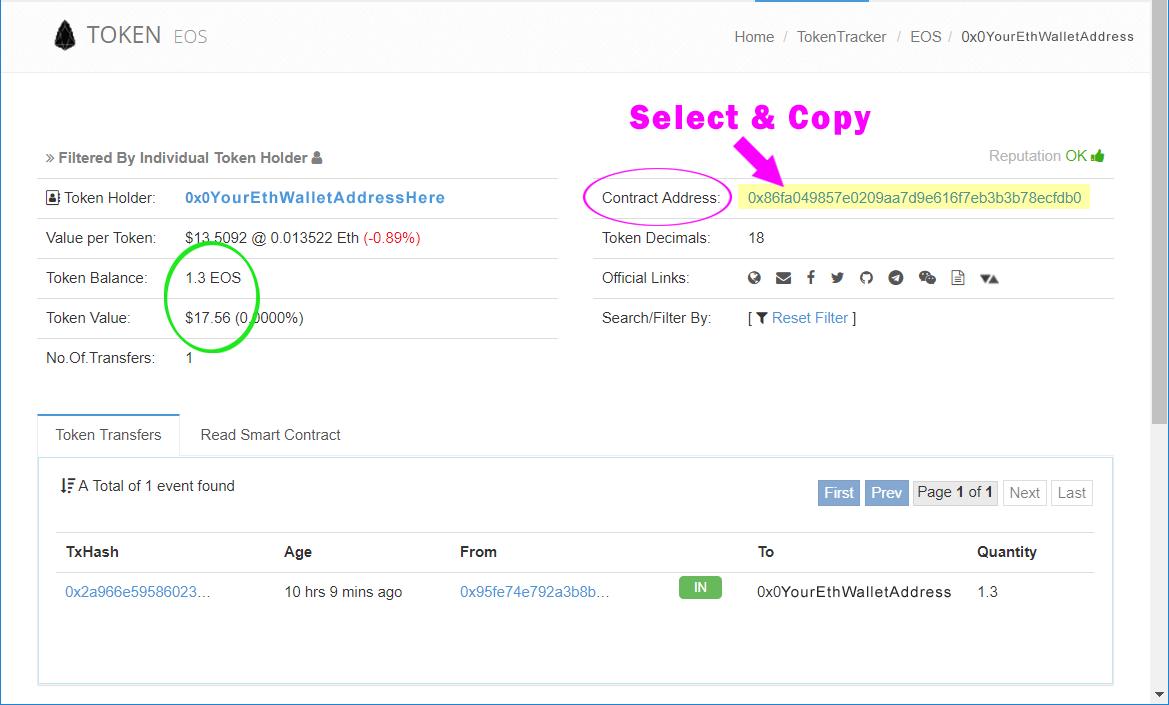
On the EOS token details page you can confirm the number of EOS Token in your wallet, you will notice .7 EOS subtracted for the fee transfer fee.
"Select and Copy" the Contract Address.
Add the Token to MetaMask
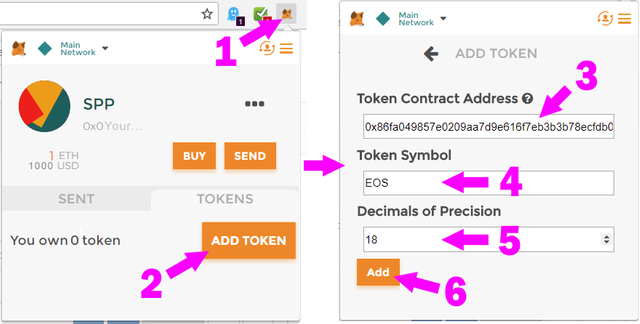
Next you will need to add the EOS Token to MetaMask to make it visible in your wallet.
- Open and Unlock MetaMask
- Click "Add Token"
- Paste in the EOS Contract Address you just copied from etherscan.io.
- Type in "EOS" as the Token Symbol.
- Leave the decimals on 18
- Click "Add"
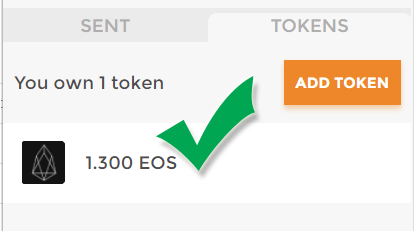
✅ You should now see your EOS Tokens in your MetaMask wallet under the "Tokens" tab.
In the next tutorial I will show you how to generate EOS keys and register them with your Ethereum wallet address to map them to the EOS Token Distribution Contract. This is NOT an easy process for people new to ERC-20 token claims, but I will walk you through the process to make it as smooth a process as I can.
This is a required step to lock in your EOS Tokens with the network and allow you to participate in future DApp Token Air/Sharedrops that will rain down on you! You will earn tokens from other DApps like Everipedia and Awoo! just buy holding and properly registering your EOS Tokens.
Let me know what you think, please leave your comments below.
If you found this tutorial helpful...
please UPVOTE this post and consider ReSteeming it
to help share this information with others.
Thanks for reading!
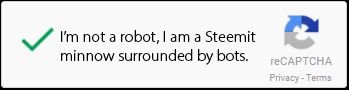
700% upvote this info is worth.
These tutorials are LIFE for people like me who havent done these kinds of things often. Metamask is different than MEW ofcourse, but I get the gist. I think I did a similar action getting some TRX to there a while back.
Im gonna give it a shot with a small amount....
Looking forward to step 2, the registering!
YAY!
Awesome Karin, I am so happy this helped. I am working on the second tutorial now and will have it posted shortly. :-)
Indeed, it seems to be very hard! And one nitpick, you should copy your withdrawal addres in Metamask before hand and then put it into BitShares... but yeah I get it, maybe it is easier to have it in one picture with all the steps.. Good work and thanks!
Hi @steempowerpics, please allow me to translate this post to Mandarin as it was quite important.
And most importantly quite much of users in Chinese community hold EOS.
Thanks for considering my request.
Yes, please do and let me know. I will add the link to my post to your. Thank you.
Hi @steempowerpics, I have translated your post, you can check it out here!
https://steemit.com/eos-help/@incrediblesnow/open-eos-erc-20
Thank you, I added your link at the top of my post.
Ok,thanks
Thank u for the continuous useful guides and information shard! Tired it and all went super smooth, u making my crypto journey so easy and smooth @steempowerpics Kudos to all u doing!
Salute
You're welcome - happy to help.
nice one here! i have m on mew though
I need to register my EOS as well! Thanks for the reminder ⭐️
:-) I just posted the second part of my tutorials on this. Hopefully it helps make the process easier for everyone.
Thank you!
This is very helpful, as I have been wanting to learn to use Meta Mask to get into ERC20 tokens.
Thank you, upvoted!
You're welcome. The same process for adding in EOS tokens will work for any other ERC-20 tokens that come into your wallet.
Than you so much @steempowerpics! I am so grateful for this tutorial. You have no idea! I will upvote your recent posts since this one is old.
Oops! It won't let me resteem.
Great tutorial, complete work
Thank you so much
Sure it is helpful for lot of people to tranfer.
Thanx.
Very important postThanks