How to download a Facebook video to your computer simplified
Over the past few weeks, I have received a lot of requests from people asking me to show them how to download video from Facebook. When you do a google search on how to download videos from Facebook, you find many people telling you to download one or two software before you are able to download videos from Facebook.
Well, the truth is, you do not need to download any software before you are able to download Facebook videos. I am going to be sharing two simple methods to download Facebook videos.
METHOD 1:
- Replace the www in the URL with m. e.g. http://www.facebook.com/whatever - http://m.facebook.com/whatever
- This brings you to the Facebook mobile site, ones you are there, click on your video.
- While the video is playing if you are on PC, right click on the video screen and select "save video as" (For Windows PC) and pick a location on your pc to save the video. That's all
METHOD 2:
Copy and paste this URL into your browser (https://fbdown.net)
You will get something like this
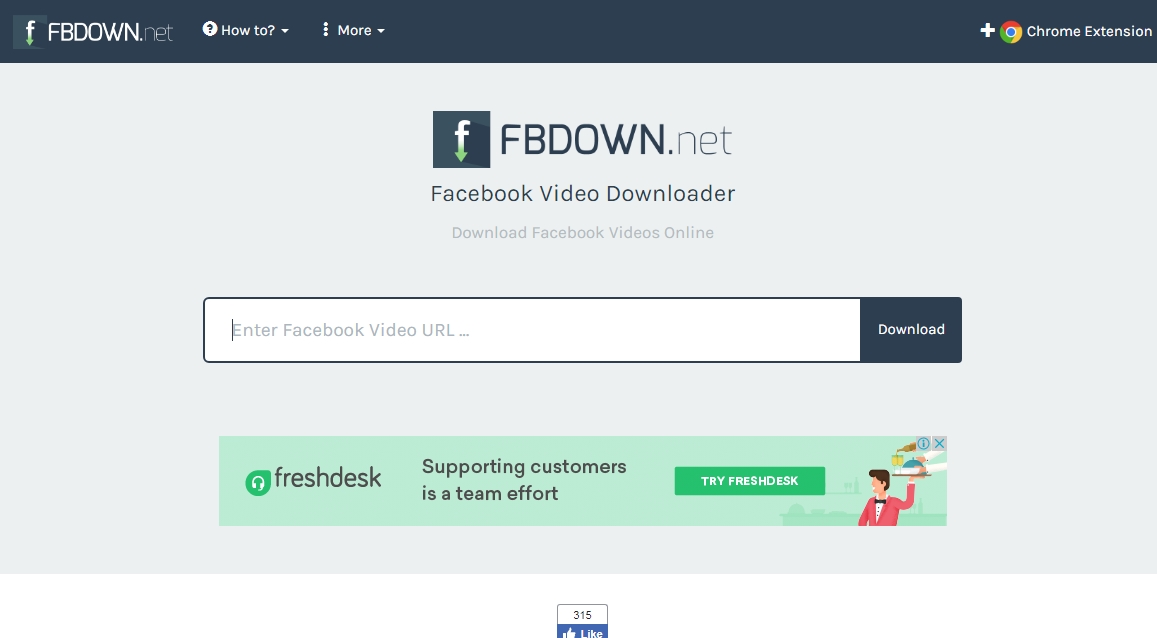
Go to your facebook page where the video is and right click on the video (See image below)

Click on "show video URL" and copy the link.
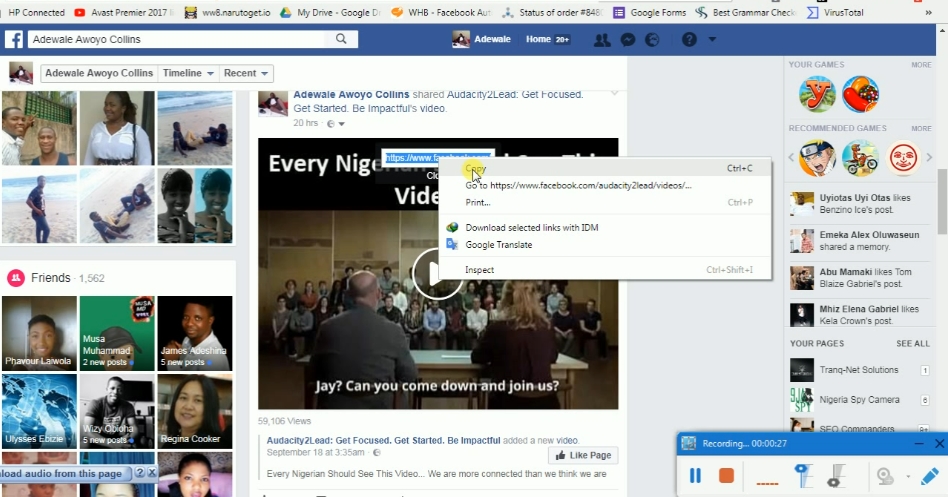
Then paste the copied link into the URL in "STEP 1 ABOVE" and click on download

After the page have loaded, click on "Download Video in Normal Quality"
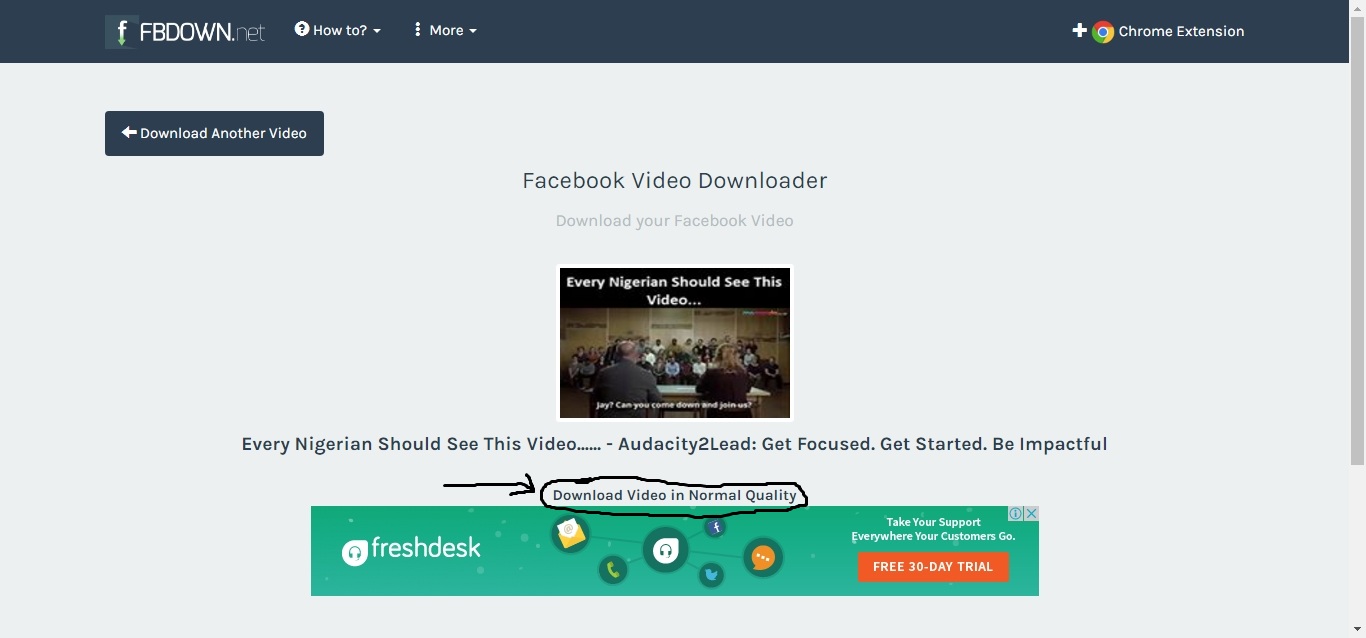
That's all, Enjoy!