Automated Solution for Migration of EML to Mozilla Thunderbird
This blog post will walk you through the process if you need to bulk import EML files into your Thunderbird account. An easily accessible email client that is open-source is Mozilla Thunderbird. Thunderbird is utilized for email sending and receiving in a lot of enterprises and organizations. But occasionally, you'll need to import EML files into your Thunderbird account.
Motivation for Thunderbird to Import EML Files?
• Because Thunderbird is an open-source platform, anyone can use it to increase efficiency at work, be it an individual, company, or professional.
•With its wealth of capabilities and reputation for sophistication, Thunderbird provides you with sophisticated message management, add-ons, themes, and junk filtering.
How Does Thunderbird Import EML Files?
You have several options when importing EML files into Thunderbird. We'll lay out detailed instructions for each of them below. To begin, adhere to the instructions below.
The first method is to drag and drop EML files into Thunderbird.
• Start Thunderbird.
• Choose the profile and use the right-click menu item, New Folder.
• Click Next after entering the Folder Name.
• Navigate to where the EML files are stored.
•Drag and drop data to import EML files into Thunderbird at this point.
Approach 2: Utilizing the Import Tool to Bring EML Files into Thunderbird
Installing an add-on in your Thunderbird is required in order to use this strategy. ImportExportTools is a free add-on that we will be utilizing. Installing the add-on is the first step in using the Import EML to Thunderbird technique; after that, follow the instructions below to get started.
• Click on Thunderbird. Toggle between Add-ons and Themes > Perform a search for ImportExportTools and select Add to Thunderbird. Turn Thunderbird back on > • Right-click on the local folder > and choose Local Folder. Click on New Folder. Give the folder name > • Right-click on the recently created folder > and choose Enter. To import a message, pick EML files by selecting ImportExportTools. To begin the procedure, select Open.
Expert Advice for MBOX EML Import
We covered every manual way to import EML files into Thunderbird. However there are many risks associated with the manual method, which we address later. There are two manual methods to import EML files into Thunderbird without any assistance, so many of you may be questioning why we even need an automatic solution.
Then, in many instances, the automatic solution outperformed the manual approach. The security and protection of your EML files are guaranteed by this Best EML to MBOX Converter Tool, something that a manual technique cannot offer.
How the Program Should Be Run
The process involves downloading and launching the program, choosing the EML file format from the list of options, pressing Next, choosing a mode to choose EML files, clicking the Browse box, pressing Next, and then pressing Convert to MBOX format, pressing Next, clicking the Browse tab to find the location, and finally pressing the Convert Now tab to finish the process.
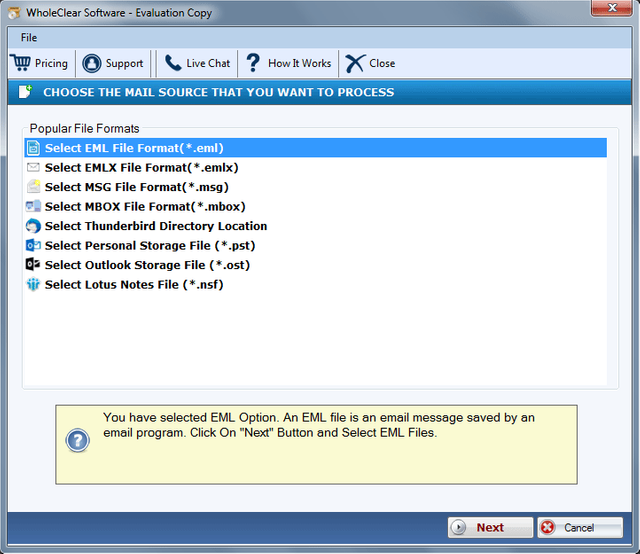
Author's Recommendation
All of the manual and automated methods for importing EML files into Thunderbird are covered in this blog. The process to import EML files into a Thunderbird account can be initiated by the user using any of the available methods. Furthermore, a free trial version of the software is available for download through the automated solution.
Read more :- https://www.wholeclear.com/eml/mbox/