Lowering your Wi-Fi exposure - few tips
It's not gonna be an article about the effects of long lasting EMF exposure.
Just a few tips for the owners of Wi-Fi routers.
- If you can, go for a shielded (STP/FTP) cable connection.
- Go into your router settings and choose the lowest working power level.
- If you have openwrt installed on your router then
in /etc/config/wireless file after
config wifi-device 'radio0'
add this line:
option txpower '0'to minimize radio power.
The higher the number the higher output power. - Turn it off when you don't use it - you may switch off the power manually (e.g. when you go to sleep) or with a time-programmable power switch. Another solution is to buy a router with a wifi switch button or if you have openwrt on your router - install Wifitoggle and you'll be able to reprogram other available buttons to switch off the wifi (e.g. the WPS button) or use timed toggles.
- Make the beacon interval higher - by default most routers send their ssid with a 100 ms interval (10 times a second). You may change it to 1 second or even more (the higher the interval your connection might loose stability). If you have openwrt then add
option beacon_int '1000'
just as in the point 3. for a 1024 ms (1,024 sec) interval.
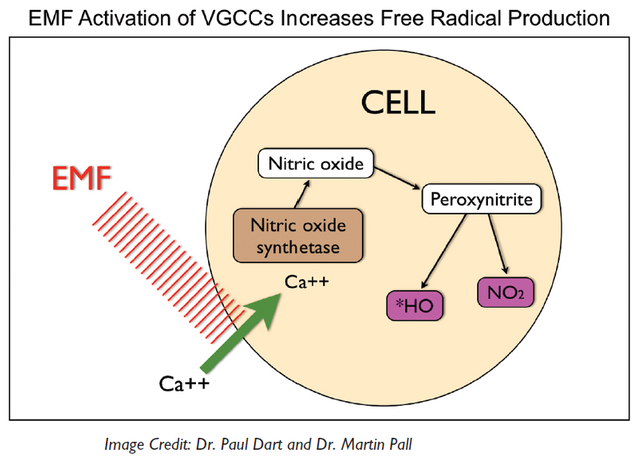
Congratulations @gufas! You received a personal award!
You can view your badges on your Steem Board and compare to others on the Steem Ranking
Do not miss the last post from @steemitboard:
Vote for @Steemitboard as a witness to get one more award and increased upvotes!
Congratulations @gufas! You received a personal award!
Click here to view your Board