Installation Of Dev-C++

There are different softwares on which we can run write and run our code. Most commons are "Turbo C++" and "Dev-C++".
Main differnce between Turbo C++ and Dev-C++
Turbo C++ did not provide you alignment but provide different color schemes for symbols, output string, output value etc. But alignment is good thing to understand concept. In many languages alignment is an necessary part like in Python etc. So, we will not stop on these two languages in future, we will move on other languages after completing basic concepts in these languages. So, we will use Dev-C++ for execution of code. But if you want to use Turbo C++ than its ok no issue about that, it all depends on you. Those codes we will run on both, just but little bit difference but i will prefer Dev-C++. Dev-C++ interface looks like below.
Installation Of Dev-C++
1-Download Dev-C++ from this site.
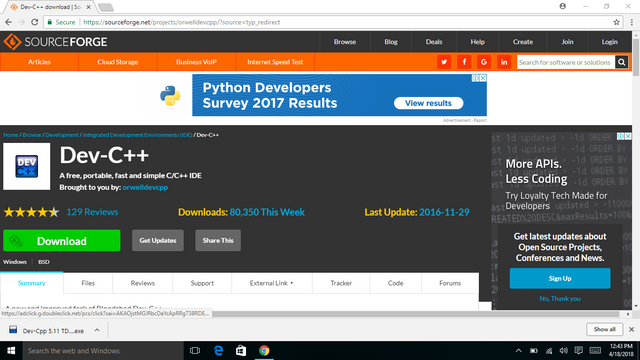
2-Check setup in your download folder.
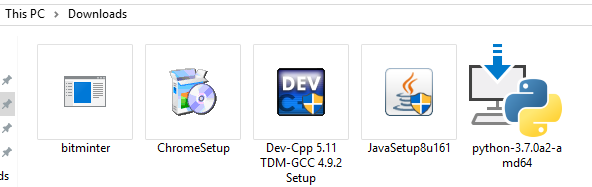
6- Select path if you want to change path of installation. Otherwise remain it as it is and Press "Install"
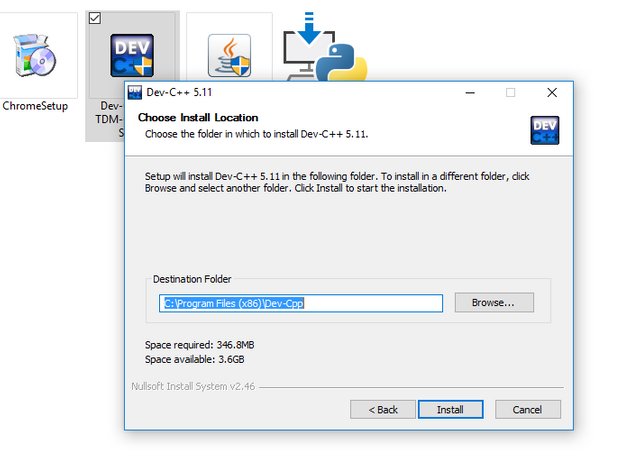
7- Installation will start.
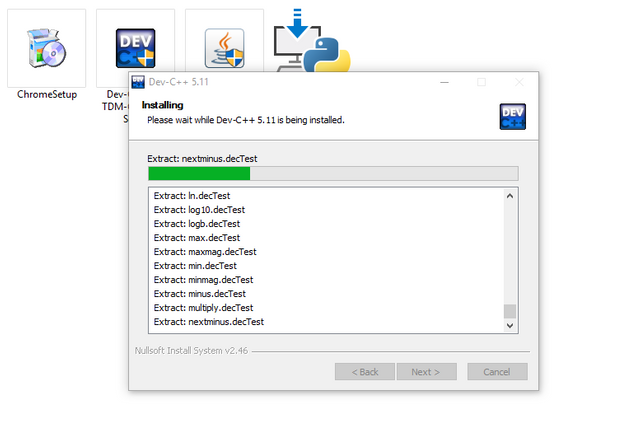
8- Press "Finish"
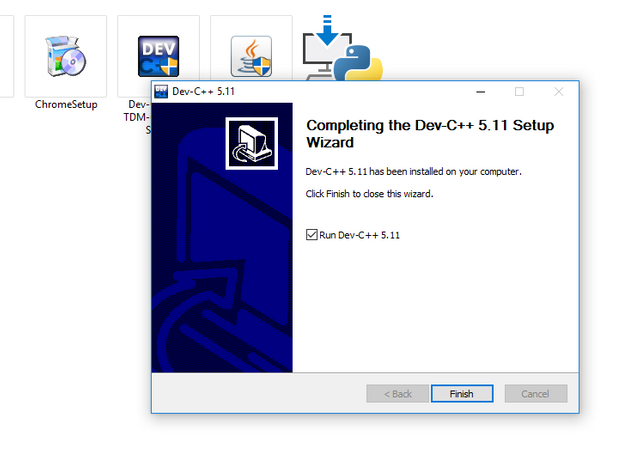
9- Press "> Next"
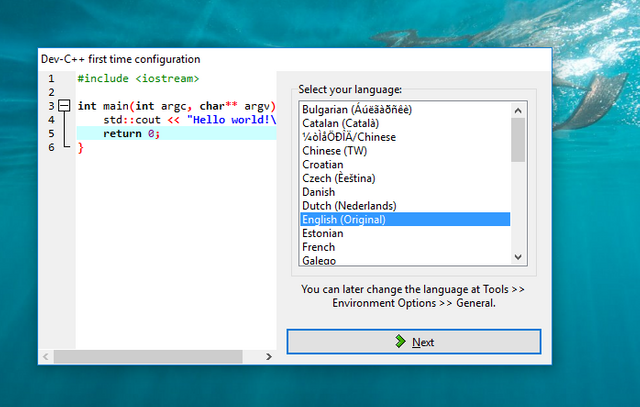
10- Press "> Next"
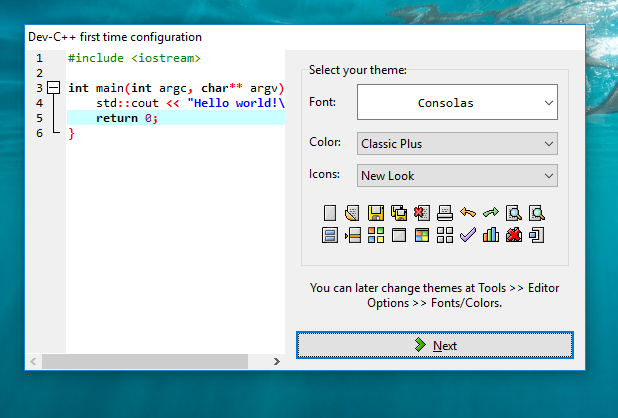
11- Press " OK"
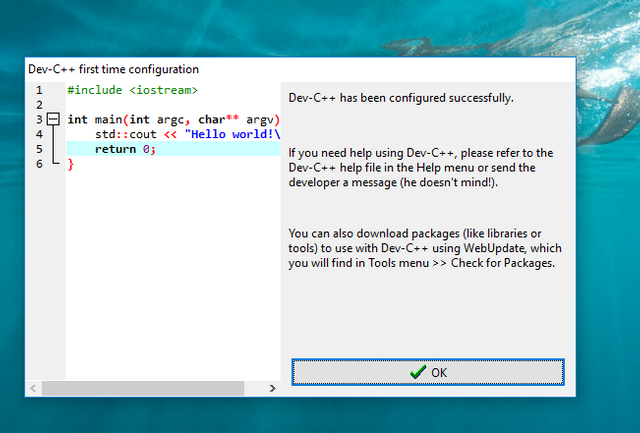
12- Interface will show you.
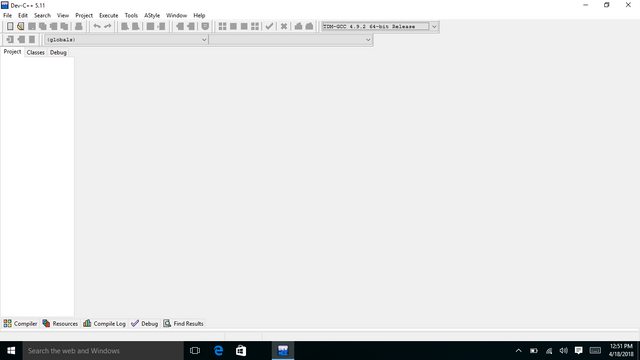
13- To check wheater software works correctly or not, we will write little code and run on it. Press (Ctrl+N) key, new page will appear to you, type code as type in image. and press above mention button or press "F11".
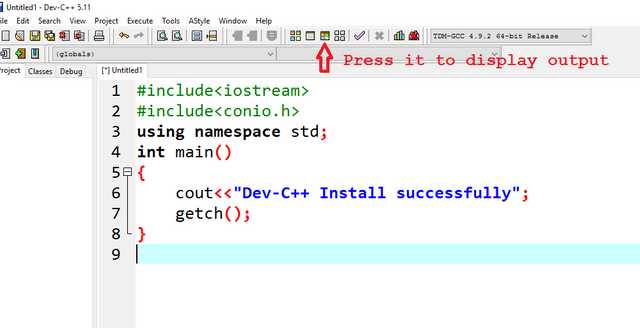
14- Output will be displayed.
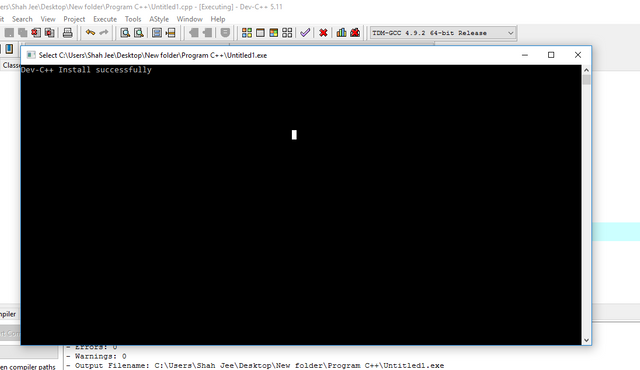
Its all for this post. In next post we will start basic structure of program.
Thanks
Umair Aslam
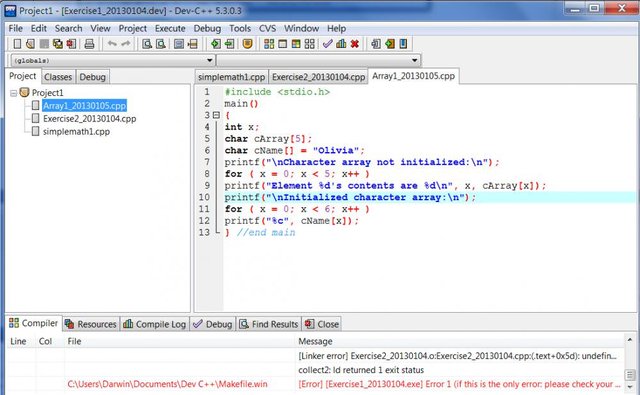
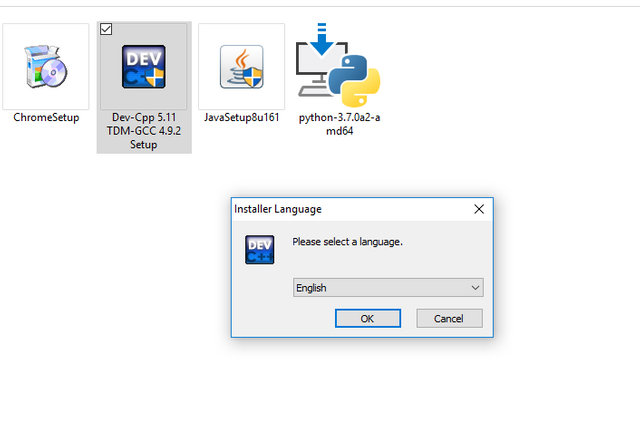
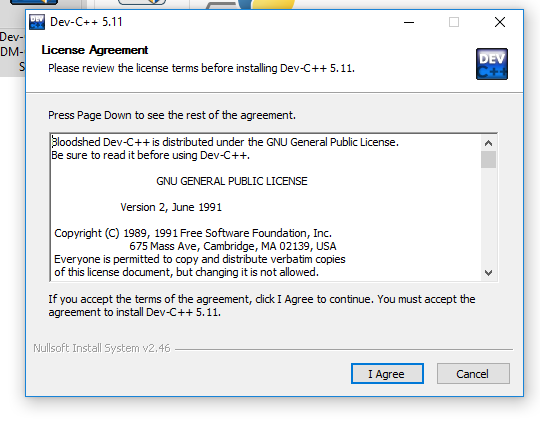
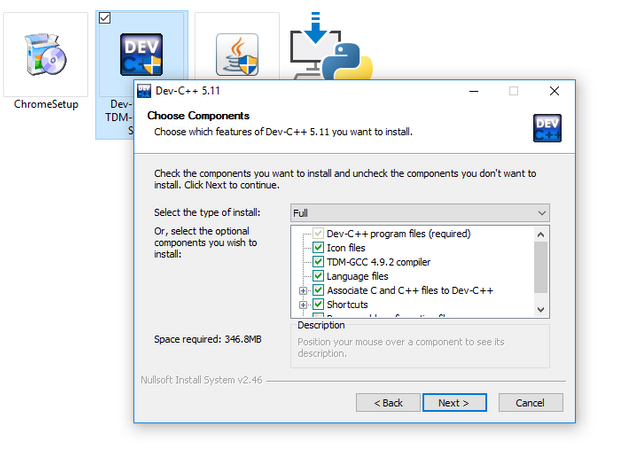
Congratulations @umairaslam! You have completed some achievement on Steemit and have been rewarded with new badge(s) :
Click on any badge to view your own Board of Honor on SteemitBoard.
To support your work, I also upvoted your post!
For more information about SteemitBoard, click here
If you no longer want to receive notifications, reply to this comment with the word
STOPCongratulations @umairaslam! You have completed some achievement on Steemit and have been rewarded with new badge(s) :
Click on any badge to view your own Board of Honor on SteemitBoard.
For more information about SteemitBoard, click here
If you no longer want to receive notifications, reply to this comment with the word
STOP