Let's Talk About Steem Baby! - How do I sign-up for notifications from GINAbot
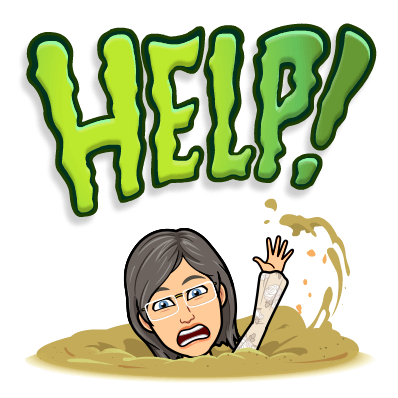


Image taken from screenshot of the @ginabot account page.
QUESTION: How do I sign-up for notifications from GINAbot??
@thekittygirl says, "Some of you may have noticed that GINAbot was recently invited to our server (the Steem Terminal). For those who do not know what GINAbot is: she is a bot (an automated service) that can act as your personal secretary and let you know about activity on the Steem blockchain for which you have an interest. She can tell you, via a Direct Message (DM) on Discord whenever:
• someone has @mentioned you in a post
• whenever someone has commented on your posts
• whenever a transaction is made in your wallet
• whenever someone mentions a particular hashtag in a post
• whenever a particular topic of interest is mentioned, such as "EOS" or "Bangladesh"
and so much more! You pick the things about which you want her to notify you!
To set up GINAbot:
• please go to the #playing-with-bots channel within the Steem Terminal Server (you will need to research where to do this registration if you are going to register in another Discord Server).
• type the command: ..reg steemName (replace "steemName" with your Steem user name without @ character) and GINAbot will respond with instructions
• copy the "memo" code she gives you
• open your wallet on the Steem blockchain and send GINAbot 0.001 Steem with the "memo" code she gave to you; she will send your Steem back to you when registration is complete!
• return to the #playing-with-bots channel and enter the command: ..set and GINAbot will respond with a link to your private "Settings" page on her website; only you can see it!
• enter the fields for whatever notifications you wish; leave other fields blank if you do not wish those notifications
That is all there is to it! You can return to your settings page any time you wish to change something!
Registered users can type the command ..power me in the #playing-with-bots channel to view details about their own SP, Voting Power, etc.

GINAbot: A bot (an automated service) that can act as your personal secretary and let you know about activity on the Steem blockchain for which you have an interest. She can tell you, via a Direct Message (DM) on Discord.
DM: Direct Message
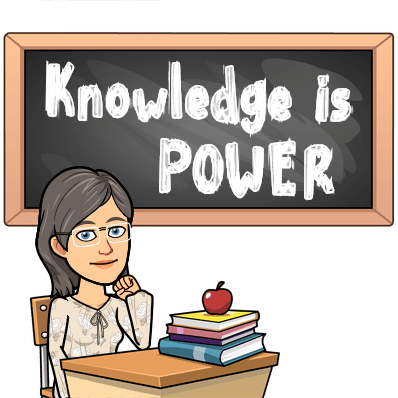

See you next week with another question from the Steem Terminal.

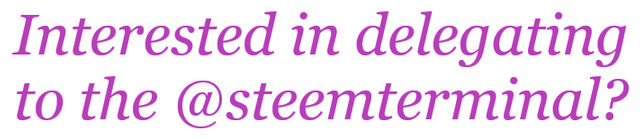

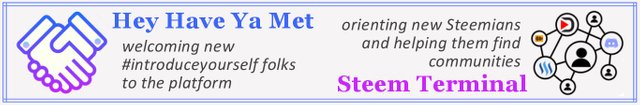 to learn more about either of these projects, please visit: @heyhaveyamet or @steemterminal
to learn more about either of these projects, please visit: @heyhaveyamet or @steemterminal
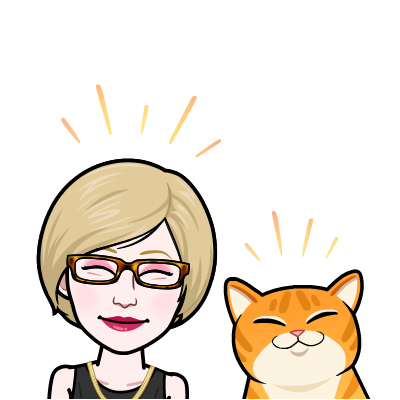
Steemterminal to the MOON! very informative thank you have a nice day!
You can find so many other answers on our Steem Terminal Discord server. Just click the banner below to get there! We would love to see you there (wait you are already there! haha).
Ren
Congratulations @steemterminal! You have completed the following achievement on the Steem blockchain and have been rewarded with new badge(s) :
You can view your badges on your Steem Board and compare to others on the Steem Ranking
If you no longer want to receive notifications, reply to this comment with the word
STOPVote for @Steemitboard as a witness to get one more award and increased upvotes!