Read the free pdf file tutorial for the video tutorial 'Animate your logo or image file'
How to Scale, Animate Your Logo or Image File in Your Video
This tutorial shows you how to use Kdenlive to scale and animate your logo or png image file. After you export image or png file from Inkscape, you can animate the image in Kdenlive with composite transition. In composite transition, you can add a keyframe for a frame, and set the value of each keyframe to animate the image file or your logo.
1- Click at ‘Add Clip’ button in the ‘Project Bin’ panel or select ‘Project>Add Clip’ from the menu bar.
2- Select the image file or video clip that you want to use it to be the background of your logo.
3- Drag the background image or background video from ‘Project Bin’ panel to the 'Video 1' track in the ‘Timeline’ panel.
4- Similarly, when adding the logo image for the second track, click at ‘Add Clip’ button in the ‘Project Bin’ panel, select the image file that you want to use it to be your logo.
5- Drag the logo image to the 'Video 2' track in the ‘Timeline’ panel.
6- Click at the bottom right corner of the logo track, which is in the ‘Video 2’ track, so as to add transition between the logo track, which is in the ‘Video 2’ track and the background track, which is in the ‘Video 1’ track.
7- Change the length of the transition by dragging the left edge of the transition to the left side such that the length of the transition is equal to the length of the logo track, which is in the ‘Video 2’ track.
Notice that when you add a transition, the transition will be ‘Dissolve’ transition by default.
You can read the rest of this tutorial via the following link.
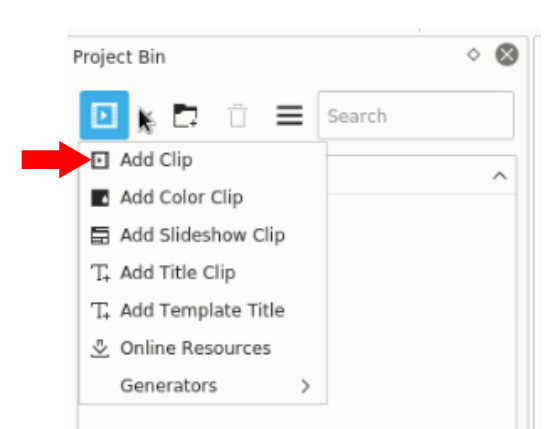
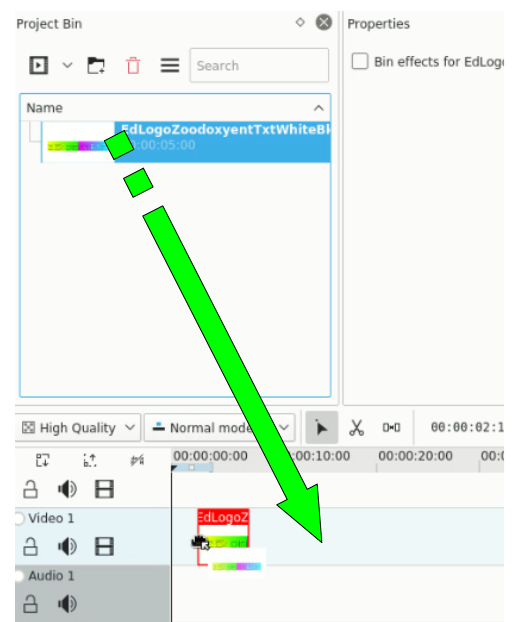
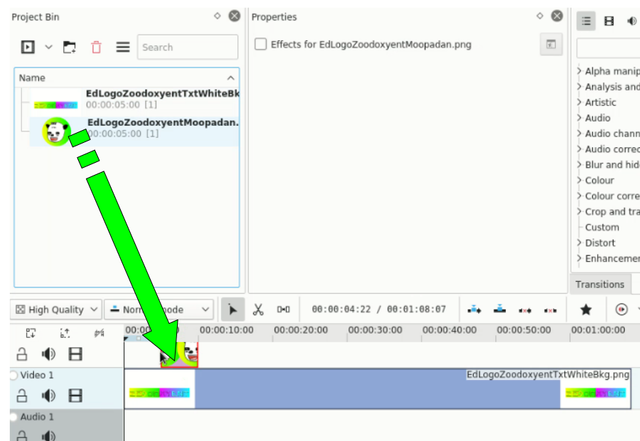
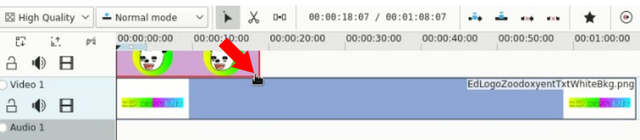
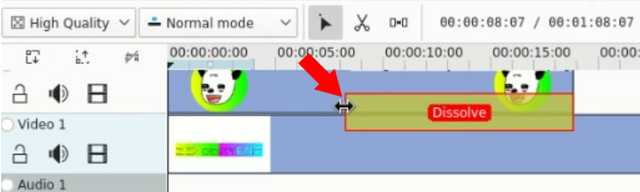
Thank you so much for sharing this amazing post with us!
Have you heard about Partiko? It’s a really convenient mobile app for Steem! With Partiko, you can easily see what’s going on in the Steem community, make posts and comments (no beneficiary cut forever!), and always stayed connected with your followers via push notification!
Partiko also rewards you with Partiko Points (3000 Partiko Point bonus when you first use it!), and Partiko Points can be converted into Steem tokens. You can earn Partiko Points easily by making posts and comments using Partiko.
We also noticed that your Steem Power is low. We will be very happy to delegate 15 Steem Power to you once you have made a post using Partiko! With more Steem Power, you can make more posts and comments, and earn more rewards!
If that all sounds interesting, you can:
Thank you so much for reading this message!