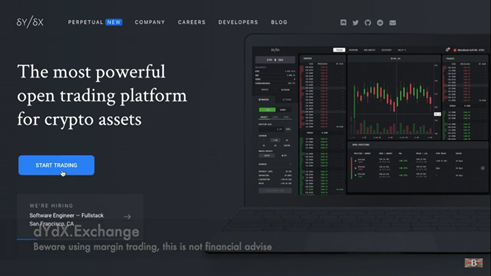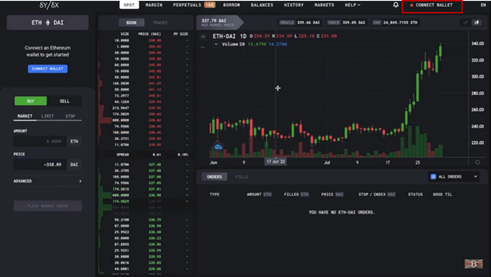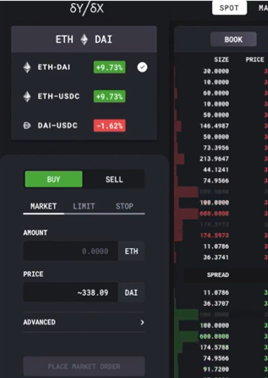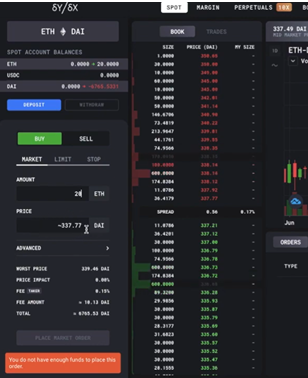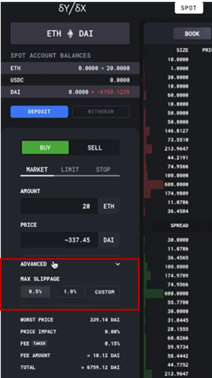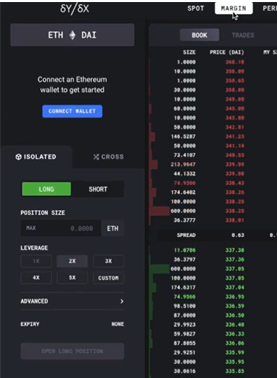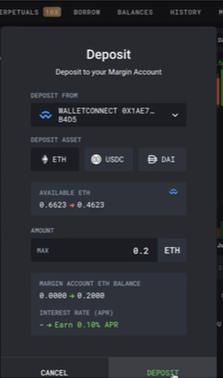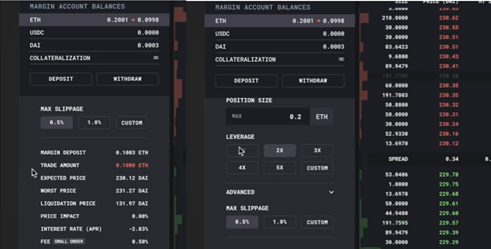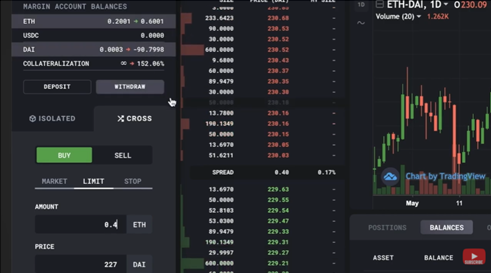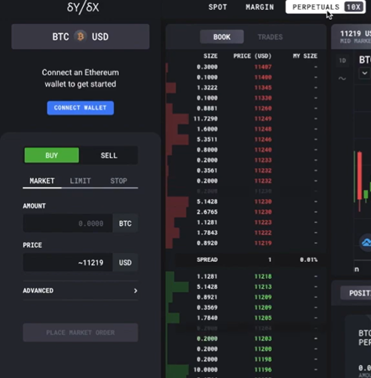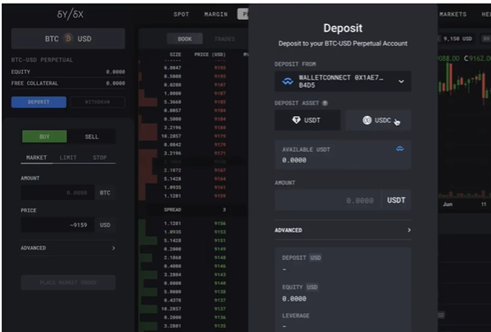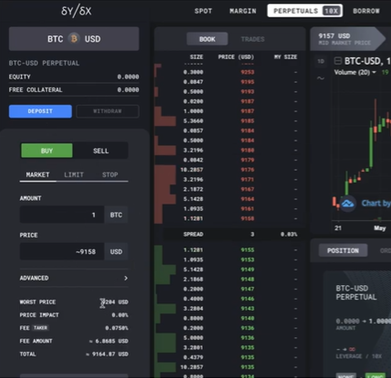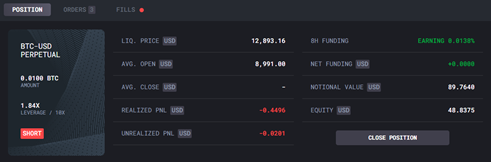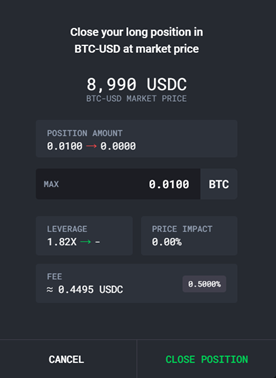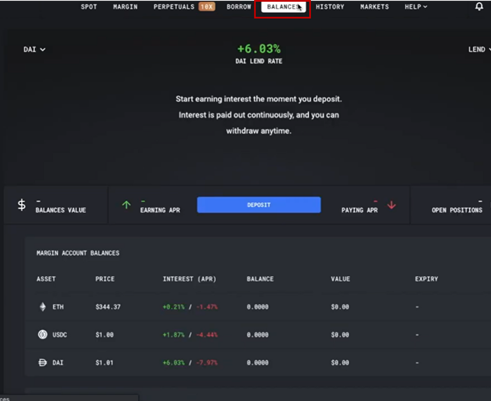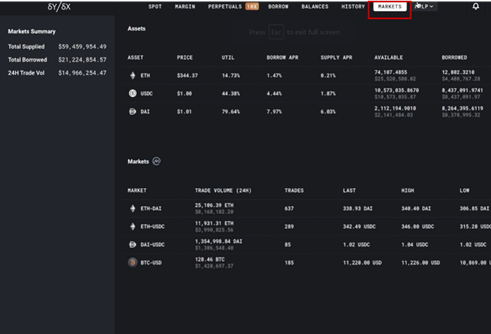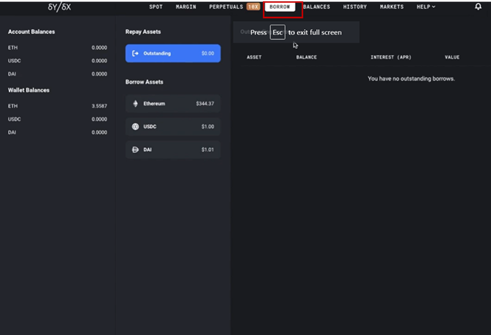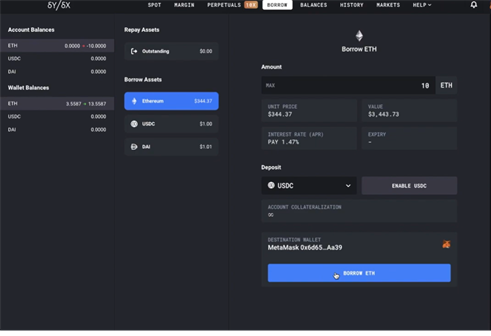How to Use dYdX?
What is dYdX?
dYdX is a decentralized exchange for margin trading where users can borrow, lend or trade any supported asset. dYdX uses trading between ETH, DAI, BTC, LINK and USDC. dYdX uses liquidity pools for lending, borrowing and trading.
Trading in dYdX.
On the home page tap ‘Start trading’, connect your Huobi Wallet to dYdX via WalletConnaect. There are 3 types of trade : spots, margin and perpetuals.
Spot Trading
1.In spot trading there are 3 spot markets ETH-DAI, ETH-USDC, DAI-USDC. There are also market, limit and stop orders.
2.Choose the market, type of order, enter the amount you want to trade and you will see the price at the bottom.
3.Conducting market order may lead to slippage and you can customize it to avoid losses.
4.Tap ‘Place an order’ to complete the transaction.

*Please note, the more you deposit the less is the fee.
Margin Trading
1.In Margin trading there are the same markets as in spot trading, but with up to 5 times leverage. There are isolated (signs a specific amount of an asset margin) and cross (uses all possible assets in your balance as margin) modes.
2.To start margin trading tap ‘Deposit’ to add a proper amount of an asset.
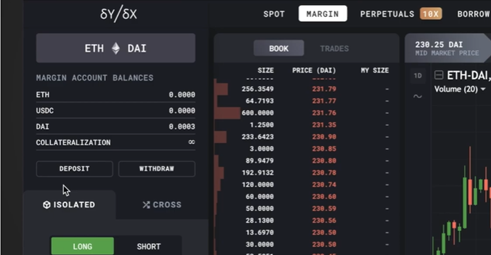
*Please note that if you are going on a long position in ETH/DAI pair you have to deposit ETH, if you are going on a short you have to deposit DAI.
3.Enter a proper amount of ETH, see your APR and click ‘Deposit’. Confirm the transaction in your Huobi Wallet.
4.There are isolated (signs a specific amount of an asset margin) and cross (uses all possible assets in your balance as margin) modes. If you get liquidated in isolated trading you will only lose a specific amount of asset you chose as margin. In cross trading as all balance is used so the liquidation price is much lower. In isolated mode you can only make a market order, and in cross it is possible to make limit buy order as well.
5.To trade you have to have at least 0,1 ETH.
6.To trade in isolated long position enter the amount, customize leverage (tap on the one you need or set it manually), customize slippage. Check the details of the transaction and click ‘Open Long Position’.
7.To trade in cross long position your collateralization level should be higher than 125%. The more is collateralization rate the lower is the risk to be liquidated. In limit order there is no slippage in comparison with market order.
8.Choose how long you want your order to be active. Usually 28 days is set.
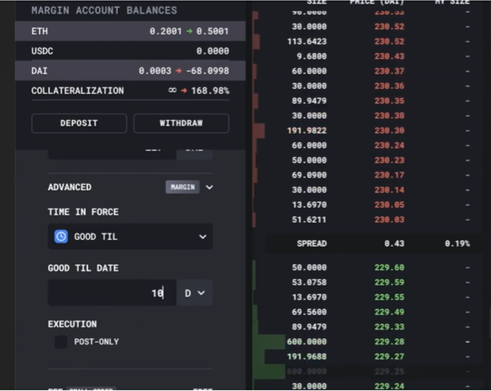
*Please note, in market order there is a fee, but limit order doesn’t have any.
Perpetual Trading
1.Perpetual contracts markets allow up to 10 times leverage for synthetic assets with no expiry. It currently has 3 pairs :BTC/USD, ETH/USD, LINK/USD.
2.To start trading you need to deposit in USDT or USDC. Enter the proper amount, confirm the truncation in your Huobi Wallet and click ‘Enable USDC’.
3.Once successfully deposited, your balance will look like this.

*Please note, that to open perpetual there is a fee.
4.Enter the amount to trade. ‘Buy’ menu is where you can take BTC-USD Perpetual long positions, and ‘Sell’ is where you can take short positions. Choose the long or short position, enter the amount, check the details below and press ‘Place Market Order’.
5.Successfully placed, the dashboard looks like this.
6.To close the position enter perpetuals dashboard, ‘Close Postion’, choose the amount of the position you want to close out, and then click ‘Close Position’ again.
How to Earn Interest from dYdX?
1.Enter ‘Balances’. By depositing assets in dYdX you earn interest every second. You need to have ETH, DAI or USDC and enough ETH to pay for the transaction fee. Tap ‘Deposit’ and enable selected asset in your Huobi Wallet.
2.You can check current interest rates for particular asset in ‘Markets’.
How to Borrow in dYdX?
1.Enter ‘Borrow’ and tap on ‘Outstanding’ to see all current borrows that you may have. To borrow an asset click on it.
2.Enter the amount, enable an asset you’d like to deposit (it is going to serve as collateral) and click ‘Borrow ETH’, pay the gas fee in your Huobi Wallet.
*Please pay attention that every financial operation and decision has a potential investment risk, when making an investment think carefully, do not take any impulsive decision.