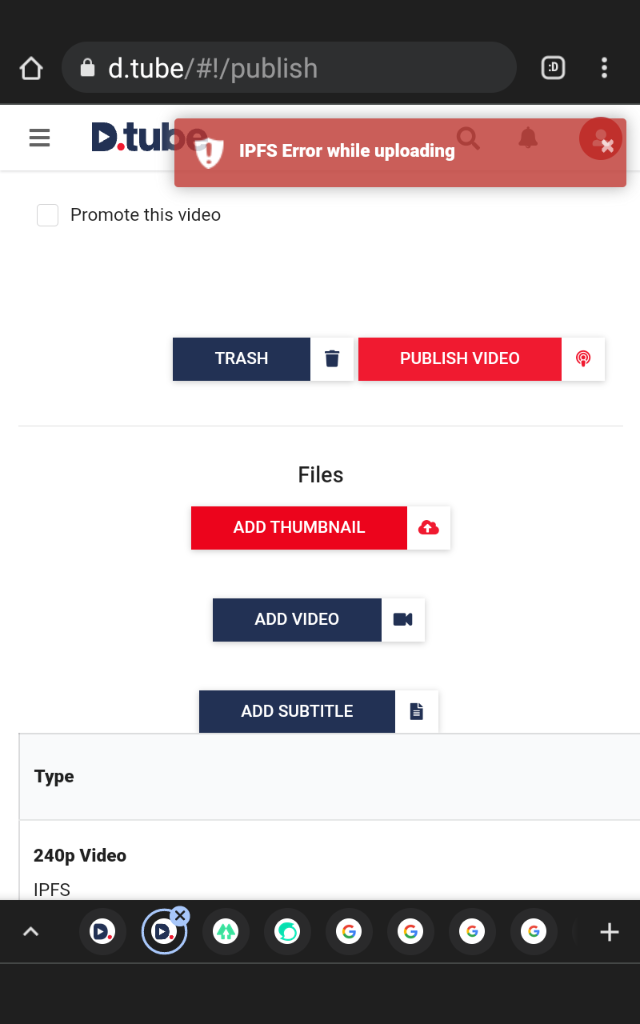Dtube Uploading Problem |Snap Issues| Submit To Blockchain Issues| Solved
Hello Steemians it's been a while i didn't make any post(by while i mean 4 days). As i was uploading my last video i faced many errors. Since D.tube/Steemit uses new technology so error we are facing are also unknown and new.

Here is the List of Errors i faced:
- IPFS Error while uploading
- Error please Upload a snap picture
- Error while submitting to the blockchain
- Forever loading icon when clicked on submit after uploading.
- failed to submit to the blockchain.
The fixes i tried is not necessarily limited to the errors i mentioned so if there is an error you are facing not mentioned in the list you should try the fix anyway. Since dtube platform is new and prone to errors i started my own investigation and fixes on the matter.
The very first thing you need to see if you are using VPN or any other proxy it could interfere with the blockchain so if you are using one stop using it whilst uploading a video.
Number Of Things I Tried:
- Upload the snap while the video is uploading. If your snap is huge in size try using image resizer to shrink its size (i use JPEG and PNG all the time).
- Wait for video to get uploaded before clicking the submit button.
- The Video you upload shouldn't be larger in size then 1 GB and use MP4 format.Use Handbrake to shrink the video in size. It helps in faster uploading and saves you a lot of time(took me 30 sec to 1 minute).
Make these three points your rules when uploading the video on d.tube .It helped me solve snap and save precious time. If your errors has been resolved great if not continue reading its not the end.
The next thing i wanted to play with was the data input while uploading the video. So here i am talking about Title, Description, Tags.
More Things I Tried:
- Changing the length of title.
- Entering more data , entering little or no data into Description.
- Entering 6 tags , 1 tag and No tags at all.
So i tried combination of everything mentioned above various times. Why ? why because i used handbrake which let me upload video faster so yeah. And secondly i had time to kill :). OH i forgot to mention Guess what ? It DIDn't Work. You maybe wondering why i am telling you this when it doesn't work well because it is education and secondly preventing anyone who would try this , Let me say this again DO NOT try this its total waste of time. I tried it in your place you're welcome :).
Well if you managed to make it this far you're doing great .After my 25th attempt to upload the video i thought platform is at fault but when i opened d.tube i saw many people uploading the video recently which made me curious why is it working for them but not for me. Maybe some data from my browser is interfering with blockhain . So i open the browser in incognition mode.
What is incognition mode?
Well basically it doesn't store your history and cookies (your passwords and site-specific preferences in small text ). So if you are afraid someone may check your history which you forgot to delete this the browsers you need. So it is more secured than other browsers.
How To Access it ?
In Chrome just click on settings on top right corner and in dropdown menu you will see an option New incognito window click to open new window.
In FireFox just click on settings on top right corner and in dropdown menu you will see an option New private window click to open new window.
In InternetExplorer you click .........DUDE YOU STILL EXISTS..?
Since Incognition mode doesn't store history, passwords you would need to login to steemit and then to d.tube and then follow the rules 1 2 3 which i mentioned and click submit. Tadaaaa it worked finally well atleast for me. I uploaded the video 10 times in row and it worked each time (and then i deleted them 10 times as well). Did it work for you?!
If your errors has been resolved great if not continue reading its not the end. Well technically its the end why because some times, even following everything doesn't work, probably because the network is saturated. If that's the case go do some nice fun stuff for some hours and try again later :).
If this article was Helpful, Educational or fun to read make sure to follow up and up vote. This is it for today i bid you farewell until next time.
I had IPFS Error while uploading. Thanks for info regarding Handbrake as I was looking for something like this :)
It worked for the first one... trying another to see if it's always going to work now.
I just got one up, but the next one failed. I want this to be the next Youtube but it just doesnt allow mass uploading. I will continue trying. March 5 Youtube is censoring all my favourite opinion leaders. Dtube is a desperately needed safe haven.
Thanks for all of the information! Does this continue to happen to you?
I am trying to upload my first video to tube, and I can successfully upload the video, but, when I then try to 'take snap' or 'upload snap' everything seems to refresh. Take snap option just goes to an image of my video, and I cant do anything apart from go back to the upload page to find the video has gone, and if I 'upload snap' nothing happens at all....
Just wondering if you have any suggestions?
I couldn't get DTube to even function in incognition mode, much less solve my problems!
I'm not getting an error message. Actually I am, sorry, it says "Unknown Error."
I'm also getting that red checkmark near the submit button? It's still red & hasn't turned to green. What does that mean?
What am I doing wrong?
I haven't tried it in incognito b/c then I have to log in without my Last Pass.
Thanks for the article.
These are all worth a try and possible fixes. The account I'm using now is new and haven't been able to solve my problem. My other account (ramosxp) that's a few weeks old I was able to upload several videos after initially getting the error.
What I did for that fix was re-edit the video , not just upload the video I downloaded from Youtube. I'm going to try that again on the new account. If it doesn't work, I'll try uploading a different time of the day.
I've tried different browsers, chrome, firefox, safari, seamonkey. I also use Linux and Mac, and have received the same error with this new account. Who knows maybe it's the age of the account.
It's kind of annoying and disappointing that this continues to be an issue when more people are looking for alternative tech. I've been uploading for over a year with a few hiccups here and there, but for the last few days staring April 8th - April 12th I've had issues uploading long form videos.
My standard videos that are anywhere from 5min to 19min haven't been an issue. It's been my Let's Play videos that are 26min in length that aren't uploading. I am using HandBreak. The most common error is "Please Upload A Video".
well a video upload service that does not allow uploading videos will never be successful. Videos are not loaded and the search for uploaded videos does not work. DTube is the worst service ever. Absurd that one should look for different ways to try to make a service work.
Well it looks as if the people at Dtube don't care about the end user. Same problem for many people over the course of 4 YEARS