How to create a FREEZE FRAME TITLE in Davinci Resolve 16
Hey there! In this video I am going to show you a walkthrough to create a "freeze frame title effect" we all know from video games and tv shows to pimp up your videos!
Everything is done in Davinci Resolve 16 beta which is free and for download on their official website: https://www.blackmagicdesign.com/products/davinciresolve/
Thanks for watching and for sharing your thoughts in the comment section!
▶️ DTube
▶️ YouTube
check out my other social media channels:
Feel free to give me a vote on https://d.tube/#!/election because I am running a DTube leader node. Thanks!


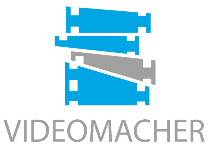
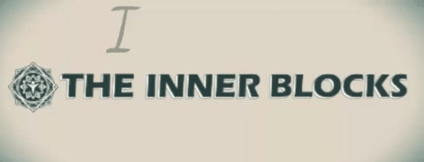
thanks for sharing man, need to give it a try ;)
Thanks for your kind comment and for watching!
Yeah you should give it a try! Davinci Resolve 16 is a booooomb!
Peace!Posted with 
Sick! Davinci looks incredibly easier to use than Premier, which I feel like is fighting me every step of the way. It's particularly frustrating as somebody who uses ProTools all day for a living, as things that should be incredibly simple in a DAW environment take multiple video searches to research and accomplish. This was a super well put together tutorial, wish it was for Premier but its inspired me to check out Davinci!
Heeey thanks a lot for watching and your time to comment @drumoperator!
I never have used premiere but I can imagine that this node-work is a bit easier for people familiar with other tools like daw's. Glad you liked the tutorial! Next time I will make it shorter but this one was so complicated that I was not able to cut it to under 10min :P
Thanks for passing by mate!
Peace!Posted with 
@tibfox, This is appreciable Tutorial brother and in my opinion this session was effective Knowledge Transfer and when we know about the new tools inturn these tools can be prove as Content Enhancement aspect.
Posted using Partiko Android
To use a high quality editing suite is definetely improving content quality! Thanks for your comment mate. Glad you liked it!
Peace!Posted with 
Welcome.
Posted using Partiko Android
So CooL ! @tibfox 💙
thanks for sharing awesome tips ♬
freeze frame title effect :)
Posted using Partiko Android
Thanks for your kind comment @bluengel!
great skills that can be used wisely!
thanks! :)
With great power comes great responsibility. [Voltaire aka Peter Parker]
Congratulations man :) your video had been selected again by dcontest for Promoting your video in our contest post😊 within 30 minutes :)
Get ready to get some more real engagements 😊
Additional Information : https://dcontest.org/ is a Dapp founded by @freecrypto and developed by @neavvy
Thanks a lot for your selection! I have received so many nice comments after this!
I hope this would be always the case on dtube content ;)
Peace!Posted with 
Cool but complicated / are there any simple phone apps? Let not so cool effects but I would like to do beautifully using only a phone or tablet.
Yeah I would recommend Kinemaster. Thats a bad ass android app. I used it for over 50 videos and for a smartphone / tablet app it is really really good.
Peace!Posted with 
👌 I will definitely try /
Posted using Partiko iOS
I will definitely try this out...
I am excited for yours ;)
Thanks for sharing your creative and inspirational video!
This post got curated by our fellow curator @blind-spot and you received a 100% upvote from our non-profit curation service!
Feel free to check out our channel @diytube to:
Join our discord to get in touch with us: https://discord.gg/VBp34tz
Wow, excellent video.
Above all I love the approaches you make to see the clips and the controls you use well.
This type of video is usually so fast the tutorials that you do not learn but you go little by little and that is important for someone who has never realized this effect of zooming in and out to the rhythm of the music,
Excellent.
Thanks a lot for your kind feedback! And I am happy that you saw the fact that I zoomed in and out to show the controls better :) I spend some hours to make this happen :P
Thanks as well for watching :)
Peace!Posted with 