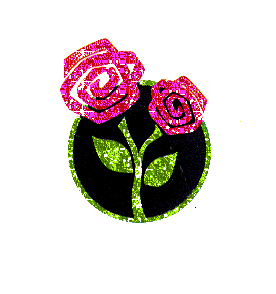DTube Wallpaper and Animation created in Blender

In this post I am going to show how to create a DTube animation and Wallpaper using the open source software Blender in easy to follow steps.
Get DTube SVG image:
Search google for a DTube svg file. This file can be used than to import into Blender and saves time to create the logo from scratch.

Import SVG to Blender:
Go To File -> Import -> SVG and select the DTube svg file. Scale the logo a bit up and rotate on the X axis so it stands up right. Select all letters with holding Shift and right click and than under the curve tab extrude the letters to give it some thickness. Hold the ALT key when changing the values as this will apply the changes to all letters. Last, convert the letters into a Mesh by pressing ALT C Mesh from Curve.
See gif as reference for above steps
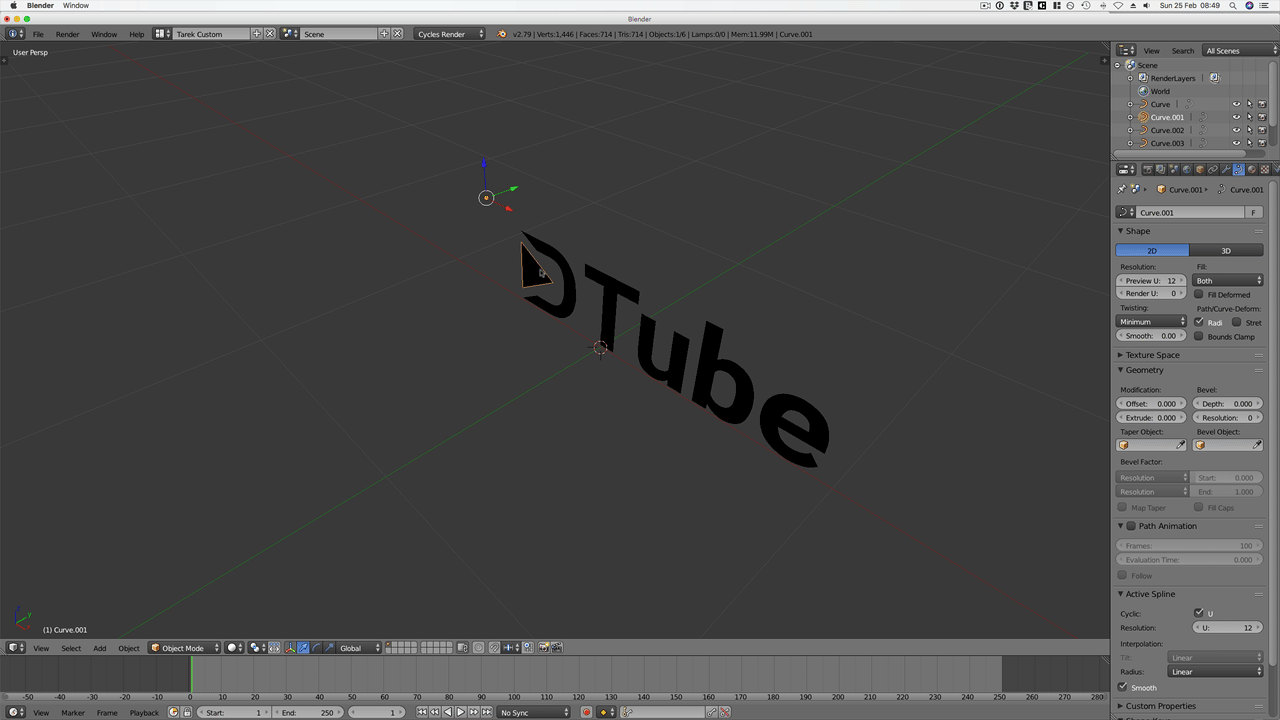
Apply particles to letters:
Lets first"Join" all letters together by selecting the letters and pressing CTRL J. Now we have two meshes, the rectangle and the DTUBE letters. Select the DTUBE letters, go the Particles Tab and press "New". If you play the animation you see now that particles are emitted from the DTUBE letters. In order to stop the particles from falling I have changed the Field Weights -> Gravity value from 1 to 0. I also clicked the "Rotate" checkbox to have the particles displayed in different angles and not all aligned the same.
See gif as reference for above steps
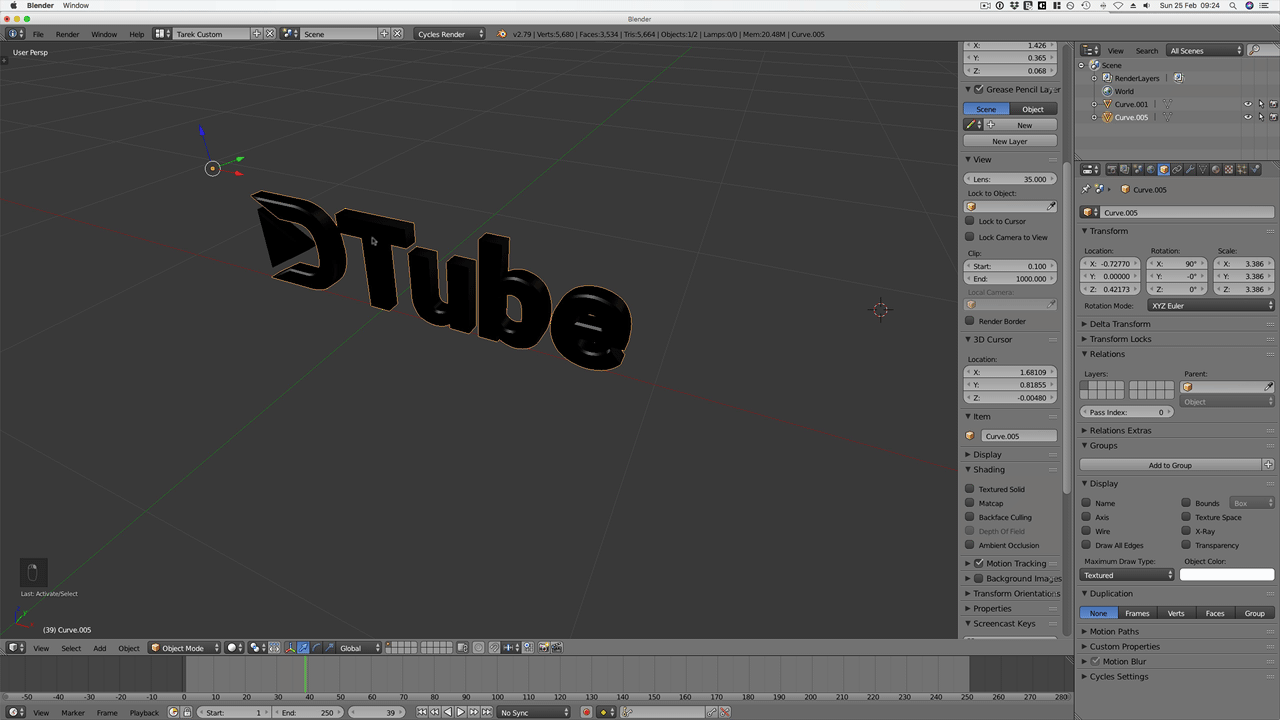
At this point you can choose how the particles should be displayed. In this example add a simple Cone to the scene, go to the Render Tab and select Object. No you can choose the Cone under the drop down menu. If you run the animation again you see now that little Cones are emitted from the letters.
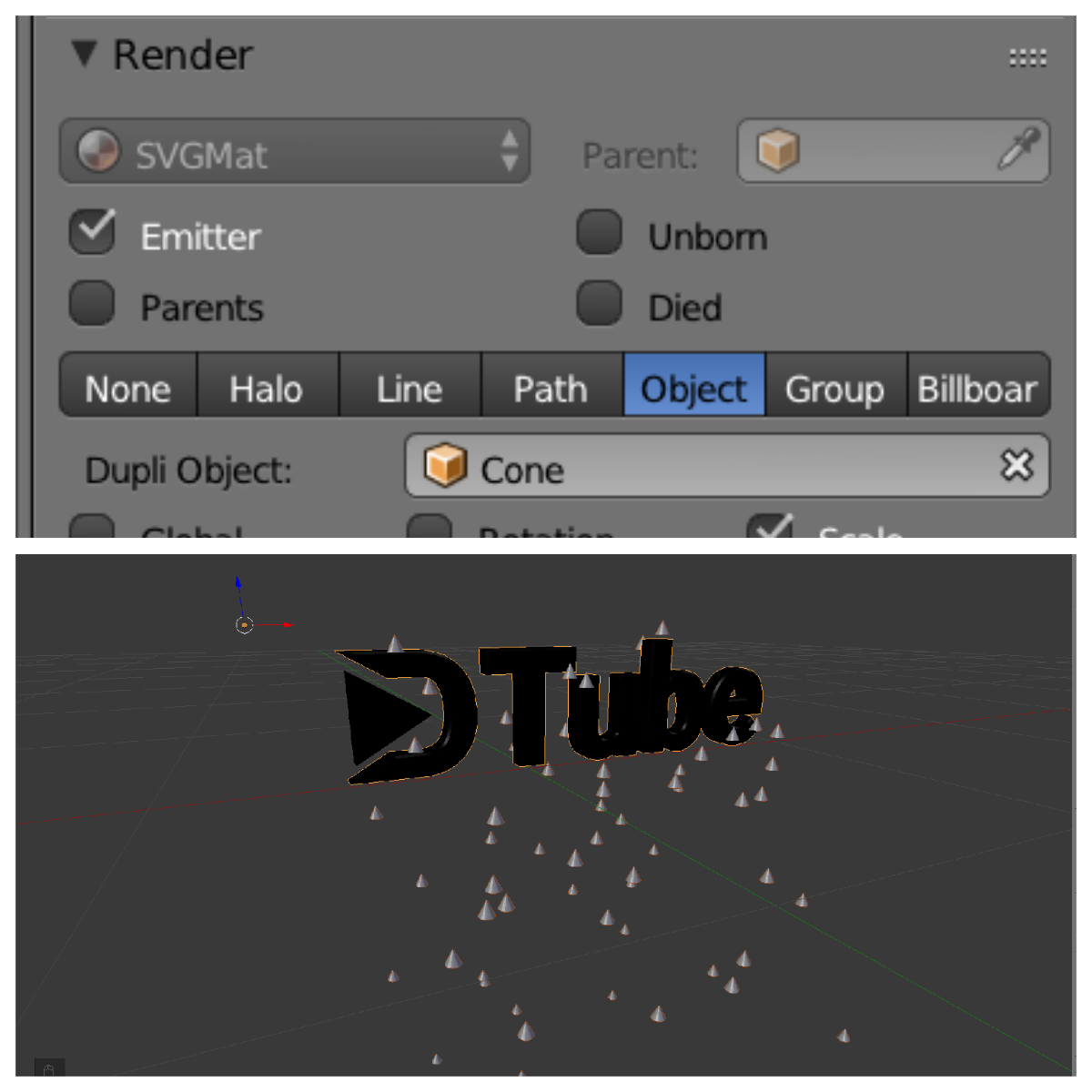
Add a Turbulence Force Field:
In order to let the particles rotate, a "Turbulence" Force Field need to be added and placed need the text.
If you Animate the scene now you will see that the particles start to twirl around dependent on the strength you put within the physics tab. I have used a strength of 3 but you can play around to find a twist you are happy with.
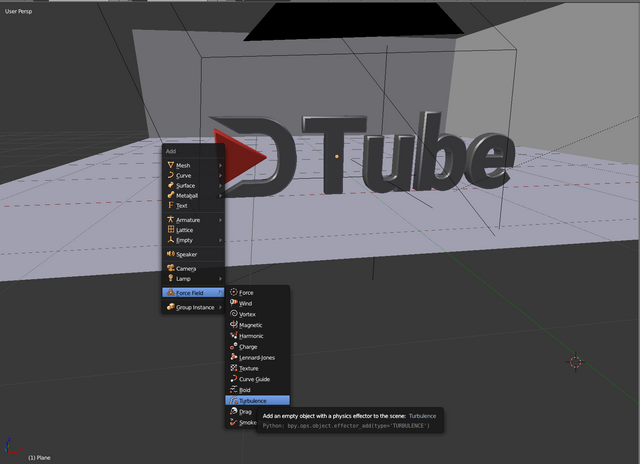
Position the camera and render a scene:
Once you applied the particles it is now time to position the camera to a spot you like and render out the scene. You can also play with the Particle settings and apply random sizes and rotation for the particles to make it look even better.
Move the playhead to a scene where you like the distribution of the particles and press SHIFT Z to switch to the Render View. If you are happy with the result you can Render the scene out.
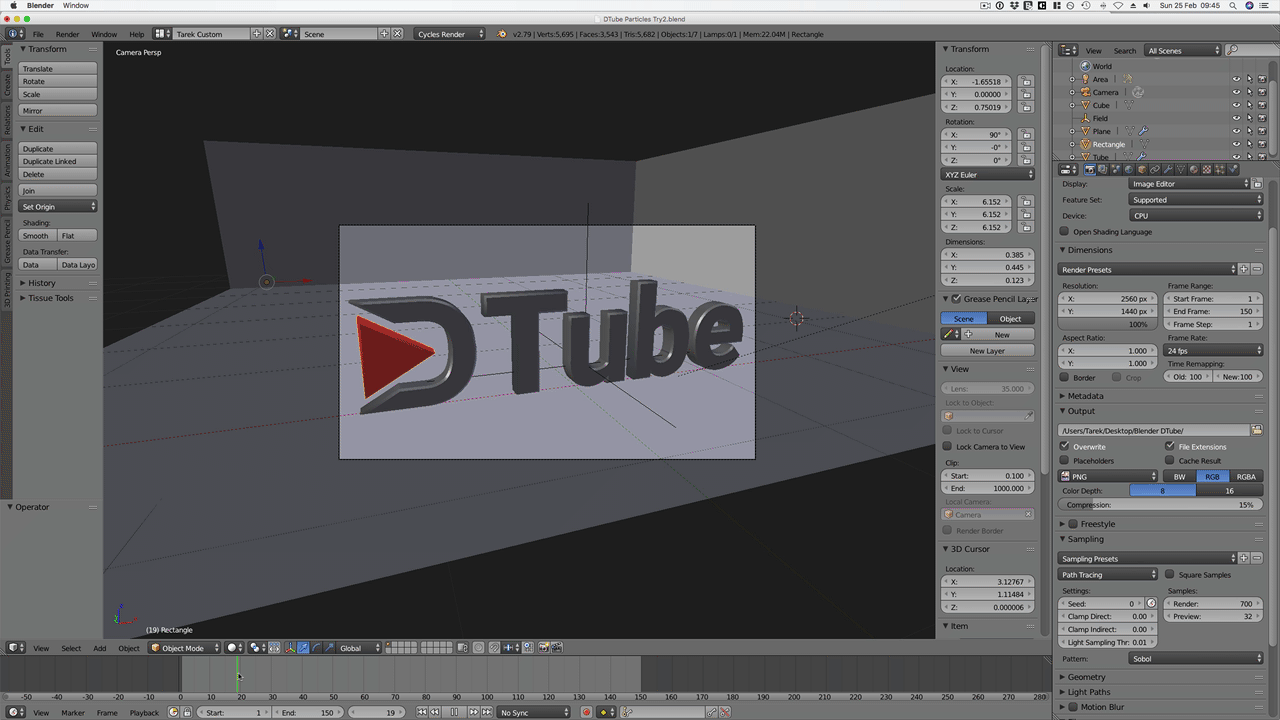
My final Wallpaper looks like this.
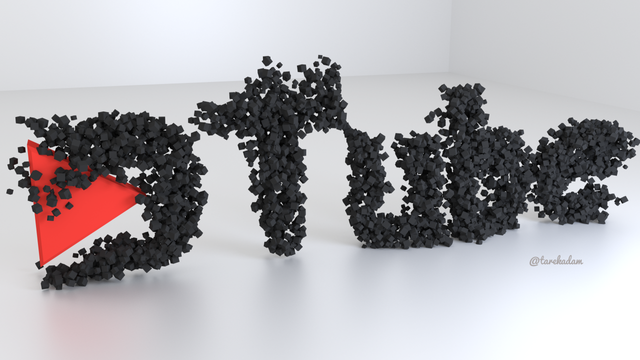
I hope this brief tutorial gave you a starting point on how to use simple particles in Blender. Going forward I will use mainly DTube to record these kind of tutorials so stay tuned for that.
All the best!
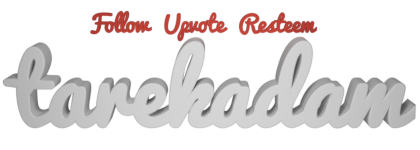
WOW 😱😱😱 !!!! Your wallpaper was damn cool .
Those particle are like magnet and attracting each other .
You made a great tutorial with blender , i think it will help people a lot in this community .
Keep sharing like that . Appreciate about your damn cool tutorial , waiting for next one .
All over bless up @tarekadam
Thank you very much for your comment, I am glad you like it.
You're always welcome for your great content Sir @tarekadam
This animation is Just Outstanding even words will fall short to describe the beauty of it :D
Thank you very much!
Amazing work done and keepup the awesome work. This Dtube word is reflecting as created with Black Gold, means it really reflecting as particles of Coal. Thanks for sharing this tutorial with us and the application is really reflecting as an advanced and pro stuff. 🙂
Stay Blessed.
Thank you!
Welcome. 🙂
Looks cool and easy. Let me give it a try, I hope it's as easy as the steps
It should get you started. I did some rotation and random sizes for the particles that I didn't show. Going forward I will record these kind of tutorials and upload to DTube.
wow amazing work friend, it looks like words converted into small pieces of carbon and only dtube symbol left in the end but man it looks so eye catching and beautiful, i really enjoy watching it, thanks for sharing your nice work with us friend, Stay blessed
Yes the effect looks interesting, I am glad you like it.
Another easy to follow tutorial, I am sure many will find it helpful, and it will boost DTube's popularity even more! Awesome wallpaper!
wao your post is so cool good work i like it your great image maker . image is behing magnit
very helpful post
Thank you.
Wow buddy the animation is kind of cool ;)
Nice work done for sure !
sir i am a very poor Man. So, I am not give upvote for you. keep it.