How To Post A DTube Video From Your Phone!
As more and more people get excited about uploading videos, vlogs and snaps through DTube, I thought it would be helpful if I shared how I've uploaded DTube vids through my phone for the last 9 months.
That's right: through my phone!!
With these simple and clear steps, you should be able to upload DTube videos through your phone too.
This is 9 months of experience I'm downloading you with so pay attention! It's taken me a while to get this running smooth!
Step 1:
Make your video
I make it using my Iphone video
Step 2:
Take a Screen Shot of your eventual cover photo.

It's important that you take a screen shot of a video- this way your Snap will be the right size. It's also important to do this before you get into uploading your video on the website. Timing is important!
Step 3:
Edit your Screen Shot
Add descriptive and catchy title words or phrases. I use Rookie Cam App and it works well.
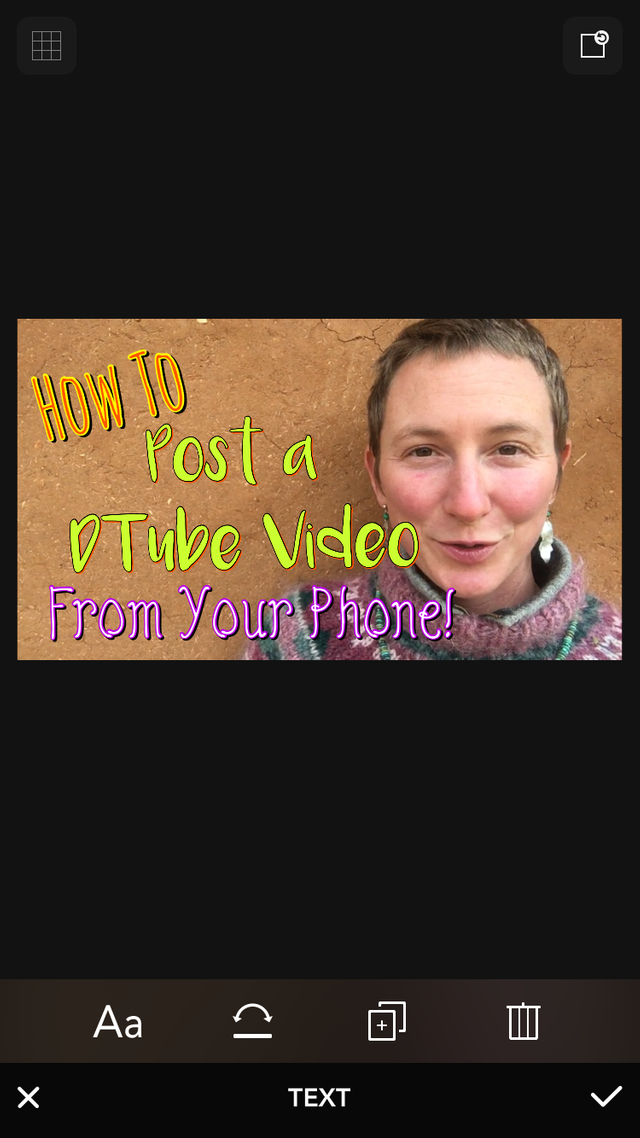
Step 4:
Go into your browser and enter into the private browsing mode. Go to D.Tube
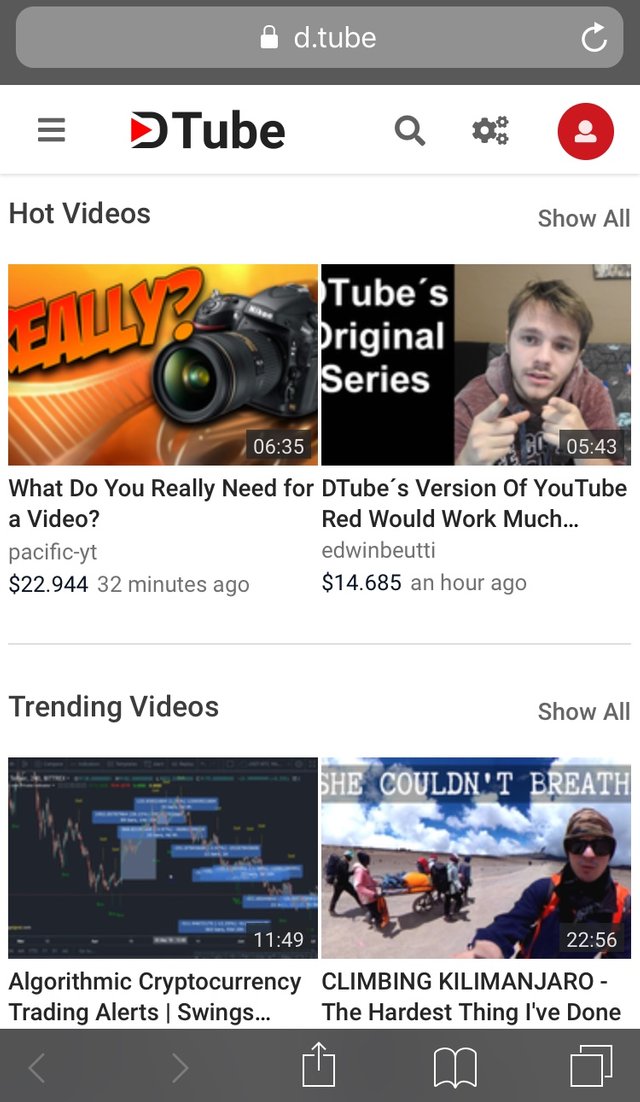
Step 5:
Sign in using your Steem username and private posting key.
This works better than signing on using Steem Connect.
Step 6:
Click the 3 bars in the upper left hand corner.
This will drop down a menu. Click upload.
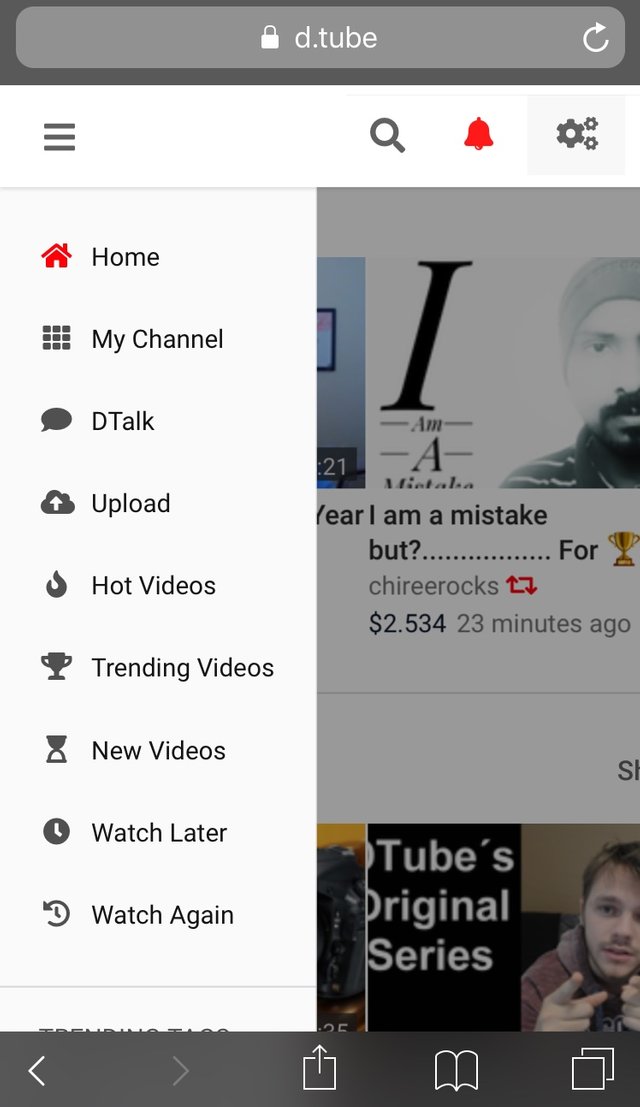
Step 7:
Now you're in the Upload area.
Click the screen where it invites you to upload!

Step 8:
Choose your video and watch it start to upload!

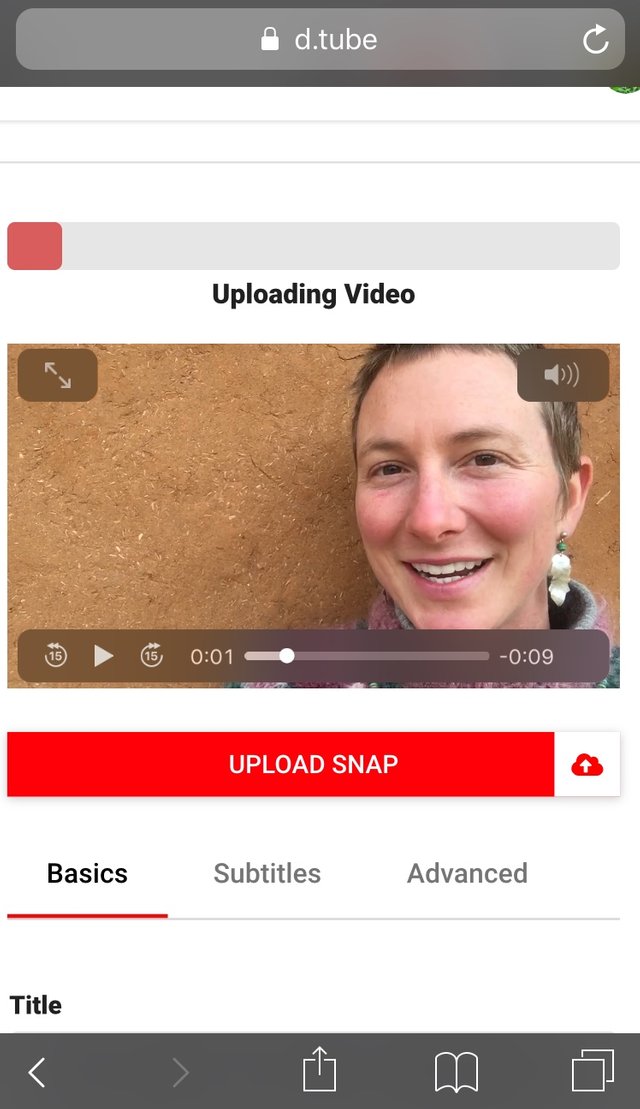
Step 9:
While this step is taking place, upload your snap.
I've found I have better success if I upload my snap while the video is in its initial upload stages (I told you timing is important!).
Step 10:
You'll see the green bars come across the stage signaling all of the upload stages.
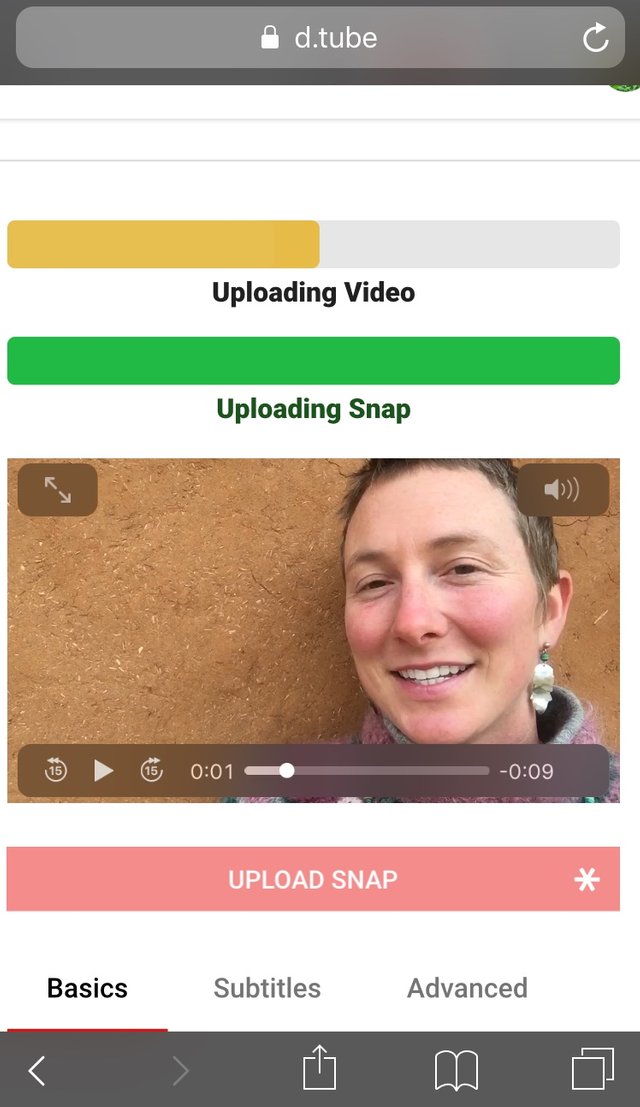
Step 11:
Sometimes you'll have a queue - just wait for it!
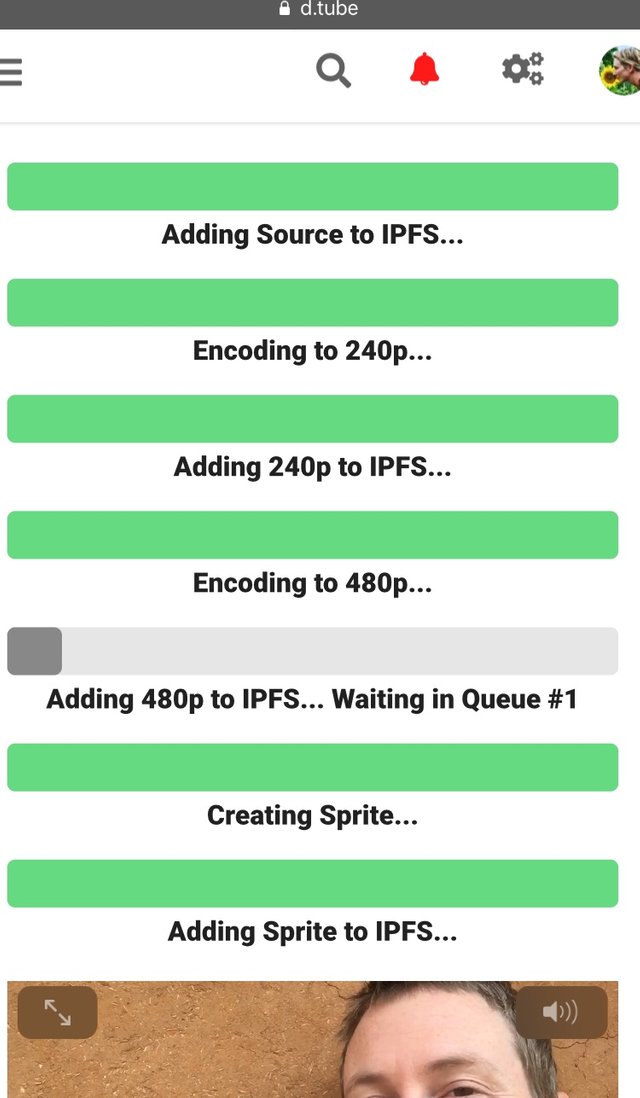
Step 12:
After it runs through that, the green bars will all go away. Now add your title, tags and text body.
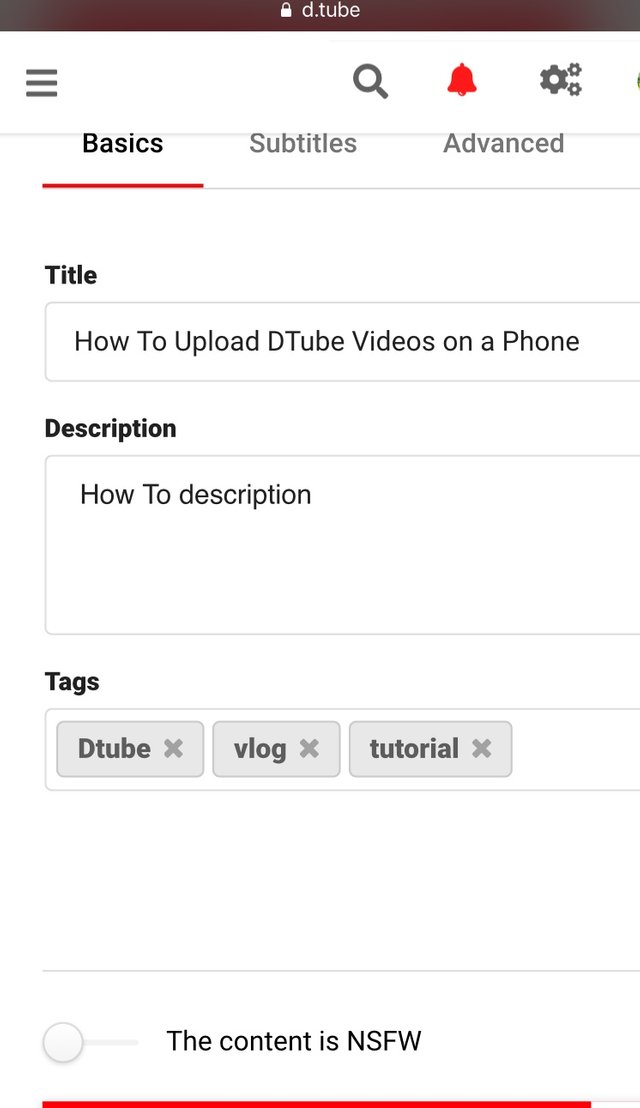
Step 13:
I usually have my text already written in an email or in a note like this.
It doesn't harm the upload if you go out of the upload window for a minute to get your text.
Step 14:
Press Publish! Congrats! You've made your first D.Tube vid!!
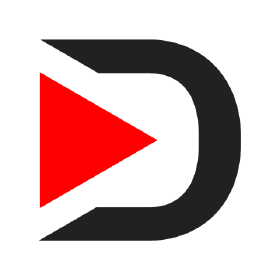
As many people get hip to D.Tube, I wanted to make it more accessible for many people to post. I personally have super slow WIFI internet, so I can't post videos through my computer- I have to use my phone's data.
I believe in DTube into the future! A decentralized blockchain that cannot be censored and where we earn cryptos for sharing our passions, news, ideas, tutorials, music, comedy and much more is a thing of the present branching into the future. I'm very excited to be a part!
If you still have trouble, the DTube Discord has #help and #upload-issues channels that I've found very helpful!
Good luck and I hope to see you on DTube!
▶️ DTube
▶️ IPFS
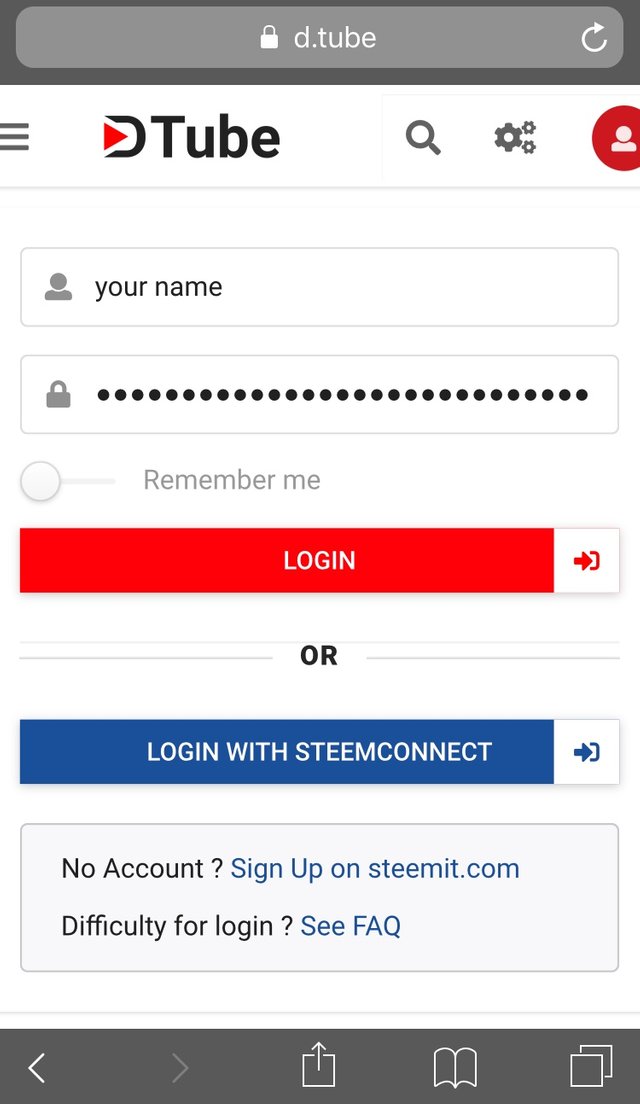
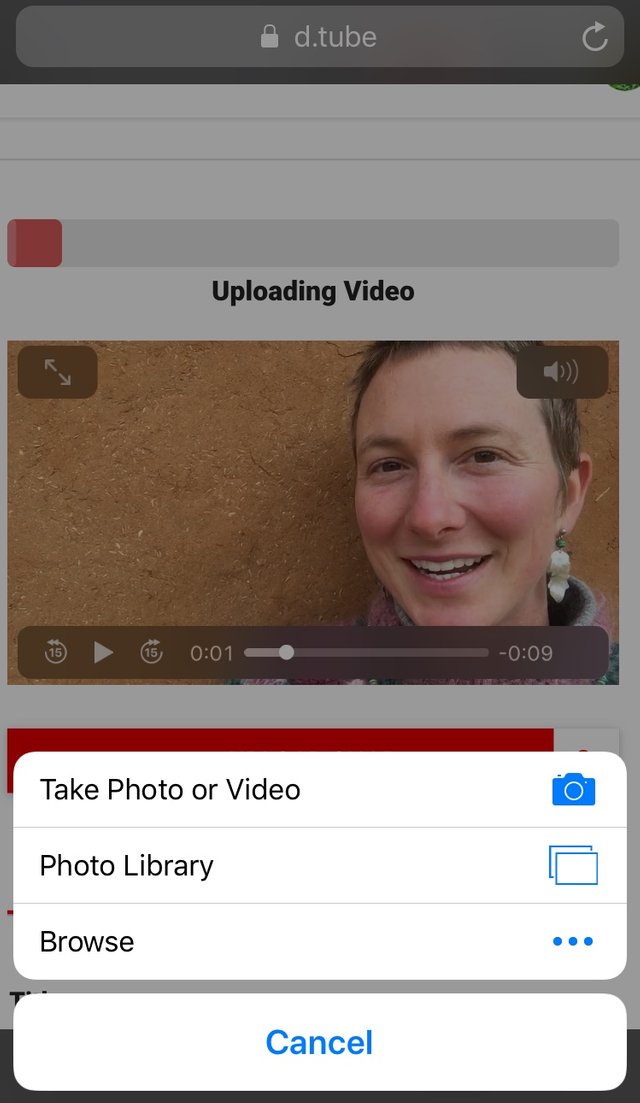
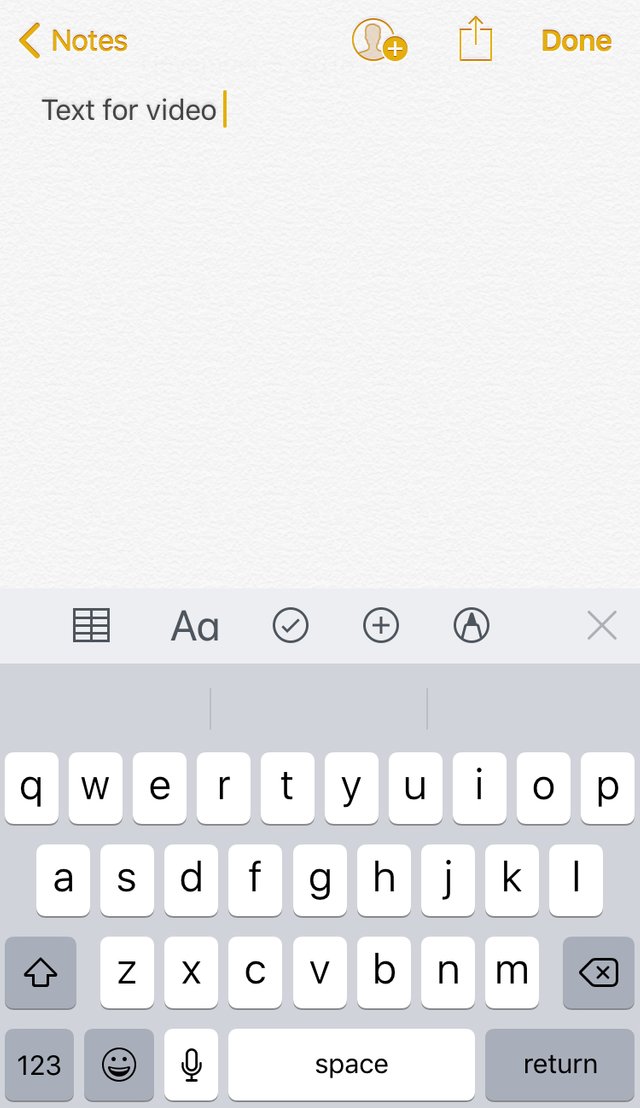
Thanks so much for your generosity in creating this. I wound up using my laptop for my first snap, but good to have this for when I need to do one out and about.
One thing that wasn't clear to me at first is that "snap" refers to the thumbnail image, not the video! I kept trying to upload the video where it says 'upload snap.'
you're so welcome. i'm hoping it helps people. lord knows i've put so many hours into getting it to work for me! even the devs, when i have a problem, kind of hem and haw and say we haven't worked it out for phones yet! LOL had to make it work on my end tho ;) and i did!
oh yeah, the double use of snap for dtube snap and cover photo is confusing, glad you figured it out :) xo
I have never been able to use my phone. I am going to try your steps. Thanks for sharing
you're welcome! since it's been my only option, i've had to work through the kinks to make it work! hope it helps. if you do try, i'd be curious if it works for you!
I might upload a few videos from Steemfest and so this guide has come at the perfect time, thanks!
woop woop! glad to hear it and can't wait to follow along!!
A very handy reminder.
I've actually decided not to take my laptop to.Krakow next week but just use my phone/ ipdad.
Xheers!
Posted using Partiko Android
awesome to hear it! i am looking forward to following along with all of you who are going! exciting :D
Great video @mountainjewel going to give it a try next week i hope. One question why go into private browsing mode? Thanks for sharing!
thanks! going into private browsing mode remediates many of the issues dtube has -- it often asks you to erase your cookies, which, in many cases erases all of your passwords and is just plain annoying. it's a way they have us get around one of their errors. private browsing mode doesn't store data/hence no stored cookies and easier uploads! best wishes!!
Thanks for the reply 🙂 i would of been caught out by that no doubt.
Posted using Partiko Android
hey @mountainjewel ... i'm trying to start a vegetemable garden ... could you send me some of your tastiest seeds?
if so, hmu on telegram @j00ze and I will tell you where send them to
ps: i can send some steem for postage or so it can be called a trade :)
con mucho amor!
What kind of veggies are ya looking for? Let me see what I have! U may also want to try @sagescrub!
would love some of the leafiest greens. My dad said he could spot me for some kales and stuff but love the idea of digitally empowered heirlooms. I'm going to try to build some micro terrariums out of waste plastic bottles and grow them inside of those.
/anything that when full size can survive ga winters (32 min temp ... pretty much)
Nice tutorial. I'll have to keep that incognito mode on my mind :)
Thanks :)! Yeah it’s the only sure fire way I’ve found to not have to delete browsing history ever so often 🌷👌🏼
I have only managed to use my phone once to upload
Otherwise I transfer it to my laptop and then upload
I think I will try using my phone again because it is so much easier
One question, why did you say it is important to upload the thumbnail at the same time as the video?
Can't I do it after the video is done ?
Thank you for sharing this quick How To :D
yes! i started off with that transferring as well, but it's a clunky time consuming process.
i found regarding the thumbnail that it works better if you do it that way. may be totally anecdotal and not matter at all hah! but it's something i heard a while back so i stick to it ;) you're welcome!
About the thumbnail
I tried your way
And I have done after the video is done uploading
There isn't a difference
At least not one I can tell
Just FYI
But if you find out there is a difference, would love to know :)
hehe thanks for the update! good to know either way and i will keep you updated if i found out definitively ;)
hello!! mine was not this easy but how i wish it were, i will post on how i got mine loaded.
heheh yeah looking forward to seeing how you did it! congrats on your first one ;) it gets easier every time! the first few took me 4everrrrr
well thank you thats helpful, I tried once uploading through phone but I failed but now this will help me.
and one more idea I got from your video to place the thumbnail at the starting of video so that it can be seen clearly. :D
awesome! glad to be of help :D best wishes!
Thank you 🙂🙂🙂
Posted using Partiko iOS
I have been uploading videos from phone since I started Dtube one month plus ago because I don't have a PC to use. This is so awesome tutorial and many will need this.
Must resteem.
It is been awhile I chatted with you.. Haha. Those time the sndboxsummercamp.
See you around @mountainjewel. 😊
awesome! yes many of us have been doing this- glad you got it to work for you, too! there used to be a lot more kinks LOL and thanks for the resteem :D great to hear from ya-- it's been a while since our summer camp days ;) hope you're well. take care!
I am well. As usual day-to-day stuff. You take care too. I will see you soon. Have a great day. 🙂