How To Make A Podcast From A DTube Video With Listenlater.io
- Step One: Go to the video that you want to make a podcast from on DTube
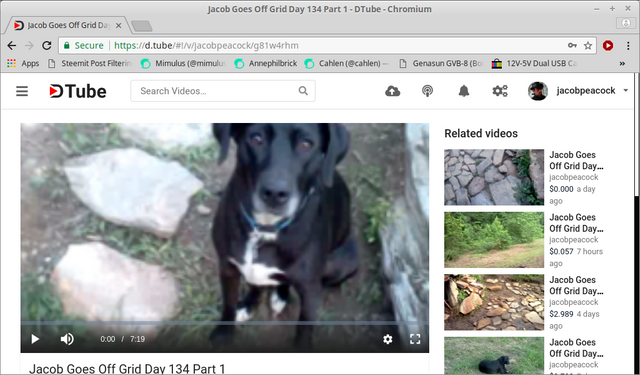
- Step Two: Right Click on the video that you want to make into a podcast and from the menu select 'Copy video address.'
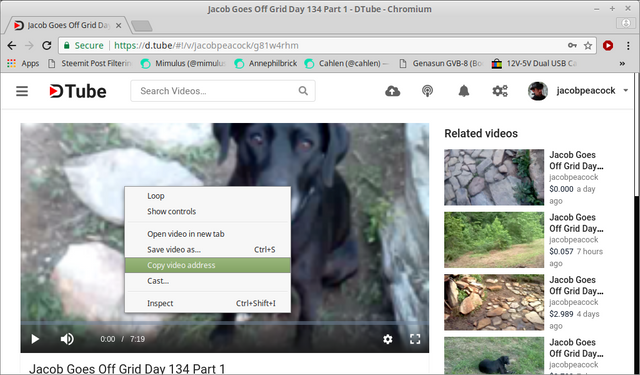
- Step Three: Open a new tab in your web browser and go to: https://listenlater.io/
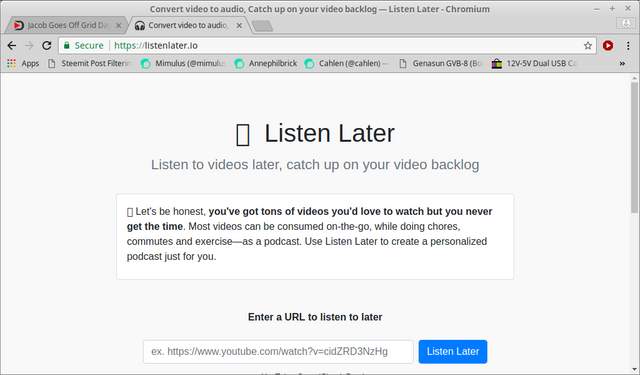
- Step Four: Paste the address you copied into the input box next to the 'Listen Later' button.
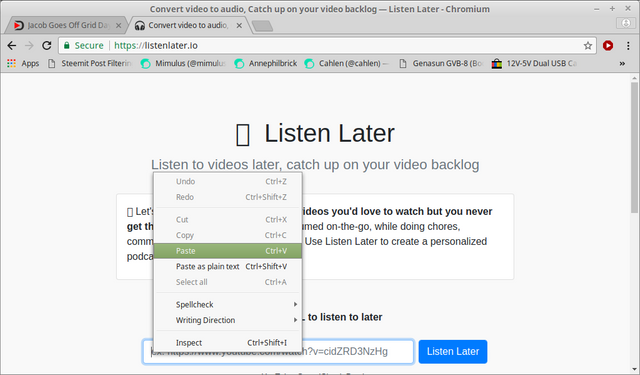
- Step Five: Click the button that says 'Listen Later'.
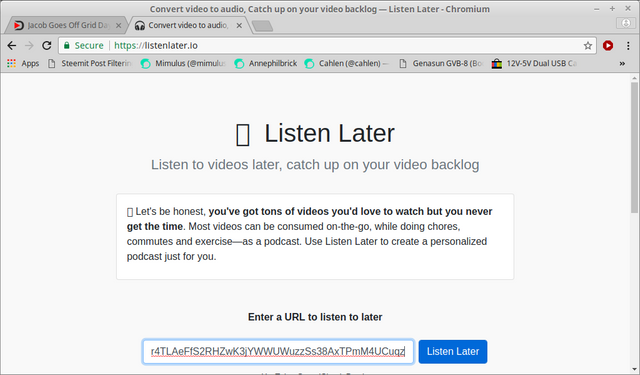
- Step Six: You will now be at a new web page and will possibly need to scroll down (depending on your screen size) to see the processing status.
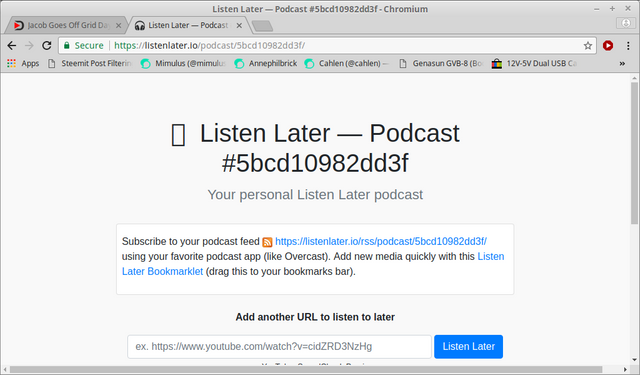
- Step Seven: Wait for the video to be processed into an audio file. You may have to refresh the web page a few times before it shows up as finished.
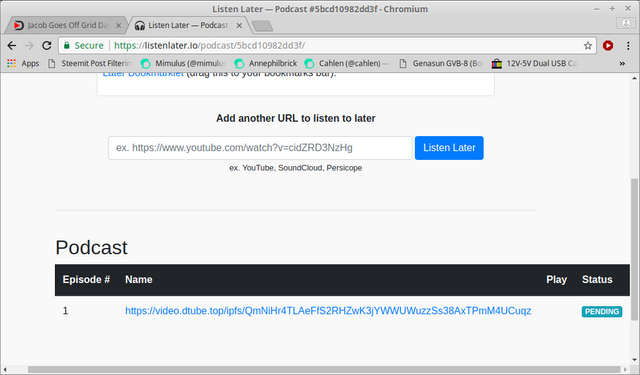
- Step Eight: Once your video has been processed into an audio file you can download it, share it via the provided web address or add more podcasts to the same playlist.
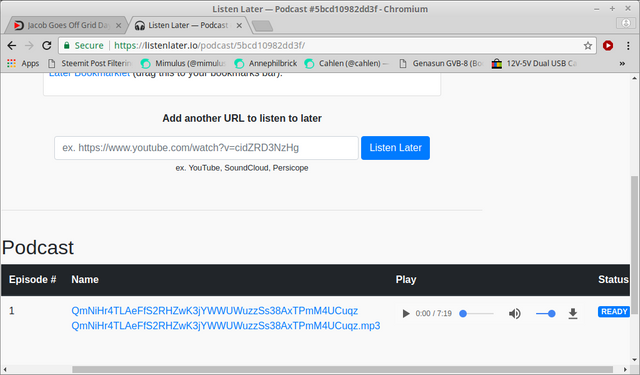
That's All!
I should mention that I have zero affiliation with Listenlater.io other than really enjoying the service. The developer is @bradjasper.