DTube upload error - Can anyone help me?
Uploading a 700MB file
first try, video uploads (but doesn't show green checkmark by step 1), snapshot uploaded, Submit shows loading circle
When I click submit at bottom it says: Error: Please upload a video before submitting
On my second try (uploading same video in a new tab) the upload loading shows suck on:
"File received. Adding to IPFS Datastore..."
Trying again yields same as #2 except the progress bar is smaller and no loading symbol on step 3 (submit), has loading symbol on step 1 (upload video) except I know from my network traffic it's not sending the video.
Please Help!
EDIT: If it helps, the bottom field "IPFS Source Video Hash" doesn't load the hash
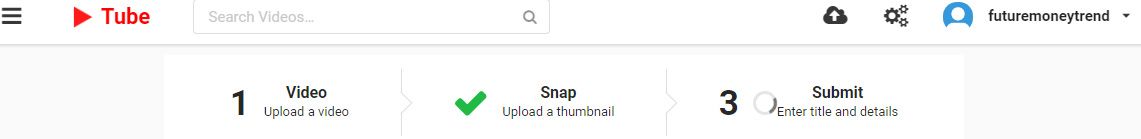
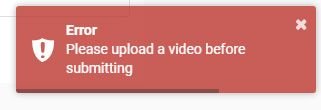
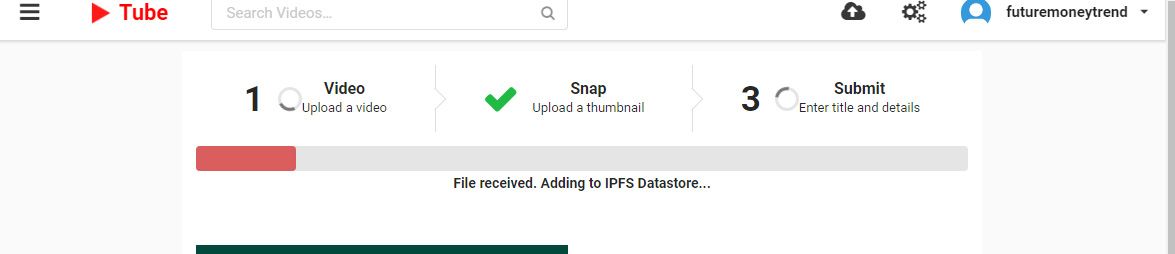
That happened to me to. We couldn't upload anything using the cellphone. And we tried from a pc. That error came 3 o 4 times until finally uploaded the video.. i don't know if it's a problem with that page. Log out, enter and try again. Maybe the slow wifi..
I hear if you have a desktop on all the time, just seeding the files yourself makes dtube lots more functional. I've only seen that from youtubers and haven't tried myself.
Do you know how the seeding works? I'm very ignorant on that - what happens after file completes upload? Why does it need to transfer from my computer still
https://steemit.com/dtube/@heimindanger/d-tube-0-4-serious-ui-lifting-and-ipfs-backup-and-new-domain-and-more
HEY Got it fixed, disconnected and reconnected internet
Viewly is better than dtube.
im stuck at "Adding Source to IPFS..." on pc
Happening to me today. I have one video uploaded successfully from a while back, but I've tried everything today and it won't work: shut down, restart, wait till whole video uploads before adding snap and description... no luck. Very frustrating.
I give up.