Drawing Challenge#6 : My cute little godson
Hello friends ;)
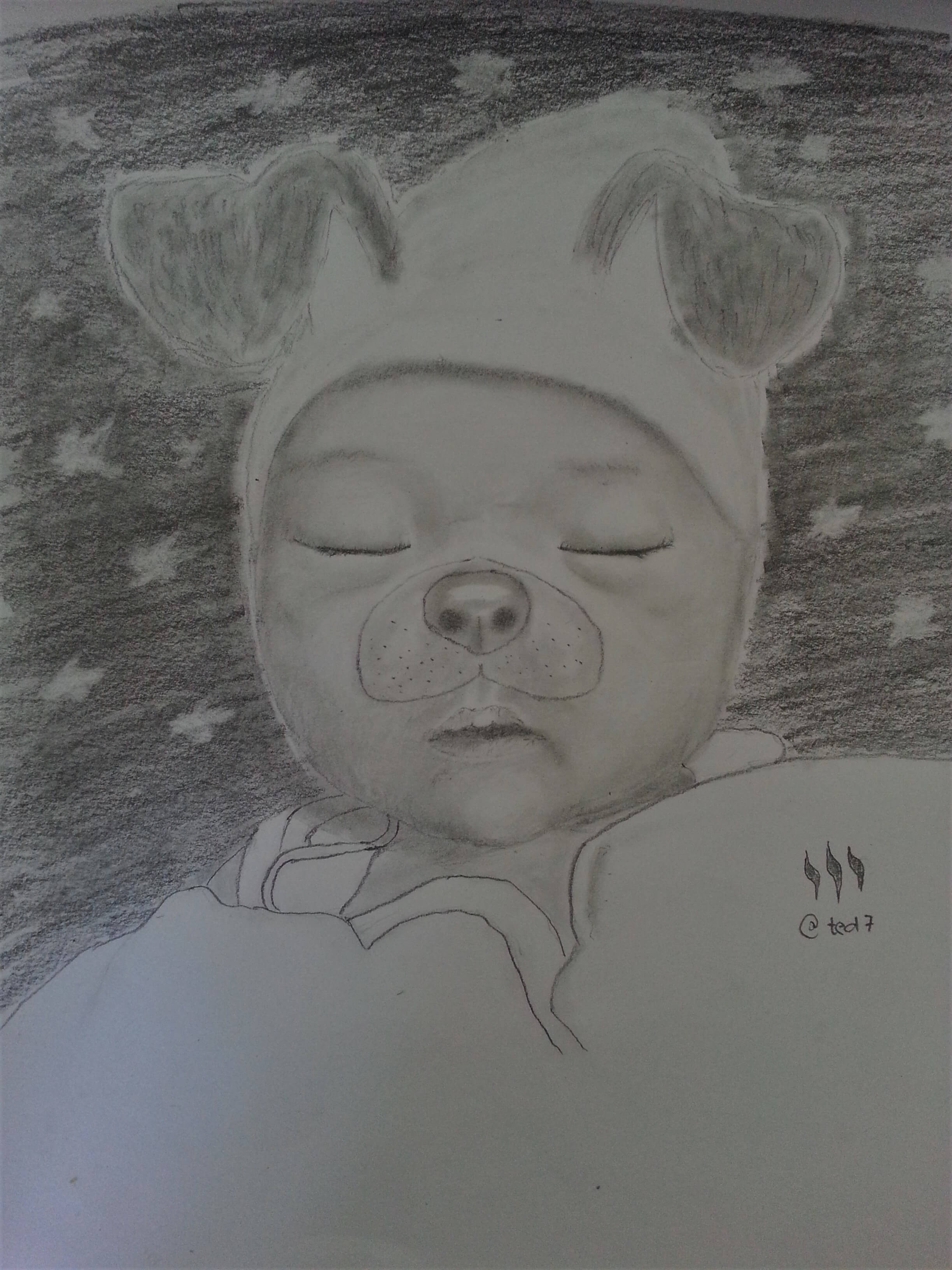
This is my entry of @helene's Drawing Challenge #6. This week's theme is about "child", so I drew my cute little godson who is the son of my friend @dwaeji-aizelle. This is my first time drawing a human face, it really gave a a lot of trouble drawing it.
It is so hard to capture his full cuteness in my drawing, for now this is all I could make with my best efforts. I hope you find it a little bit cute :)
Materials Used

Process
Step 1
Outline
In this step I drew the outline of the head of the baby. I had a lot of erasures here trying to get the proportions right. I am still not used to it yet that's why this process took a lot of time for me. I was doing my best to figure out the baby's correct proportions because I don't want my godson to look like an alien.
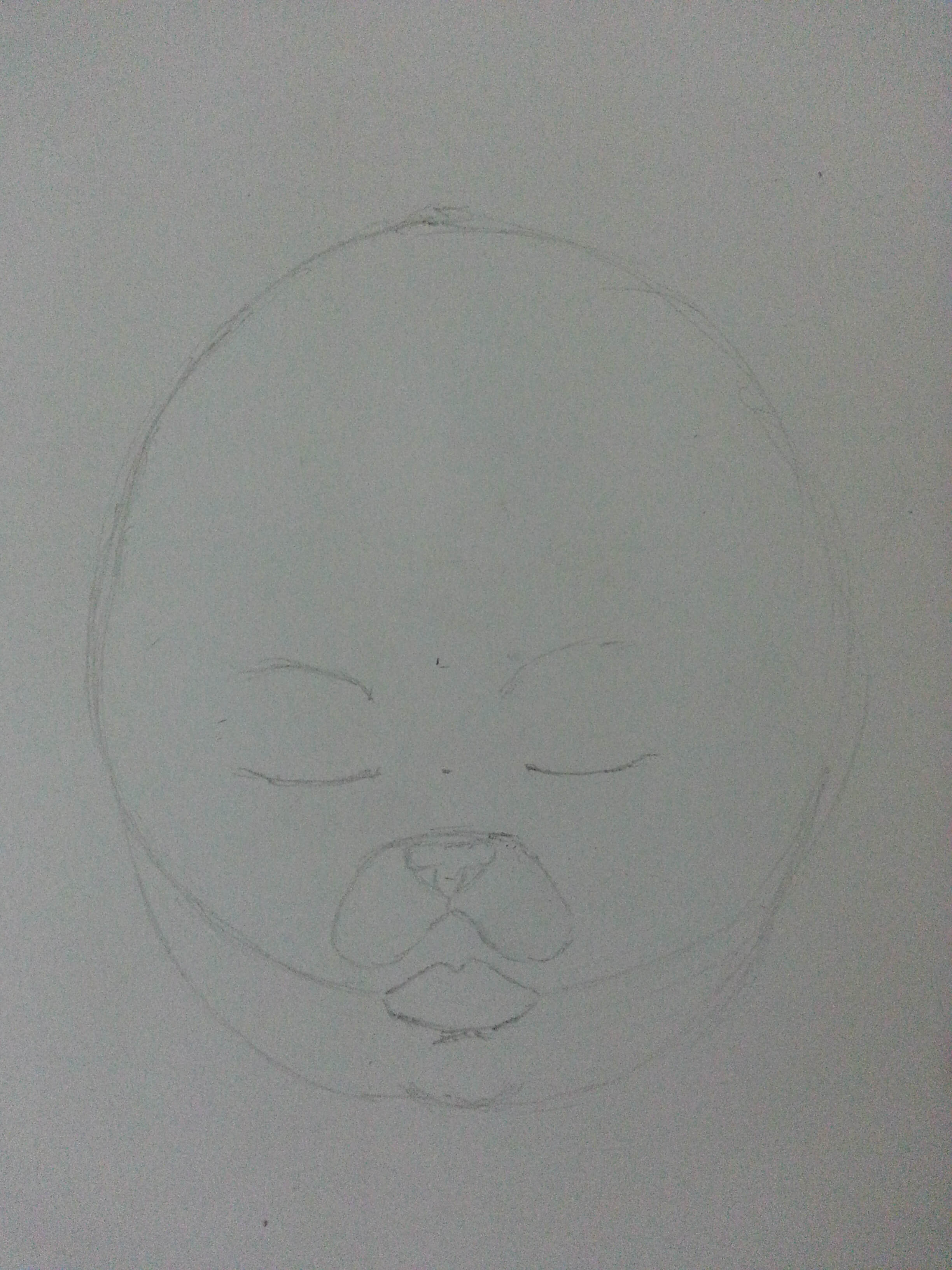
Step 2
####Shading the right eyelid
Now that I had finally draw the correct proportions the next is my favorite part, the shading and blending of the graphite :). So, here, I first shaded the right side of the baby. I used a 4b pencil for the line of the eye lid then blending it using a q tip.
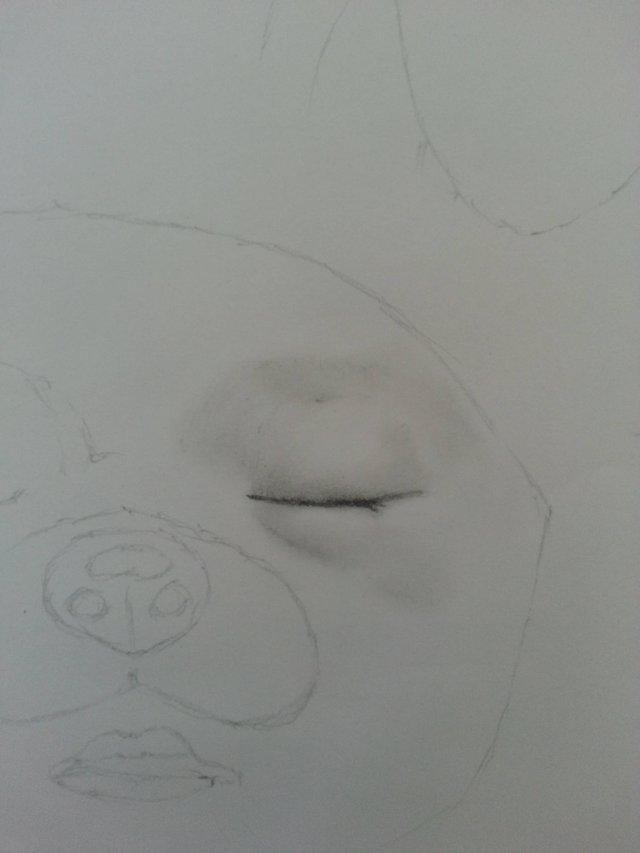
Step 3
Shading the left eyelid
Next, I shaded the left eye lid like I did in the right eye lid using 4b pencil and a q-tip.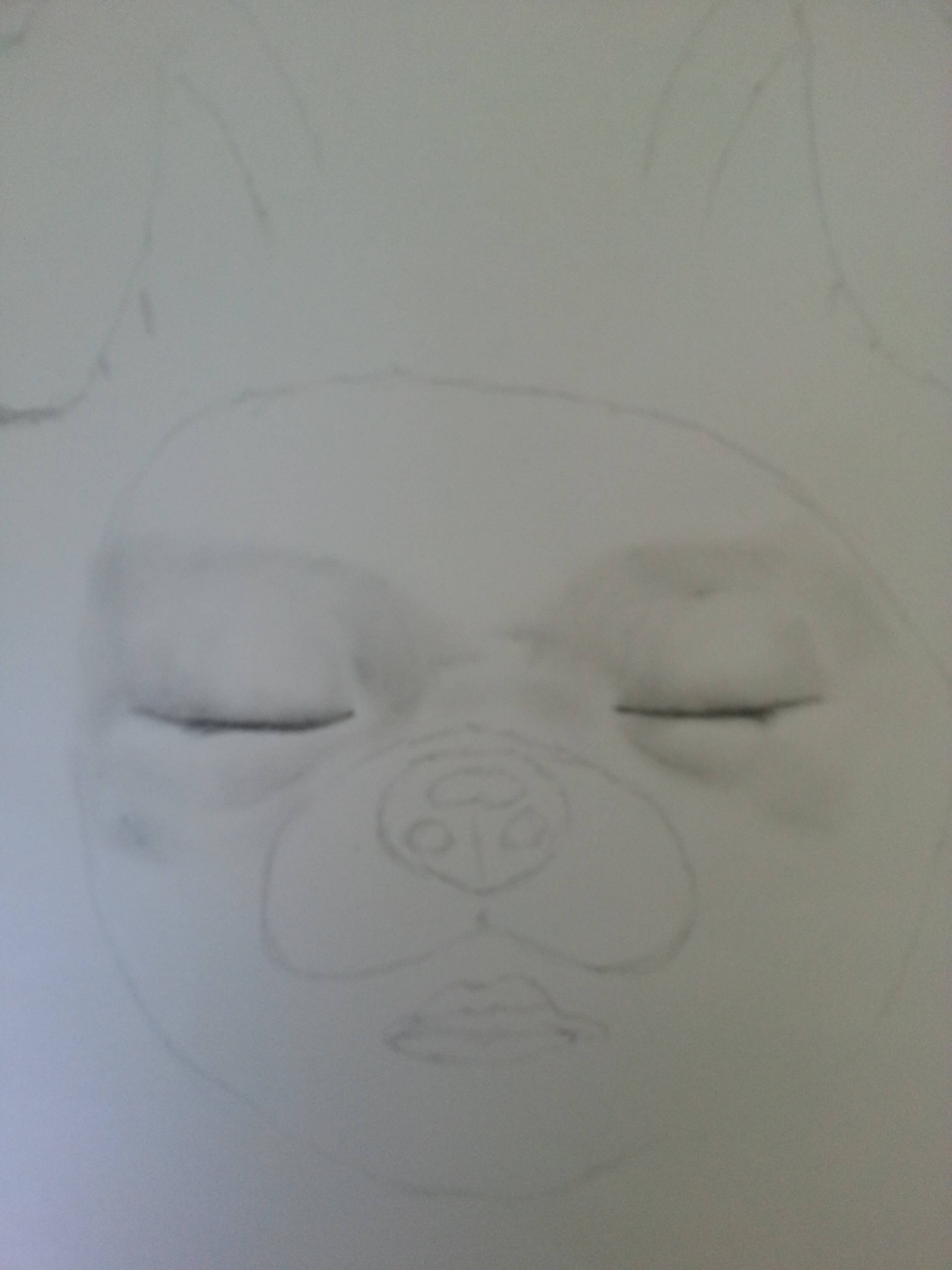
Step 4
Shading the nose
In this step, I added details to the animated nose and shaded it to give a smooth finish.
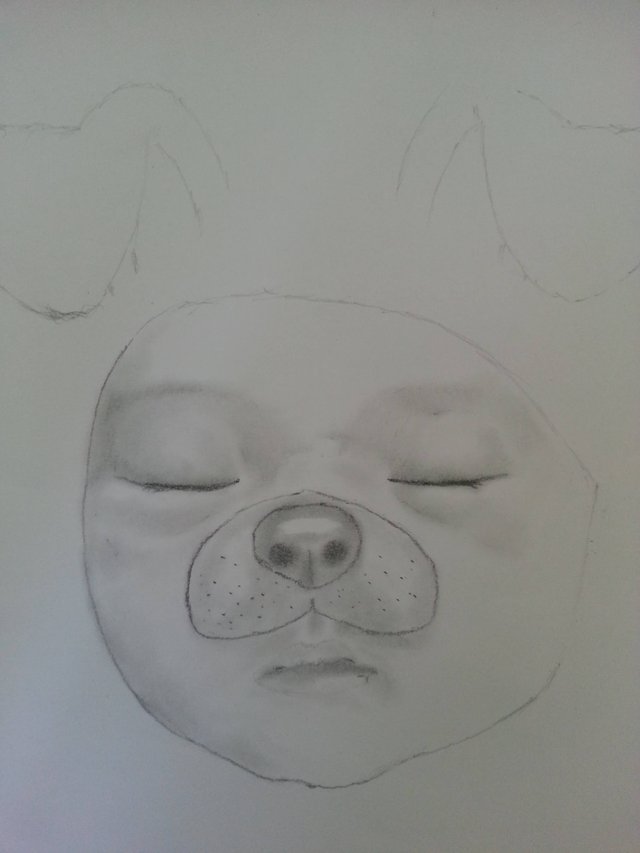
Step 5
Shading the main shadows
Now in this step, I shaded the main shadows that are cast in the face. The light is coming from the right side so I shaded more in the left side of the face using a 4b pencil.

It's looking like a beard x)
Step 6
Blending
After I shaded it, I used a q-tip to blend the graphite to create a smooth surface. I used an eraser to erase the part where it is looking weird.
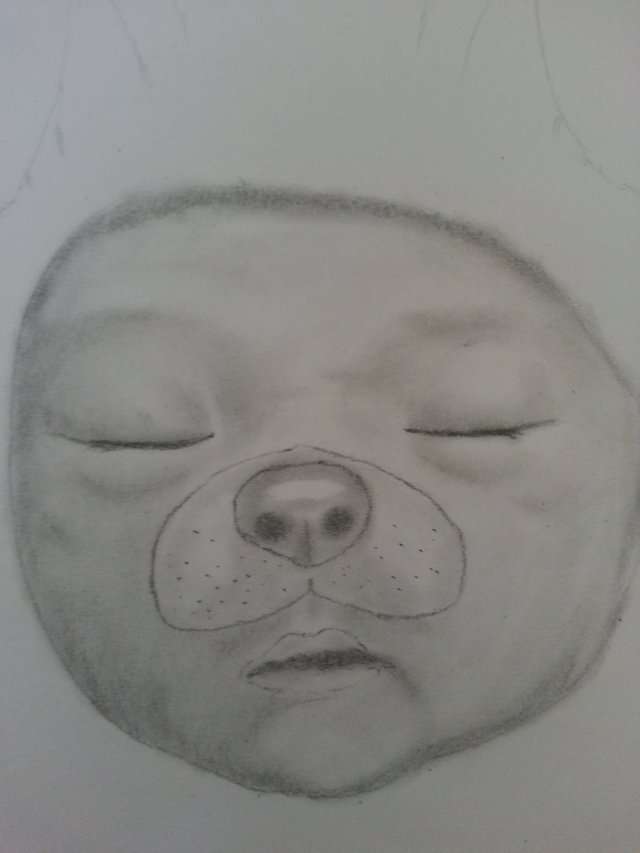
Step 7
Ears
Now that I am done with the face, I then drew the animated ears and his hoodie using the dirty q-tip to create a smooth dark line.
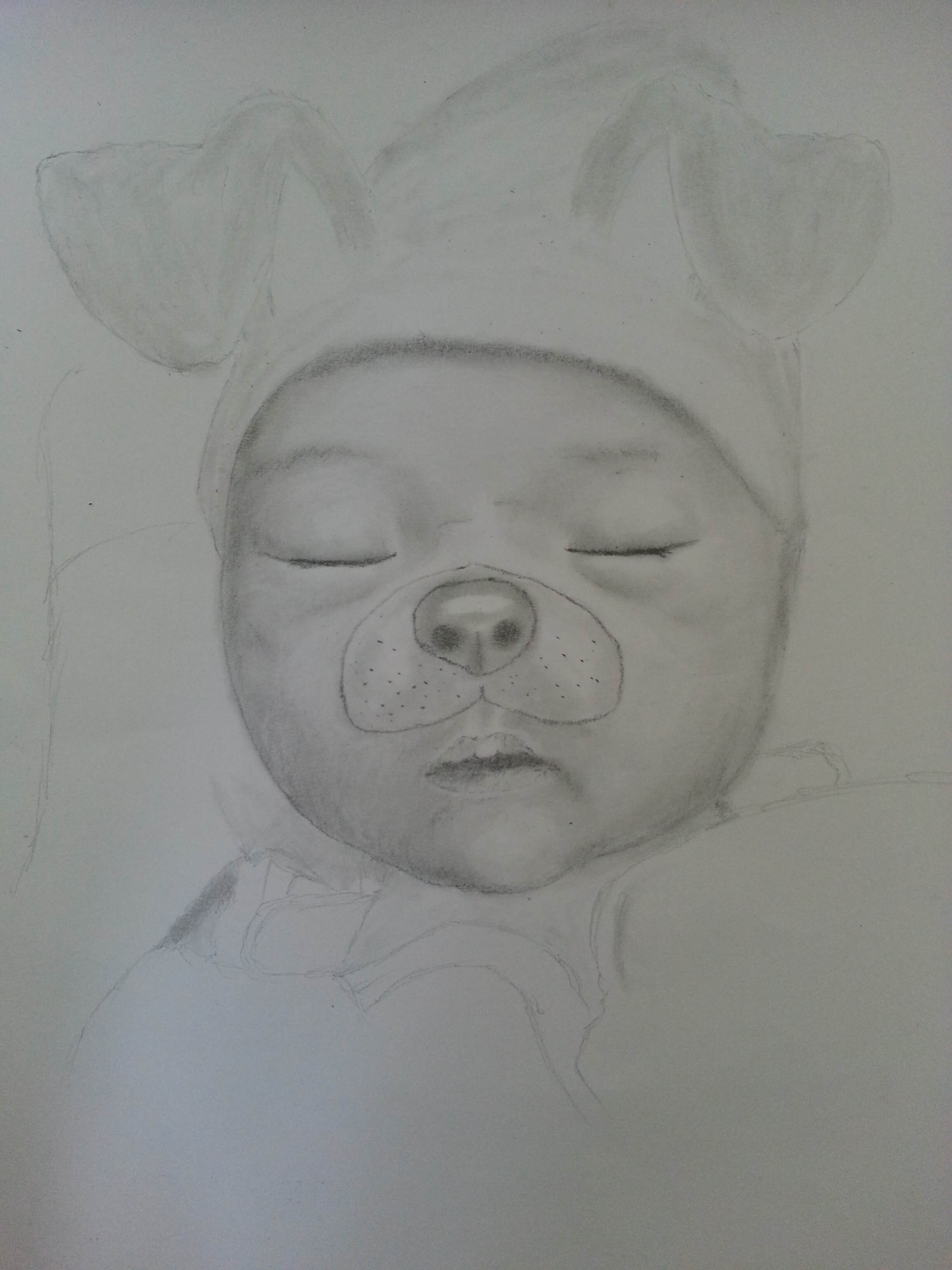
Step 8
Background
Next, I added a background to make the face standout. I used my 6b pencil for this because it has a darker color than 4b. And then I used an eraser to create a star in the background. Then I added the steemit logo and my username :) and it DONE!!! :)

GIF Process
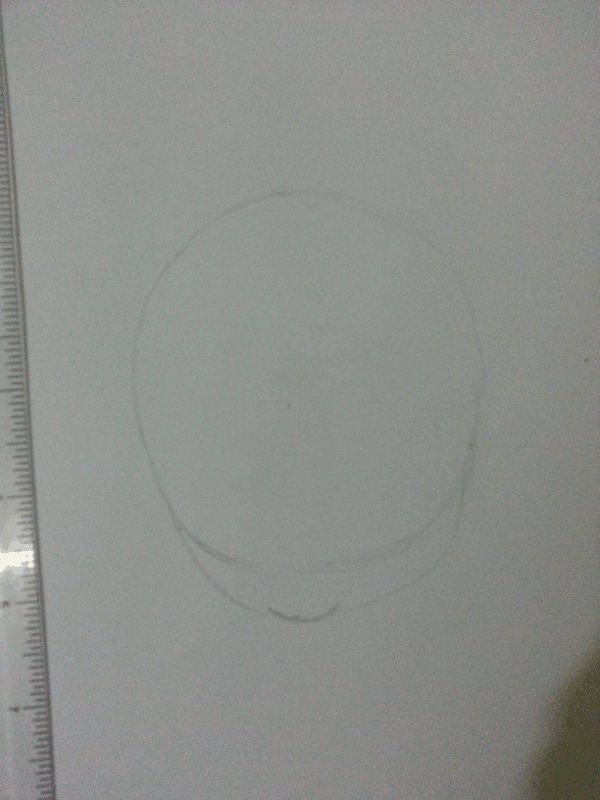
That's All Folks!
I hope you find him a little bit cute :)
Thank you for visiting
Don't forget to Upvote, Comment and Resteem xD
ted7
signing out,
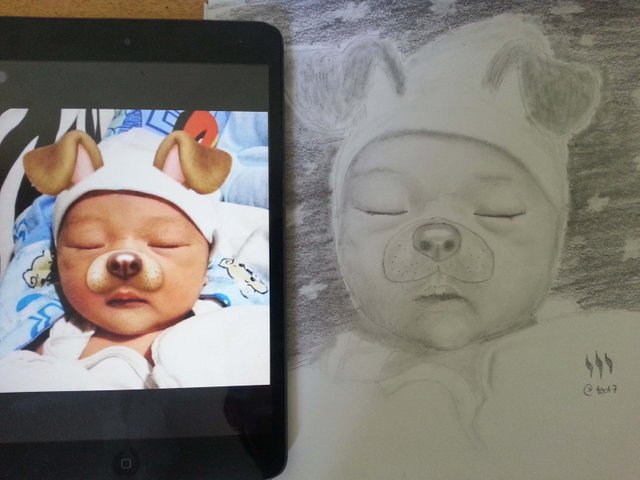
You nailed it again ninong! 💯 This is truly pure skills!
Thank you @dwaeji-aizelle 😂
Good work :D
You are more then Welcome visit to My Page its about {Art and Drawing to😊}
Thank you @cuteve ! I visited your page and you art is awesome! and you are very cute😍😤😁✌
Congratulations! This post has been upvoted from the communal account, @minnowsupport, by ted7 from the Minnow Support Project. It's a witness project run by aggroed, ausbitbank, teamsteem, theprophet0, someguy123, neoxian, followbtcnews/crimsonclad, and netuoso. The goal is to help Steemit grow by supporting Minnows and creating a social network. Please find us in the Peace, Abundance, and Liberty Network (PALnet) Discord Channel. It's a completely public and open space to all members of the Steemit community who voluntarily choose to be there.
Congratulations @ted7! You have completed some achievement on Steemit and have been rewarded with new badge(s) :
Click on any badge to view your own Board of Honor on SteemitBoard.
For more information about SteemitBoard, click here
If you no longer want to receive notifications, reply to this comment with the word
STOP