Bunny's Trip Through Time | DoodleDoodledayeo Round 16
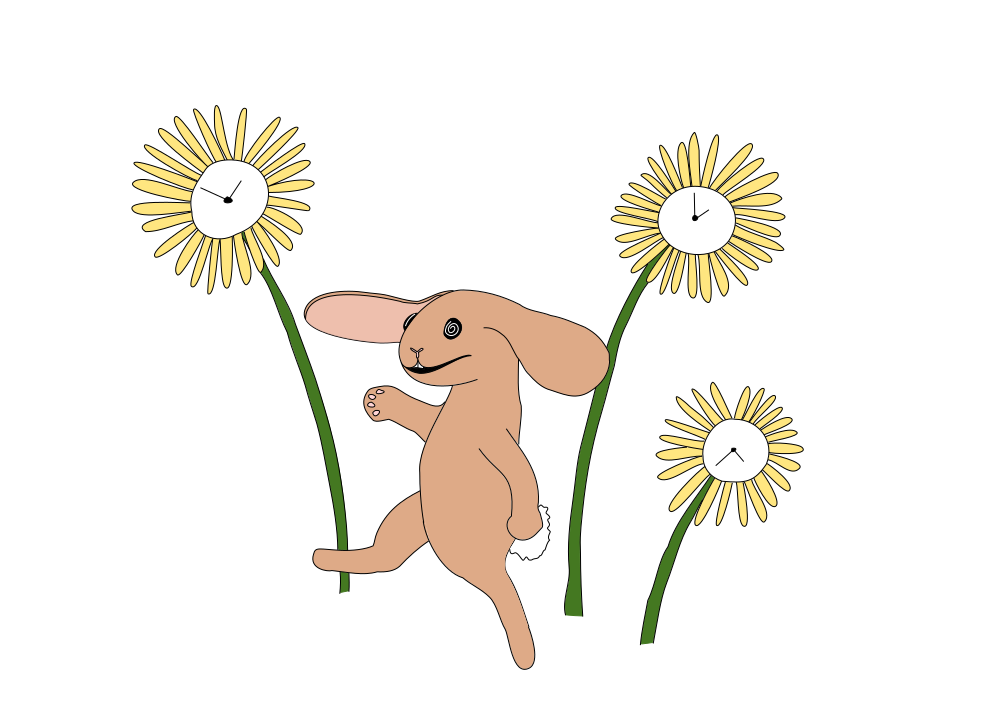
This week, @opheliafu's Doodle Doodledayeo Round 16 had the prompt Rabbit / Time / Flowers. My first instinct was to go Alice in Wonderland (in the second paragraph of the story Alice is contemplating making a daisy-chain when the white rabbit runs past) but I figured I'd be tempted to try to create something reminiscent of the classic illustrations and I don't have the skills for that, so I figured I'd just end up frustrating myself. I have a memory, likely from the movie version of Watership Down (or maybe some weird amalgam of that and something else), of an animated rabbit staggering through a scene in a mentally confused state. I didn't want to go dark and depressing, so I decided to do something that combines that image with the semi-surreal nature of Wonderland, and I came up with the idea of a rabbit having a hallucinatory surreal experience where the flowers are gigantic and have clock faces on them. I thought this would be a somewhat straightforward image to draw, which is good because I also wanted to use this to experiment with the tools I've been using to try to make color images.
I started out with paper and pencil, drawing the main character:
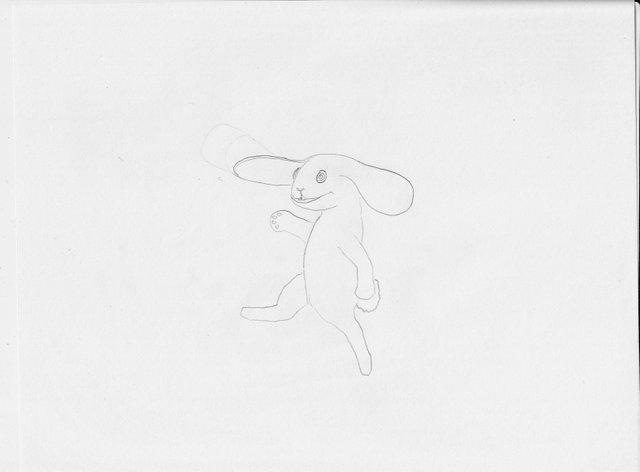
And then I drew in the background flowers:
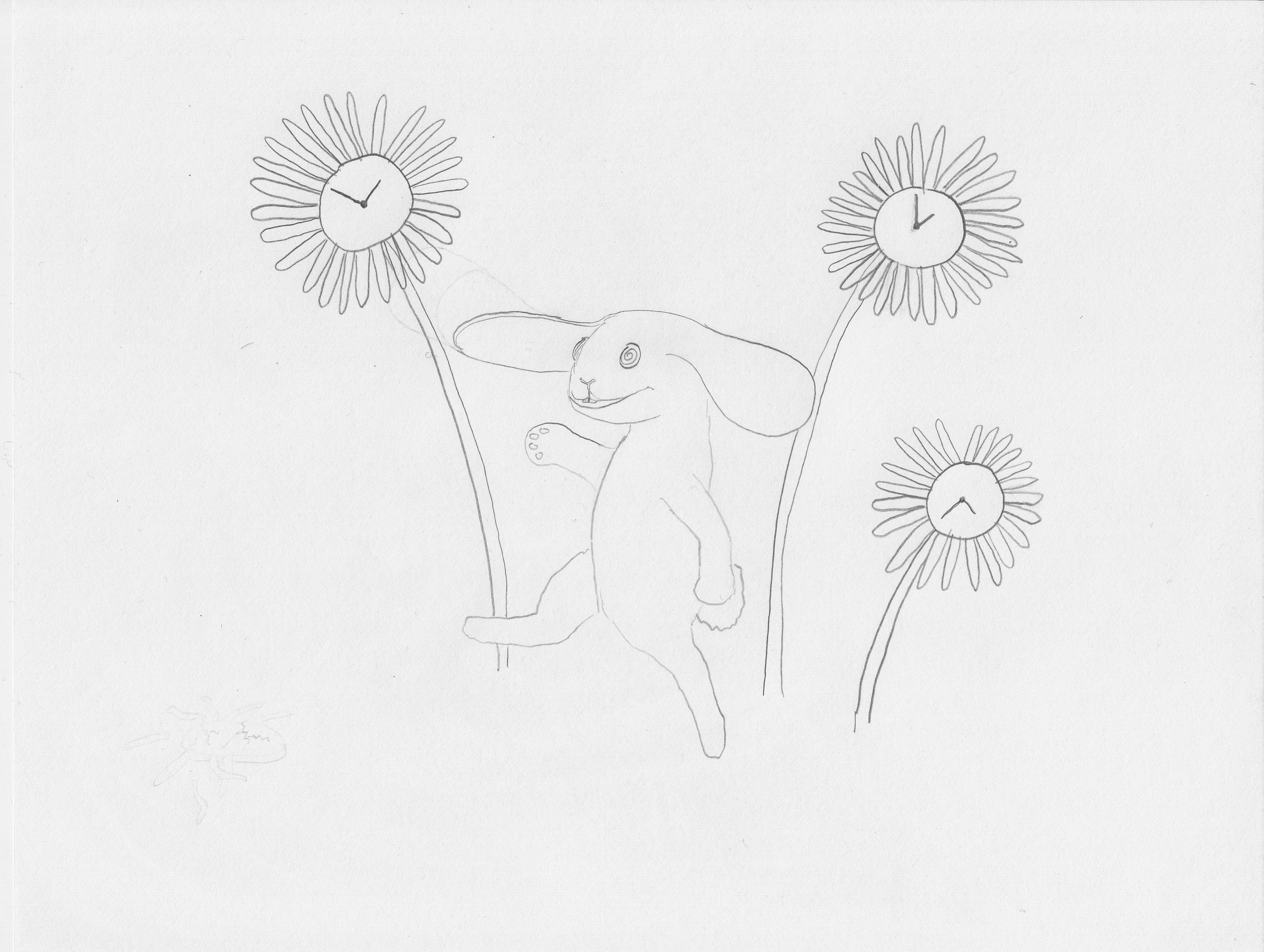
I scanned that in and imported it into Inkscape. Instead of trying to use any automatic methods I tried just using the “freehand line” tool to do the equivalent of inking the drawing. I haven't really tried using this tool much before because the only drawing device I have is my mouse so it's really hard to get smooth lines, but I realized the tool has an adjustable smoothing setting. By fiddling with that I managed to get something that seemed to roughly follow what I was trying to trace rather than preserving every errant squiggle and shaky movement (although it seems to have a perverse desire to flatten things off when I want to preserve a small detail and then keep zigs and zags when I'm shakily trying to draw a big straight line like the flower stems – maybe I need different settings at different zoom levels or something).
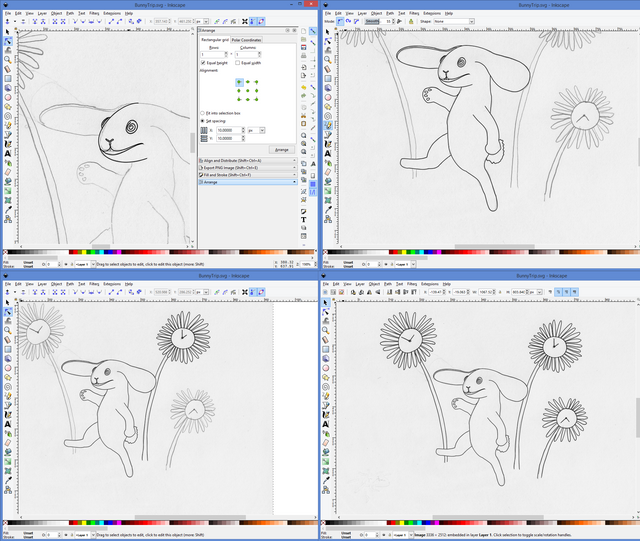
Then I used a combination of setting the “fill” color of the shapes and the flood-fill-tool to color things in. (Ideally the flood-fill tool wouldn't have been necessary, but I didn't connect the outline lines together in a way that worked).
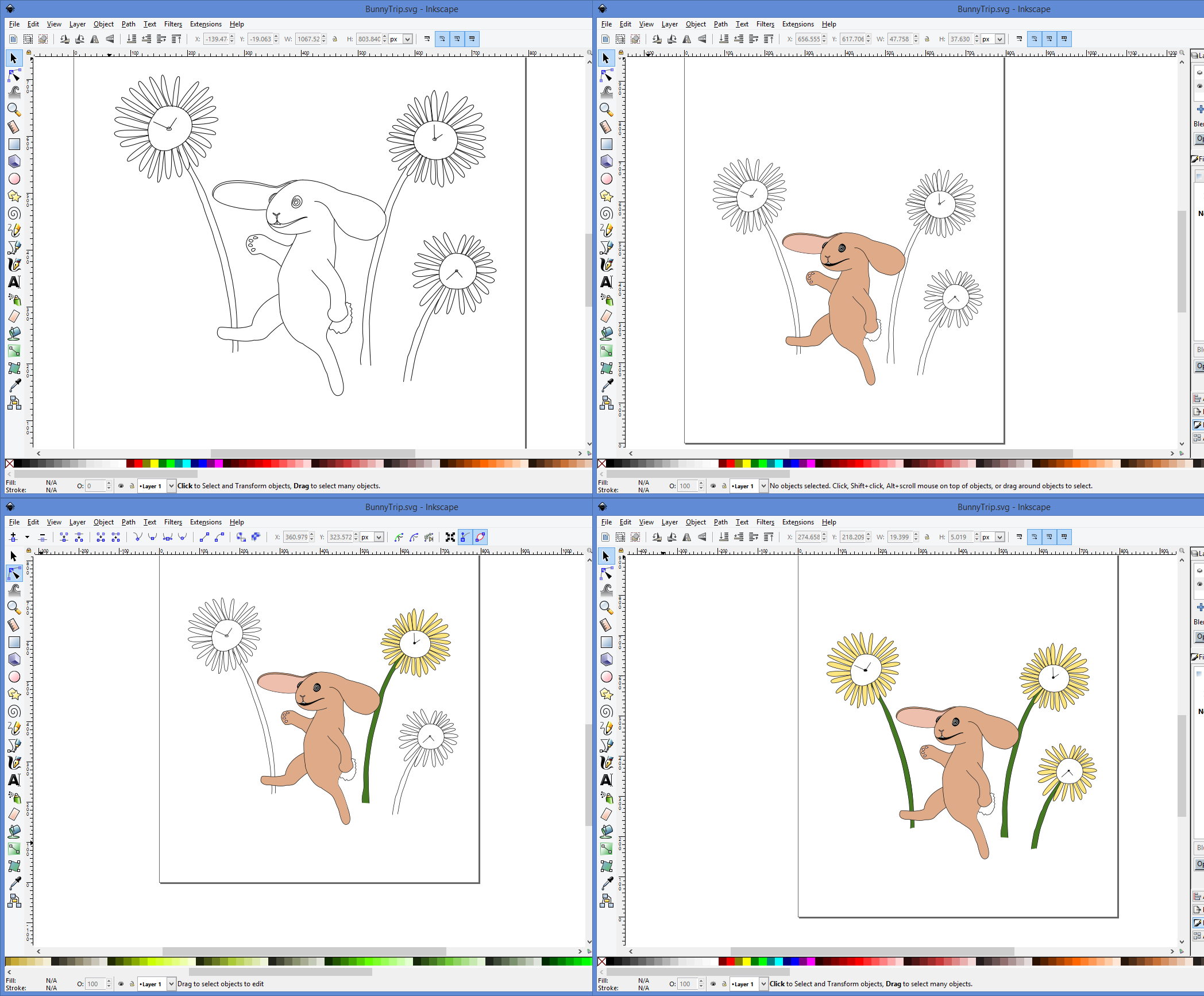
And here's the final result:
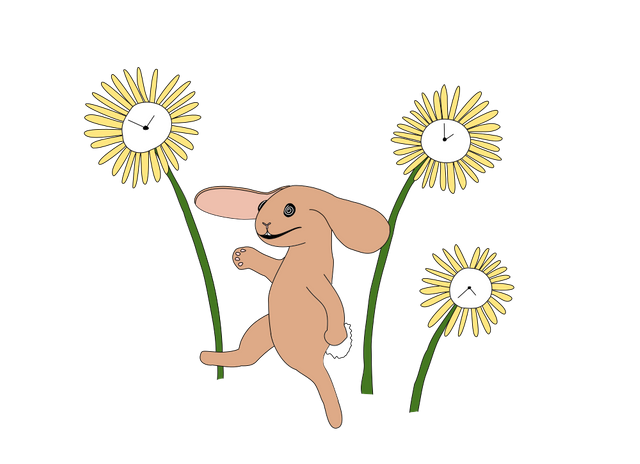
I'm reasonably happy with it, and I accomplished my goal of practicing using this tool in Inkscape. The next time I use it I'll need to be a bit more careful in figuring out how to combine line objects so that they're closed shapes that can be automatically filled – the combination of fills and flood-fill objects I ended up with here is kind of hack-y and frustrating since the flood-fill can sometimes leave tiny gaps, and having to manually tweak that is annoying.
Wonderful and very cute this bunny walking @danmaruschak. Like the process description also.
Thanks!
Lovely...nice post
Great concept to your drawing- i initially thought about dandelions and dandelion clocks when i was thinking through ideas. This has a lovely jolly feel to it- like the bunny is skipping along.