Hey, Did You Know There's an Easy Way to Instantly Create New Steemit Accounts? There is! I'll teach you! Welcome to the brand new @dolphinschool blog!
Hi, this is @markrmorrisjr, founder of Dolphinschool and instructor of the recent #Dolphinschool Bootcamp and, although I've been here since near the beginning, I'm still learning new tricks.
Dolphinschool Bootcamp was amazing, but it took a tole on my blog.
It was busy, and messy and chaotic, and it seems to have chased away some long time fans from upvoting. That's no good.
It's like putting on your oxygen mask before you help others, or throwing a lifeline to a drowning person to pull them out, rather than getting in with them.
What good will it do to want to help beginners, if I destabilize my own source of supply in the process, so, @dolphinschool was born.
It's amazing what you can learn on steemit, if you just look around.
I'd seen a method for buying accounts on a site called Steemthat.com, designed to create anonymous accounts, but it sounded sketchy. I'm sure it works, but this method is not that.
In fact, it uses an app you're likely already familiar with, Steem Connect.
Steem connect is one of the best tools for bridging between apps on the steem blockchain. A lot of tools, like Dmania, Steepshot and Busy.org are connected to it. It provides you a safe way to login to third party platforms, without risking your password in so many places.
So, I needed a better way to do this thing. I couldn't afford to wait the week or more to get one of my kids approved as a steem user. And, I wanted to make sure to lock down this name, now that we've attracted so much attention to it.
That's when I saw the option on Steem Connect to create an account!
Anyone with a viable steemit account, and enough steem to spare, can sprout another account in just seconds. It's easy.
To start, have your password ready and go to this address.
When you get to the steem connect account creation page, this is what you'll see.
First, you'll need to enter your desired account name in the dialog box.
For this one it was easy. "dolphinschool" the name must be entered in all lower case letters. It can be anything you want it to be up to 16 characters, with no spaces.
You'll notice the password is already in the box here.
In this case, I think it will use your current password to launch the account. You'll probably want to change that asap inside your new account. I'll talk about that in another tutorial soon.
Next, you'll need to add some steem to power your account.
I couldn't afford much, so I started with 3 SP. The minimum to start an account currently, is 0.1.
What if I don't have any liquid Steem in my account?
That's okay, wait for your next payout and purchase some. It's easy.
You can also purchase steem through coin exchanges, but that's a subject for another tutorial.
First, click on the wallet.
This will take you into your account's wallet, where your steem totals, in Steem, SP, and Steem dollars are all listed.
Next, click on the down arrow next to your steem dollars total
This will open a drop down menu with 5 options.
- Transfer (for sending funds to other users)
- Transfer to savings (for sending sbd to your vault for safe keeping)
- Market
- Buy
- Sell
Now, click on the "market" option
This will take you to the internal Steem market. If you click Buy or Sell, you'll be taken offsite to the Blocktrades exchange. You can sell buy Steem here as well, but you'll need Ethereum or BTC to do so.
Once inside, find the Buy Steem panel and enter the amount you want.
This will give you the total of your purchase in SBD. Make sure you have enough in your wallet to make the purchase, or your account will have to wait. Your purchase order will be entered at the lowest "ask" price. You can change it, but this is the simplest method, especially for small amounts.
Finally, click the "Buy Steem" button
This will create a purchase order that will appear below in the "Open Orders" que. In your wallet, you may notice a ghost number next to your SBD total. That is the amount pending on your steem purchase.
Once the sale has gone through, the amount of steem you bought will be transmitted to your wallet instantly and you can proceed with building your new account.
If you'd like to add VESTS, input them in the box below.
I don't want to deplete my main account power, and I wasn't exactly sure what this would effect, so I left it at 0.000.
Finally, click on the continue button
If you've entered everything correctly, you will get a message telling you your new account is ready. If not, you'll need to go back through the steps carefully to see what you've missed.
Some users report that adding capital letters is the easiest mistake to make.
And now, we're here!
At first, I wondered where my password would be. But, as I mentioned above, it was apparently using my steemit password. I'll be changing that ASAP for security between accounts.
I use a free tool called Last Pass for generating and storing the dozens of passwords I use all the time. You can get it free from this link.
That's all for this edition of Dolphinschool tutorials
If you like what we do here, please, consider a generous upvote. Your support helps us to continue providing excellent content, and working with new accounts to help get them started on steemit.


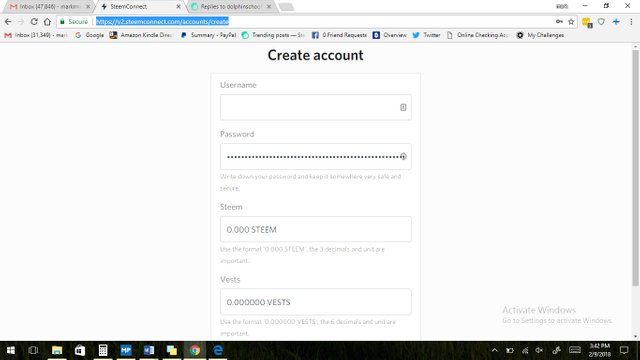
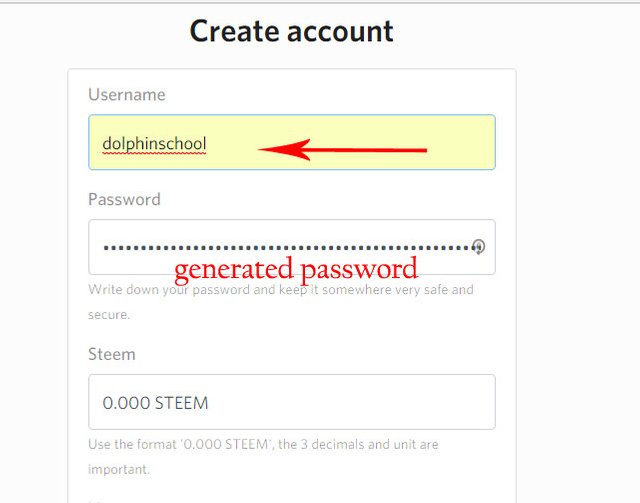
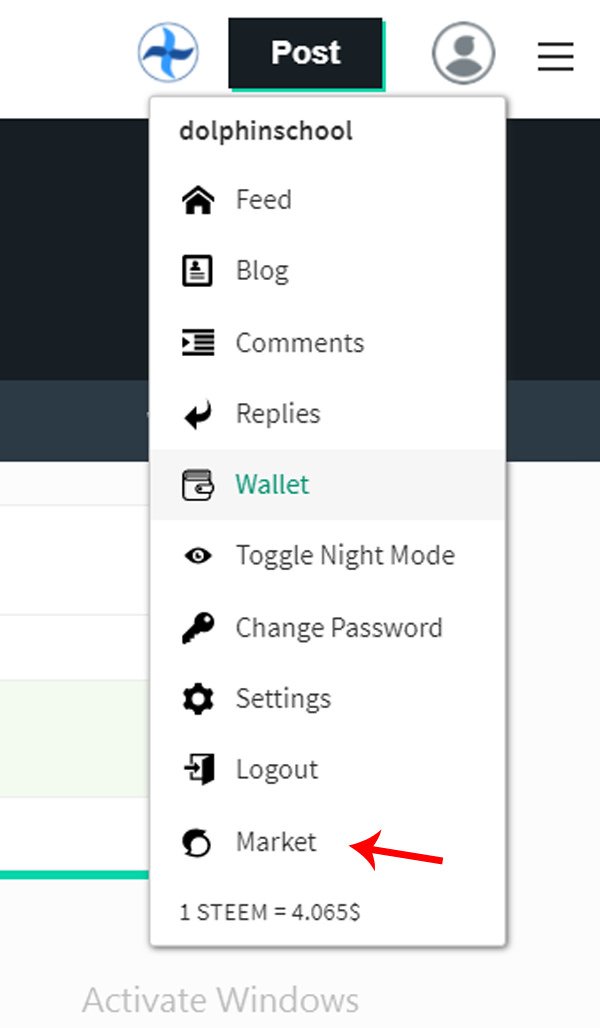
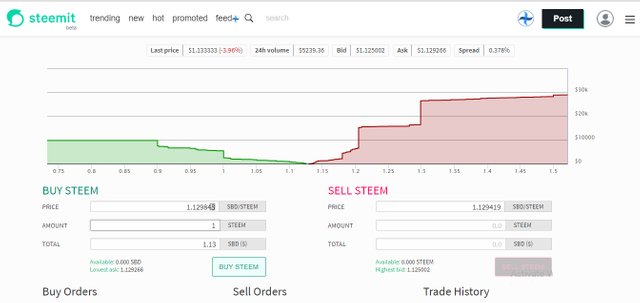


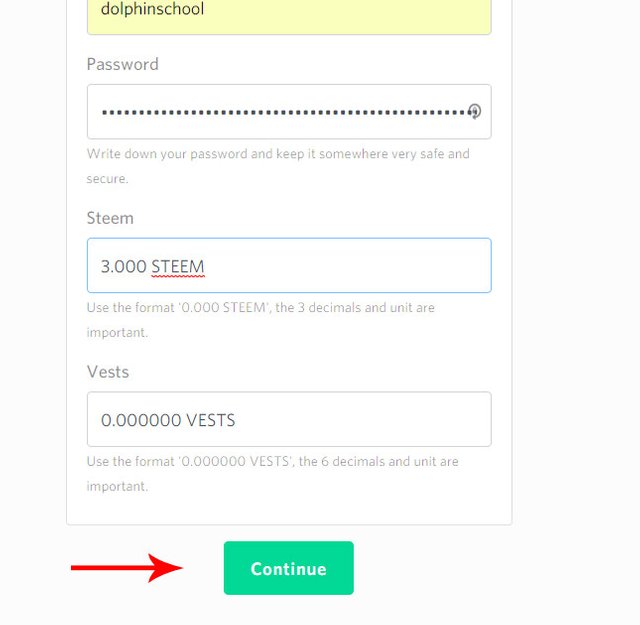
not that i am a fan of duplication. It may however for the benefit of new user and old ,, to select the best tutorials you have done in Mark name and re-post here ,, or possibly a blog with the links to older posts detailing the content
I will probably start this blog by sharing what it takes to get a blog started from near zero on this platform as it stands. Most users have more than one account. I'm just being open about it. Besides. I write a lot of varied stuff, it's like an author having pen names, in my view. I don't worry about who is behind the content. If I like it and it adds value, I'll upvote. If not, keep walking.
i duplication, i was not referring to the account, but to previous useful blogs you have done, which are related to Dolphinschool.
more readily available to the new user
Yes, I won't repeat current content. But, once it's been around awhile, I'll probably rehash it, with a new angle. It's too bad that old content is basically dead. That's one advantage that sites like YouTube have, they build residual income.
good information, is this how people are voting for themselves with multiple accounts?
Yes. This and automated voting that has other accounts follow and vote behind a master account. Answering from this account because dolohinschool doesn't even have enough bandwidth to power up steem that i sent to the wallet this morning
That's the worst, it's like "power up steem" but then it won't let you power up steem! Interesting, have you got a post on that topic?
@dolphinschool just posted one. But, the only solution I know of is a lifeline from another account, through delegation.
I learned how to use the market on my own. It's very similar to an exchange I use in an mmorpg game. Neverwinter!
Yep, most of those markets are similar.
welcome to steemit
#happysteeming
Oh goody, my first spam comment. If you'd read the post, instead of just comment bombing, you'd know I'm not new, but just a branch off an old tree. Sorry to be a bit grumpy, but you've been around long enough to know this is not the way by now. I I would reccommend you not comment on posts you don't read.
@dolphinschool,
Thanks for creating this account for us to be able to come to and continue to learn. Its a trust thing... ya know.
I was wondering about buying steem for my account... how and the best time to do that. This post answered several questions.
@jeejee
I've been wanting to do this for awhile. Not necessarily for the dolphin school brand, but to find out what can be done with a new account.
I know a few people who have secondary (alt) accounts for their children.
Well, I've had a couple, but I wanted a new one for this project. Might break myself off a little more if its that easy. I can write reaalllllly fast, and if I put it all on one blog, people bail on me. LOL Plus, it allows me to have feeds that are focused on one topic. I can follow all the dolphinschool "kids" ha, and any how to or tutorial writers that are useful for new ideas. That way I just click the feed in that account and have exactly what I want.
I've tried this a couple of times.
Doesn't seem to work?
I get an error box that says "see error in console" or similar
Any suggestions?
At the moment, you only 0.431 liquid steem. How much were you trying to add to the account?
Thanks for reply
Did you leave the three zeros after the decimal?
on the steem entry? yes.
thx for your help
I just followed the link. Sorry tonight was my first time doing this
Ok. Thanks
Seems strange, sort of like it should work. :-)
Must be a browser/cookie/opsys something setting I think.
IDK, but Steemplus is developed by the Busy group, same as steem connect, so maybe that helps?
This is the error box I see.
Ah, might try Chrome, with the Steemplus add on. It's cool anyway, has current steem and sbd prices in your profile menu, among other things.
I try to stay away from anything google :-)
To insecure for me. But I'll setup something on another machine & try it. Thankyou
Well, I'm not giving IT advice, just telling you what worked for me. I switched from Firefox because it got really buggy in the last two or three upgrades. Couldn't keep up with me.
Thank you for taking note and shearing this information, its an eye opener
You're welcome. Please follow this account for regular training and tutorials on all things steemit!
Ahaaa... Yes indeed, this new account for Dolphin School is a great idea. Sorry to hear your own acc. was affected by all the craziness we whipped up in the last 10 days.
HA! Yeah, it's okay. Nobody said anything, but I wondered where all my votes went. It's cool. We will build this one into a whale that can do good things for all of us!
Hi @markrmorrisjr. I have heard that there's an easy way to register but never was I told how. This is it. Thank you so much. I inform my friends. By the way, @randomwanderings brought me here. Was there like an assignment to the newbies? And I have upvoted this post too. Hahaha. @kiwideb said, never leave a comment if I don't upvote. That's it. Im learning! ;-)
Hey, welcome! Glad to have you. No assignments, yet.
That was the one I used to create my new account (I migrated because my old username (mike314-0005) was ugly, hard to remember and easy to misspell - 3 things you don’t want for your SteemIt username)
And being a member of SteemThat for a while, I can honestly say there’s - for as far as I know - nothing sketchy about it. People over there are working hard to help other people to grow.
When I said sketchy, mostly the interface. The features are kind of light for it to be a completely separate platform and investing in their coin is more complicated than I'm really interested in. But, migrating your feed there seems like the best thing they've got going.
I talked to @binkley about the interface. I advized him to make some changes to make the site look and feel more professional. Thanks for proving my point :0)
I still need to get my feed up there. i promised him to go through the different buying processes to see how they can be improved when I get back from holidays next week.
Next to the ability to migrate the feed, I think one if the best things there is the fact that it is a smaller community: that allowed me to make some very interesting connections pretty quickly.
The project is only a couple of months old, so there’s plenty of room for growth. I think that the team really has something promising going there. If they can attract the right people to help them to improve, they might succeed in their plans and become useful asset for SteemIt newbies
It's got big plans. If they could make it easy to navigate like Busy.org, they'd have something. Somebody needs to build a dashboard that allows for using all of the above. Busy has a "quick switch" feature on Steem Plus browser add in, that makes it easier to use them. I wish these groups would work together, though, and included dmania and steepshot.