How to set a proxy for dockerd?
In some cases, we need to pull some docker image through our custom proxy server.
But the HTTPS_PROXY and HTTP_PROXY in current login terminal will not be useful for the docker pull command.
The proxychains-ng tool is the same situation.
This is because docker is divided into dockerd and client. The docker pull command is executed by dockerd service. So we need make sure dockerd use proxy server.
The Docker daemon uses the HTTP_PROXY, HTTPS_PROXY, and NO_PROXY environmental variables in its start-up environment to configure HTTP or HTTPS proxy behavior. You cannot configure these environment variables using the daemon.json file.
So we can edit the systemd service file.
1.First create a new folder
$ sudo mkdir -p /etc/systemd/system/docker.service.d
2.Then create a new file named /etc/systemd/system/docker.service.d/http-proxy.conf
[Service]
Environment="HTTP_PROXY=http://proxy.example.com:80"
Environment="HTTPS_PROXY=http://proxy.example.com:80"
3.Reload and restart
$ sudo systemctl daemon-reload
$ sudo systemctl restart docker
4.Verify that the configuration has been loaded and matches the changes you made, for example:
$ sudo systemctl show --property=Environment docker
Thank you for reading. I'm a witness. I would really appreciate your witness vote! You can vote by SteemLogin. Or open https://steemitwallet.com/~witnesses page, input ety001 to vote.

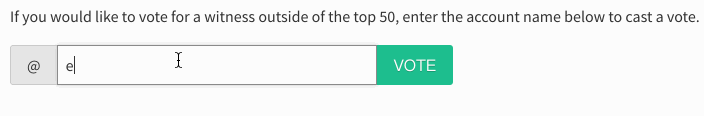
Thank you so much for the info. I wasn't sure how all this works, but I can change my proxy how I like it, thanks to you. I think that everyone needs to know this because then their life will be so much easier. Some of my friends are using another service. They did tell me that you can create a free account and use their proxy list as you want. I think that this is the best creation because not for all sites we can use VPN. It's just not that convenient. I hope that more people will know about this because you can hide an IP address and filter any request. Another pro is that you can be anonymous when using the internet. The best thing for me is that your identity or personal data are safe from theft.
Thanks for the post. Collecting product data is essential for any e-commerce business. Price comparison platforms use this data to show the most accurate prices and product availability – but they face numerous challenges, such as geo-restrictions, CAPTCHAs, and IP bans. Infatica’s residential proxies https://infatica.io/residential-proxies/ give you the ability to overcome all these obstacles by providing you with a vast network of real user IPs.
Are you tired of being restricted from accessing certain websites or online content? Then don't waste your time and buy-proxy at PROXYS.IO for your proxy needs! With a wide range of shared, dedicated, and residential proxies available, you can find the perfect solution for your requirements.
In order to hide your IP address or bypass content blocking, proxies are usually used. If you need a reliable data collection tool, with a wide range of geolocations and a minimum chance of getting blacklisted or blocked, I recommend https://onlineproxy.io/. Good luck!
I usually either reach out to the provider I got the proxy from or just google some guides like this one https://www.techicy.com/ultimate-guide-to-canada-proxy.html to install and set everything up myself. I feel like finding the info you need is super easy nowadays, and it’s literally everywhere in huge amounts.