How To Edit Dlux Posts! :)
Hello World! Here is a simple guide to editing posts on dlux.io!
Dlux Editor - - > https://dlux.io/post/edit/@username/permlink

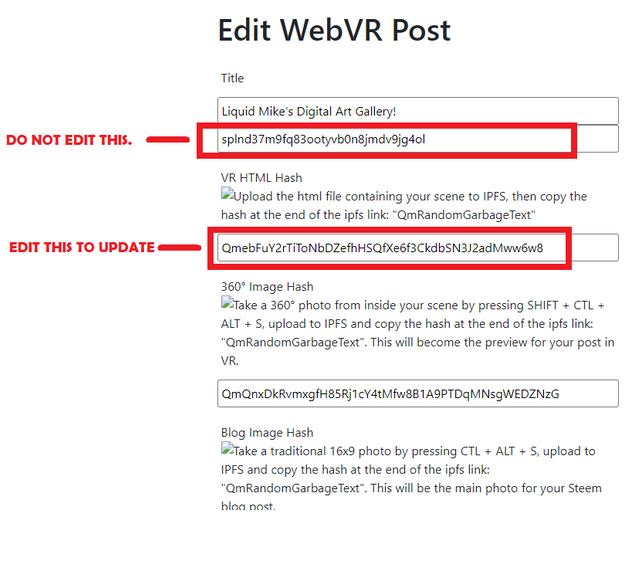
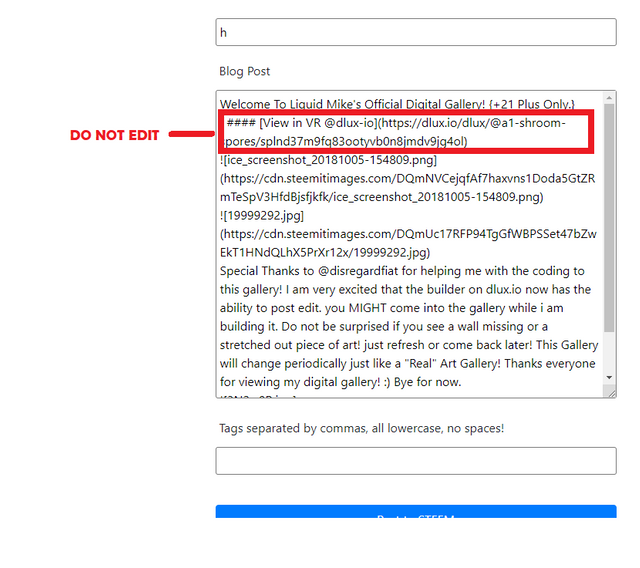

Take a look at the picture above of my VR gallery. The RED rectangle shows the "URL section" you paste into the URL at the top of this guide. Here is the URL Again. - - > https://dlux.io/post/edit/@username/permlink. The RED rectangle marks the "@username/permlink." THIS IS WHAT YOU ENTER TO REACH THE DLUX EDITOR.
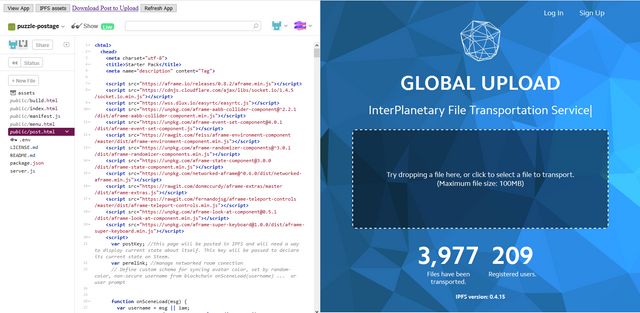
Now all you have to do is simply HASH the Html text like you did the first time you ever posted onto dlux! Remember: Simply Click "Download post to upload" then save it as a text file. Then drag and drop the text file to HASh it! Save the URL {the longer one} and then change the " VR html Hash" on the Dlux editor. then you are DONE!

That's about it. thanks for creating Vr.:)
%20(1).png)
Liquid Mike's gallery - - > https://dlux.io/dlux/@a1-shroom-spores/splnd37m9fq83ootyvb0n8jmdv9jg4ol
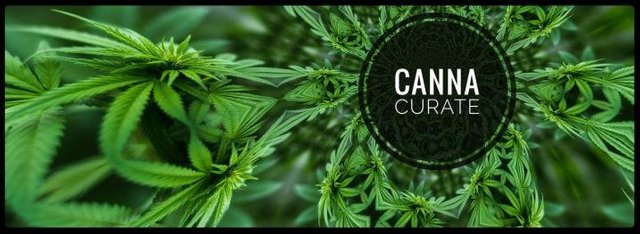
Yes! Thank's for working with us to use these tools so we can make it easier.
We've already made this process a little less stressful... ;)
For instance, there is an edit link on your own XR posts now. (VR still needs to be accessed like this because there is no centralized menu for the full screen VR dApps)