How to upload video to Dlive (Help center)
Today I will show you how to upload a video to Dlive:
Step 1: Go to the link https://www.dlive.io/#/ to visit dlive's homepage
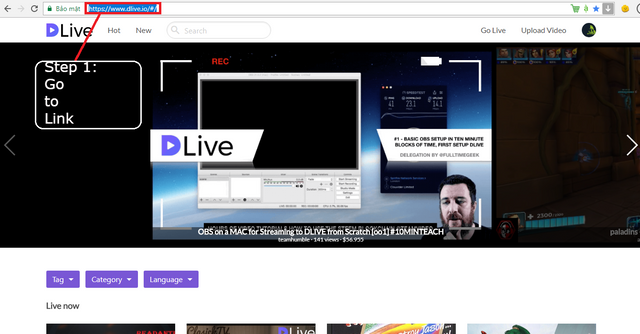
After accessing the dlive home page, you will see the Dlive interface
Step 2: Upload Video
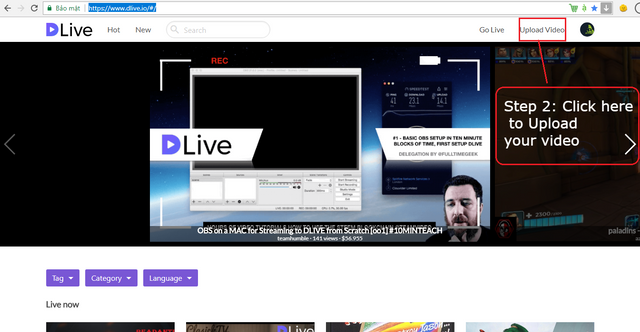
After clicking on upload video screen will display the following interface
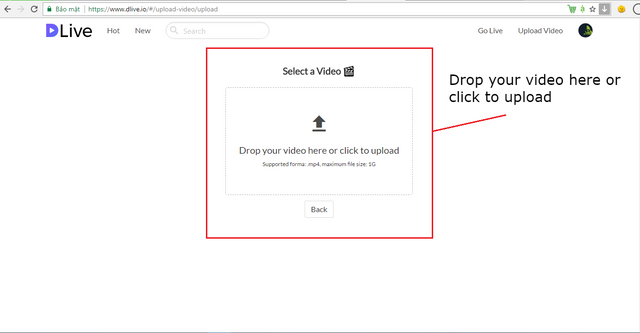
Drop your video here or click to upload
note: supported forma: mp4 and maximum file size is: 1G
Step 3: TITLE ,CATEGORY,LANGUAGE,DESCRIPTION,Set video thumbnail, TAGS
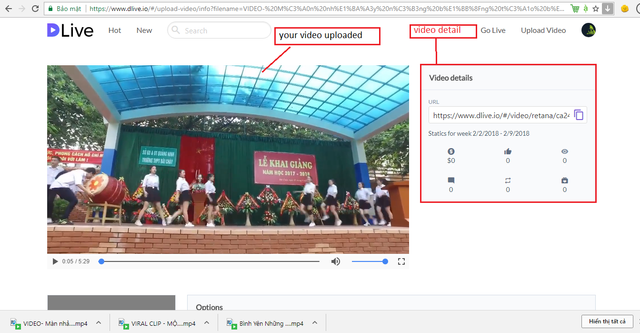
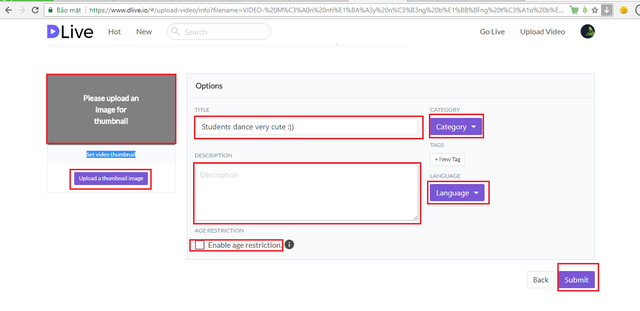
Add photos to your thumbnail about video, title and description of your video select your video category in the tag, to easily find your video, select the language that your video uses, so choose english
And finally, you click submit to complete your video upload to dlive
Good luck
@HelpCenter @dlive
Hello, you received a boost courtesy of @steemdunk! Steem Dunk is an automated curation platform that is easy and free for use by everyone. Need an instant boost? Send 0.200 SBD with your full post url as the memo to @steemdunk for an upvote. Join us at https://steemdunk.xyz
Upvote this comment to support the bot and increase your future rewards!
Hello, I don't have any basketball skills. However thank-you for the post!