How to Set up a broadcast software ( OBS Studio)
Thanks Dlive for helping the community, i want to close some things that i know for the user to use Dlive.io @Dlive
How to set up OBS Live Stream DLive ?
Step 1: Go to Dlive.io
Step 2 : Click go live
Step 3: Use server URL and Streamkey, Username and password setup OBS
Step 4 : Use OBS setting stream (link download :https://obsproject.com/)
Next, click Stream
Coppy server URL and Streamkey, Username and password on Dlive paste to OBS click Use authetication
Step 5: Next , upload thumbail, Choose a category and write Description
Step 6 : use Tag, and pick language
Final : Pick next
Post on steemit .
Continues click start streaming.
Good Luck ^^
Thank for watching
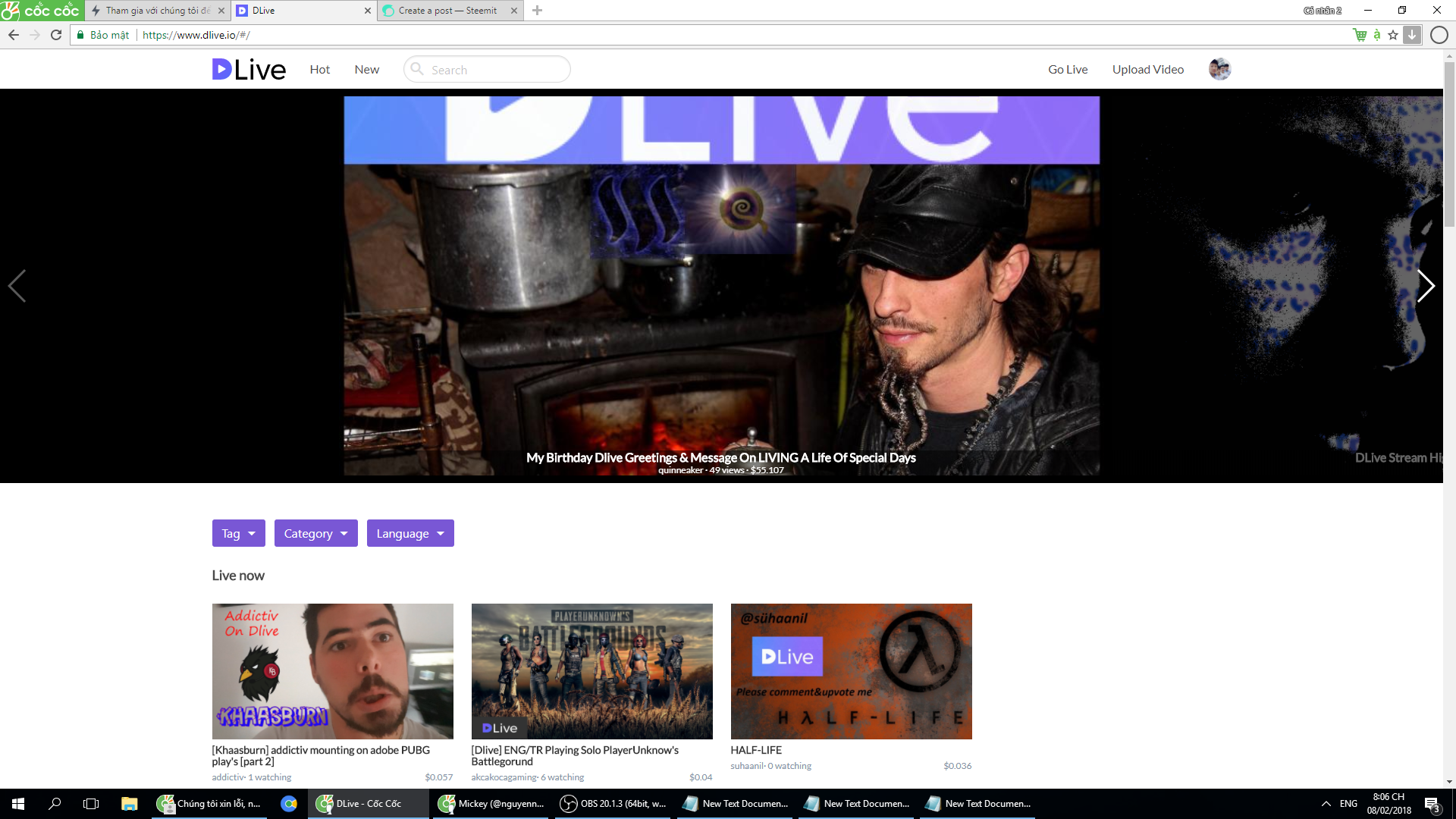
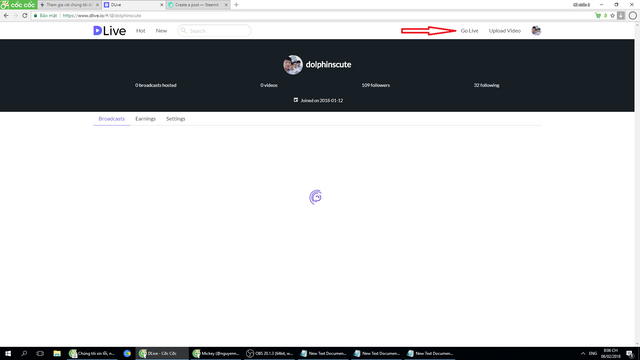
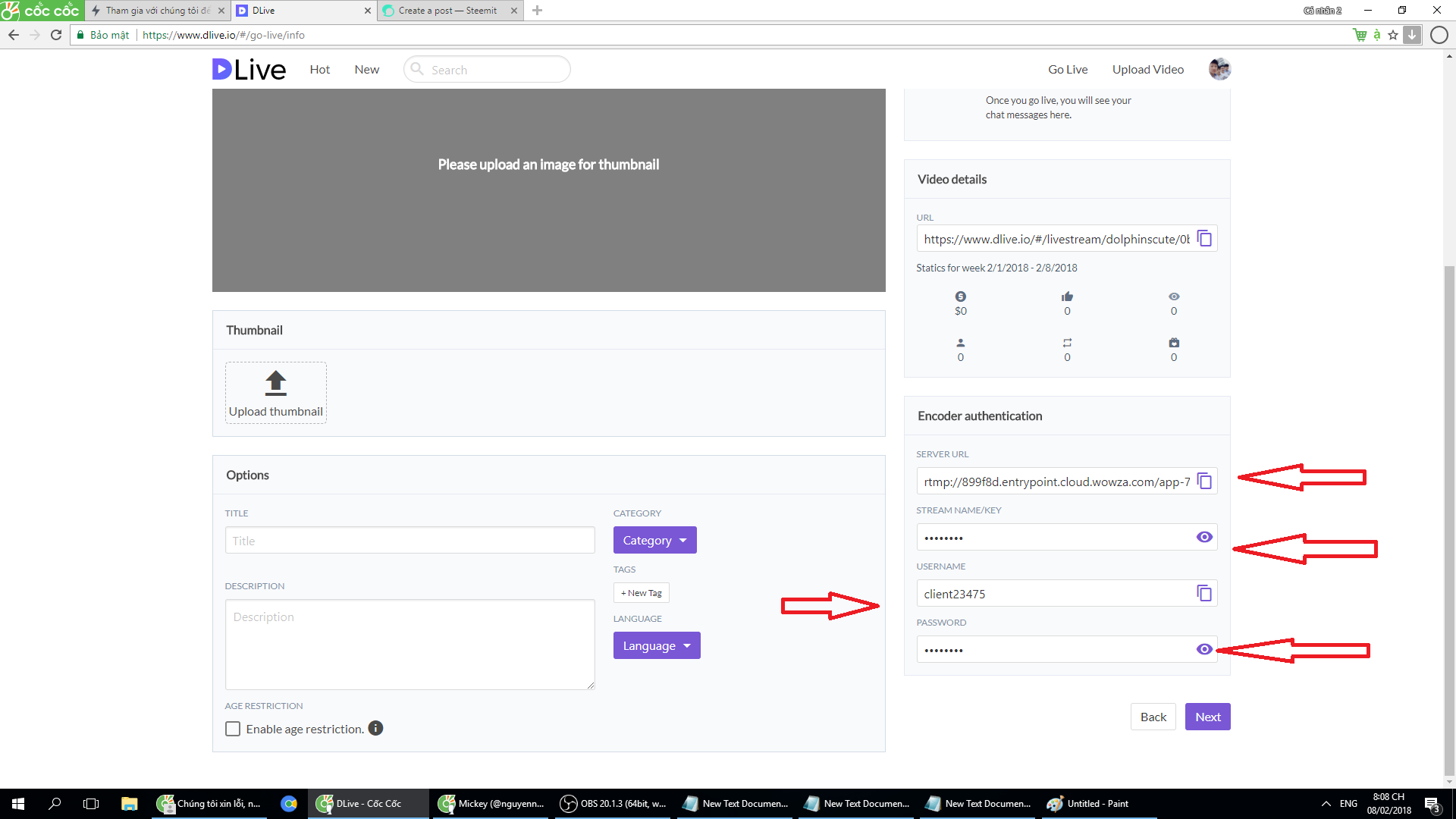
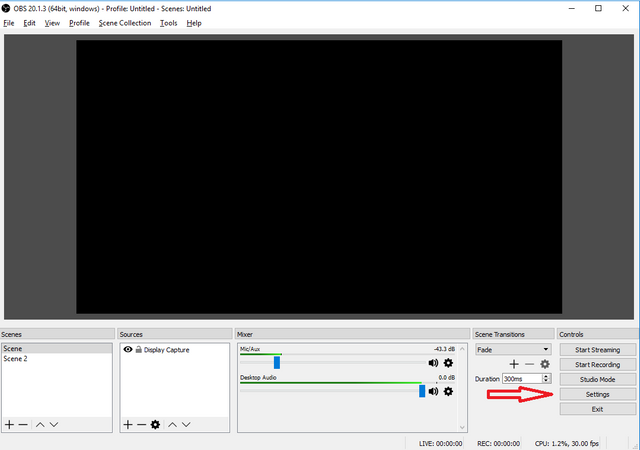
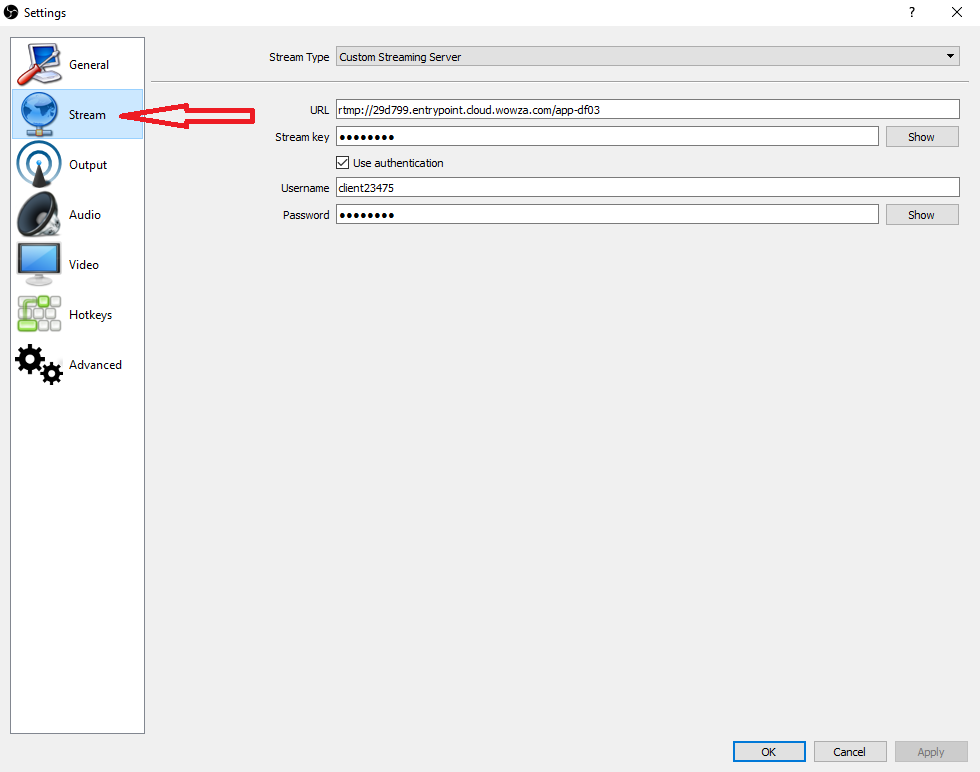
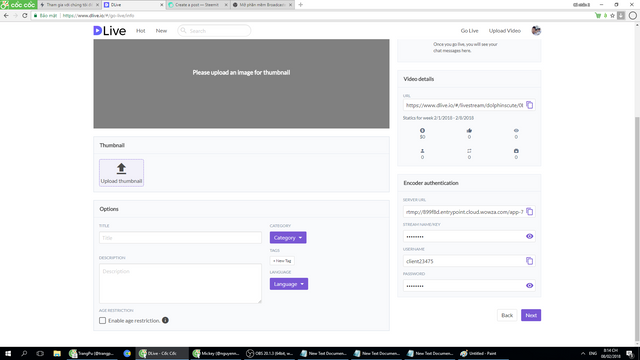
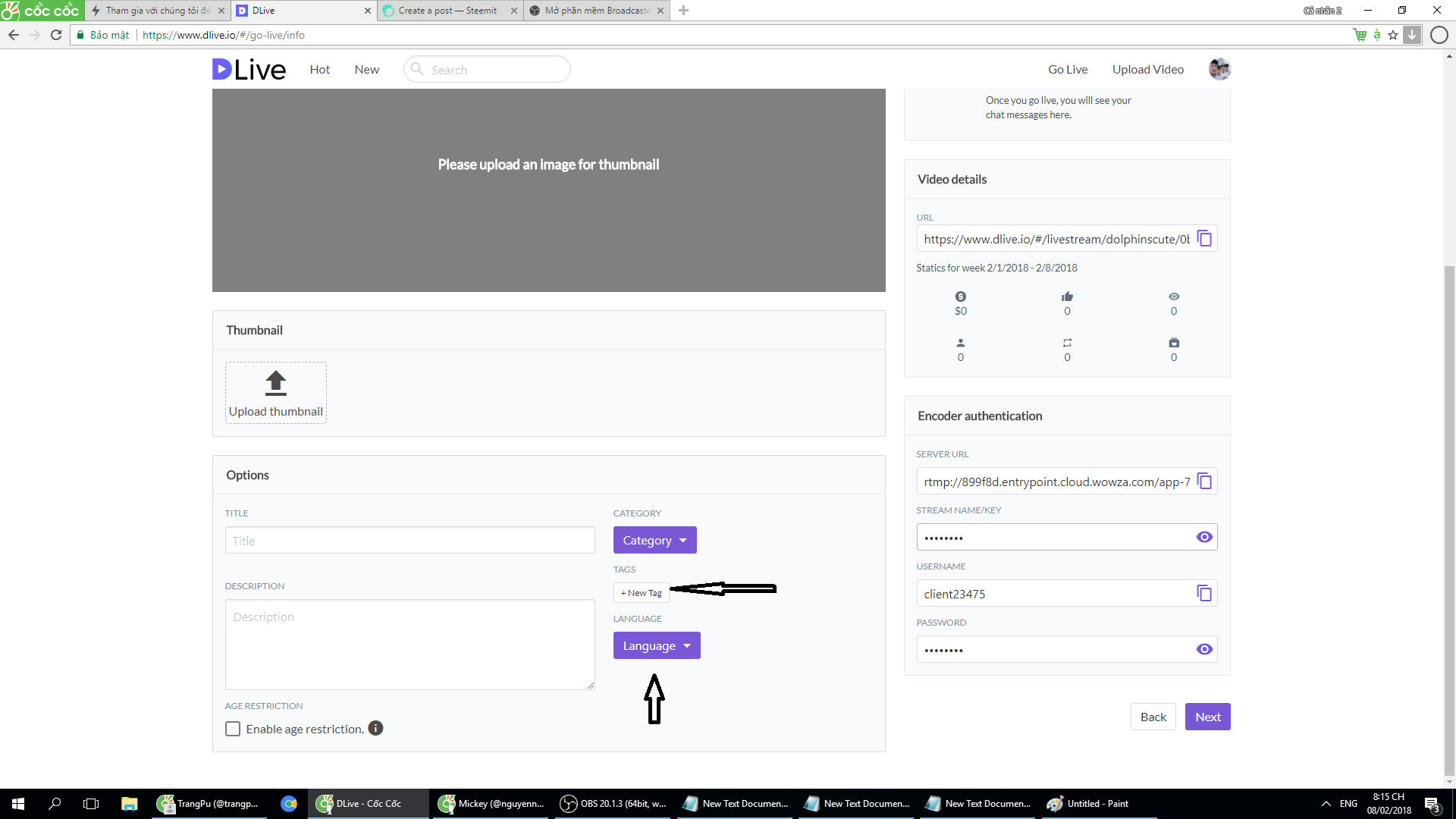
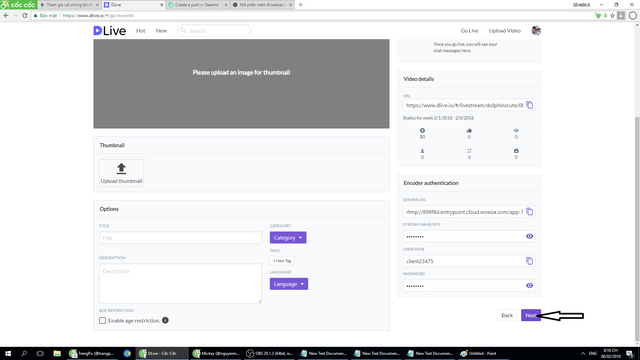
Awesome guide, but I think you should post another pic of how you click start and tell people that you start your stream AFTER you clicked start on dlive or else it wont work.
I did it in the video. Sorry for the lack of it
Thank-you for your post on this campaign!