Tidy's Chat Overlay - Compatible with DLive v0.7.0
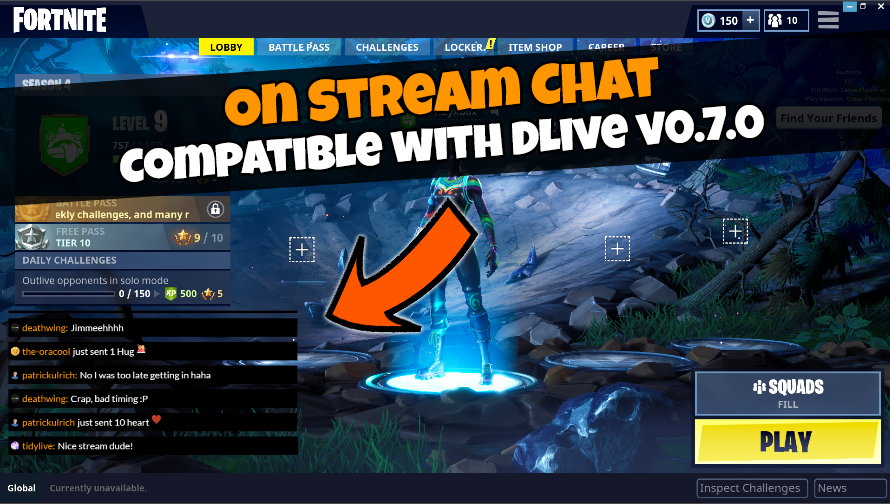
With the brand new AMAZING update from @dlive which rolled out yesterday. The new chat is no longer on the blockchain, which means all of our existing chat overlays no longer work.
I have put together an online tool that will allow you to add the new chat your streams - even with a cool new message animation!
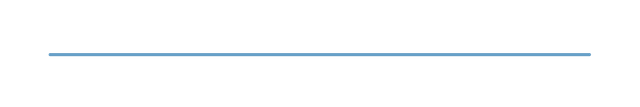
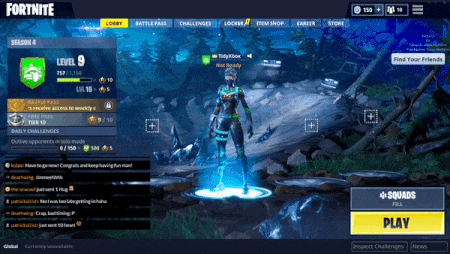
To make things really easy, I have created a web page which will guide you through the process, and generate the code you can use.
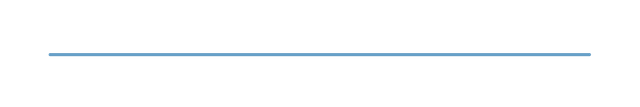
1] Head on over to: https://tidyxgamer.tv/dlive/chatv3/
2] Enter your username, and choose some basic colour choices (so it matches your stream/brand)
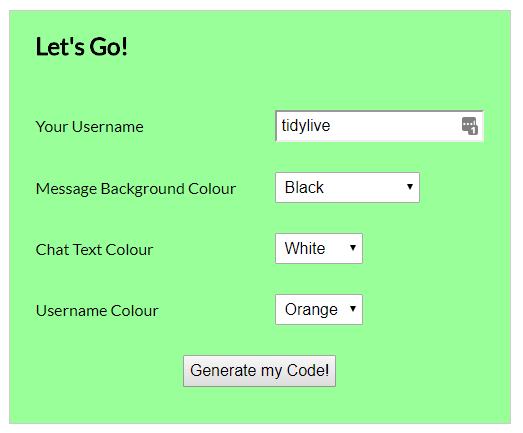
3] Click "Generate my Code"
A new page will open with the URL you need to enter into OBS - also some Custom CSS which needs to be added.
4] In OBS add a new browser source
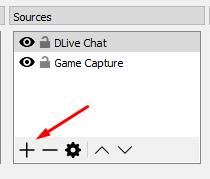
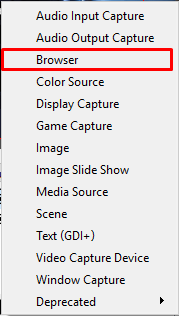
5] Enter the information shown on the page:
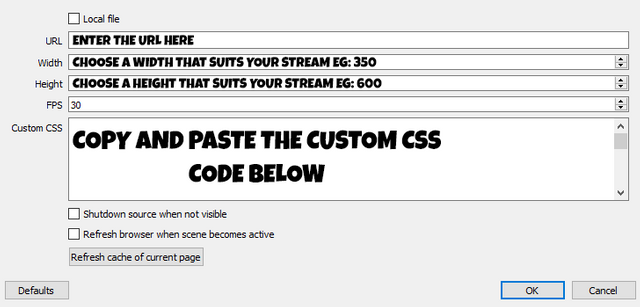
URL (this will be unique to you, and only requires a username):
Width / Height : Something that will fit your template
FPS: 30 or 60 (60 makes the animation smoother, but does use more CPU)
Custom CSS - copy and paste everything in the grey box on the website.
Now just Press "OK" on the browser options!
Easy!
Each time you go live, just double click on the browser source and press "OK" to refresh it - this will load the current stream chat :)
More Features Planned
- More Colour Options
- Font Options
- Different Animations
- Fading out of past messages
If you have any suggestions, bugs, or require further help - you can talk to me in the DLive Community Discord, or message me directly: Tidy#0001
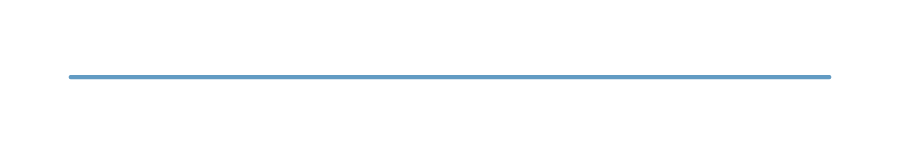
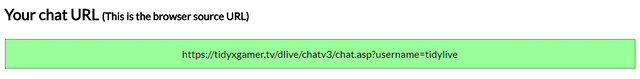

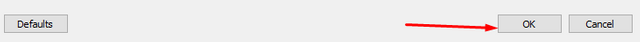
It looks so cool! I'll try it on my next stream! :)
Thanks for sharing tidylive!
More thank welcome. I love helping out the community. I used it today on my own stream, and it looked really nice. If you have any problems or questions, you know where I am :)
Very well done @tidylive but one question I still have:
I just tried to generate the code and your page says:
Your chat URL (This is the browser source URL)
https://tidyxgamer.tv/dlive/chatv3/chat.asp?username=overunitydotcom
Does that mean that the chat runs via your server then ?
What about, if your server goes down or is heavily loaded ?
Can we also run this somehow via our own servers ?
Many thanks.
Regards, Stefan.
Hey Stefan, thank you for comment.
The tidyxgamer.tv URL automatically redirects to your "current" chatroom hosted by DLive.
You can test this by just loading the URL in your browser :)
If my site was to go down. You can manually change the URL in OBS to your stream popout chat URL (this would need to be done for each new live stream)
My link just automatically does this to save you some time :)
If you have any further questions, I am more than happy to help :)
Incredible job with this. The new chat is excellent!
Awesome! Let me know how you get on :)
Great and helpful info! Can't wait to try it my dude!! :D
Thanks dude, let me know if you have any problems, or have any suggestions :)
Awesome work Tidy, I used the last chat pop-out chat that you released and will definitely be using this one. Thanks for sharing!
Awesome dude! This one is much nicer IMO. More cool things to come! Thank you for the constant support dude <3
your awesome man!
Wow awesome thank you very much dude