How to Stream your Android Device to DLive with OBS
Hey!
I've helped quite a few people recently who want to stream their Android phone screen to DLive using OBS. Following this guide will walk you through the process.
Step 1
Download this Google Play App: Screen Stream Mirroring Free
https://play.google.com/store/apps/details?id=com.mobzapp.screenstream.trial&hl=en_GB
Step 2
Once downloaded, open Screen Stream Mirroring Free and press the 3 lines at the top left and choose "VLC media player / OBS"
This will display your IP Address and port we will use to add into OBS:
Step 3
Open OBS Studio and add a new source: "Media Source"
Enter the details shown on your device as follows:
Press "OK"
You should now see your phone's screen in OBS!
Now just set up your OBS as you would for any other DLive stream and start streaming!
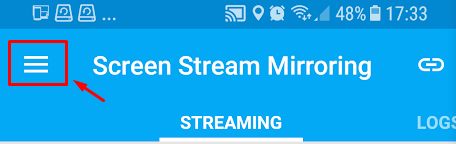
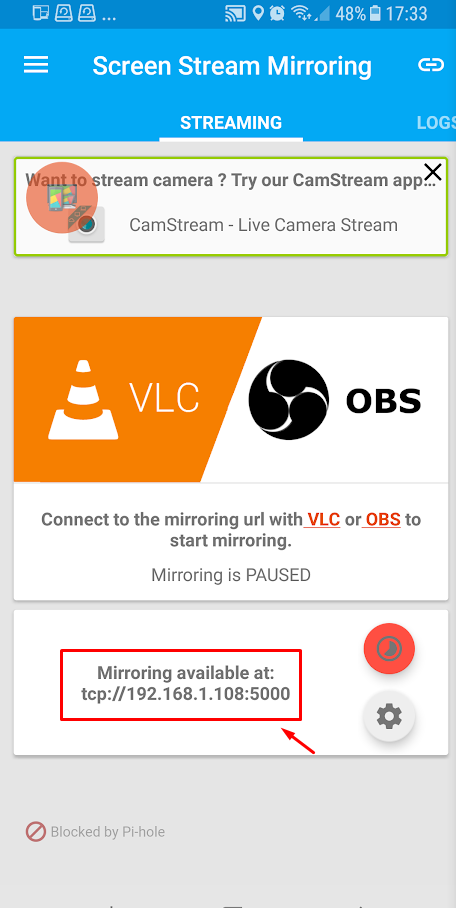
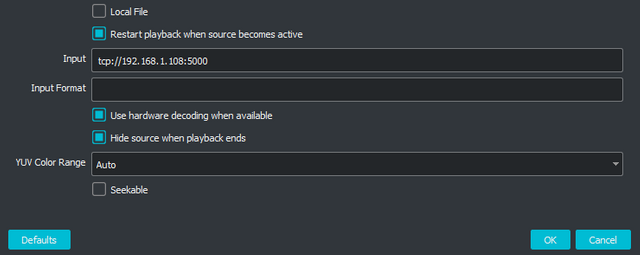
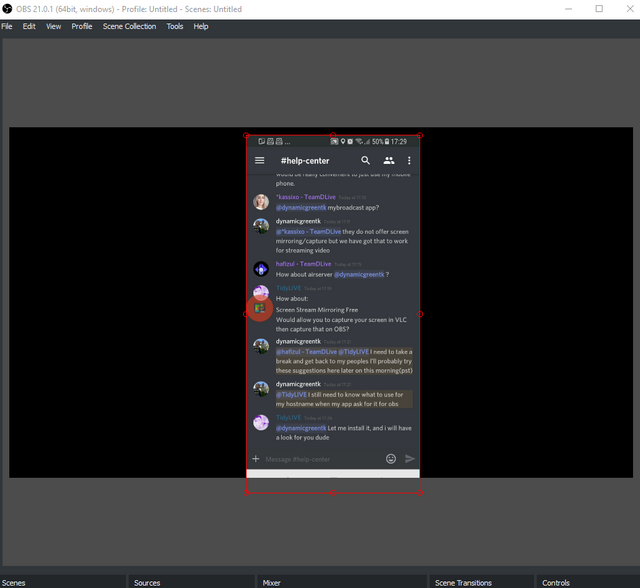
That is a excellent new post today my friend. I love it @tidylive ♩ •♬
You got a 33.33% upvote from @dlivepromoter courtesy of @patrickulrich!