DLive Text File (StreamLabels) Generation for Streamers / OBS / XSplit
Hi,
I wanted to write a small piece of software that generates text files and saves them to your PC for using with OBS / XSplit. Unlike browser sources, text files use less memory / CPU power to load into your streaming software.
The files are automatically generated whilst the software is running - the software will automatically find your latest post, so it really is SIMPLE to use!
The files generated are:
- CurrentTitle.txt (Current title of the stream)
- Donations.txt (Donations made from DLive)
- FollowerCount.txt (Follower Count)
- Permalink.txt (Perm ID for your latest post)
- VotersANDPercentages.txt (Voters + Percentage of Vote for the current stream)
- VotersOnly.txt (Voters Only for the current stream)
- Chat.txt (Chat from the current stream)
- username.txt (your username that was entered - you can change this at any time)
What can I do with these files?
Use the text files in your streaming software to display up to date information. You can therefore choose your own font, colour, scrolling direction etc etc - Making a really personalised stream for your viewers!
Sounds Great! Where to I get it?
Please head on over to: https://tidyxgamer.tv/dlive/textfiles/ to download the latest version.
Some browsers may see this file as suspicious as it is an "exe" file when you try and download it. You can scan the file yourself to be 100% sure it is safe. It is written in Python 2.7 and has been converted to an exe file using "pyinsaller" - Link: https://www.pyinstaller.org/
Here is an online scan of the file from : https://virusdesk.kaspersky.com/
How Do I use it?
Once downloaded, please unzip the ".rar" file using either WinRAR or 7Zip into a new folder on your PC.
Run (Double Click) the file DLiveTextFiles.exe
This will load a command prompt window as shown below asking you to enter your username (first run only)
Enter your username (without the @) and press Enter on your keyboard. If all is well, the text files will now be generated.
Please Note: This saves your username in the "username.txt" file. If you make a mistake, you can either delete this file and re-run the program - or just change the username in the file
Is that it?
Yep! The script will perform the following tasks:
1) Each time the file is run, It will request a version number to ensure that you are using the latest version. If you are running an old version, this will stop the script and ask you to download the latest version.
2) Every 60 seconds the script will regenerate all the text files with the latest data.
The script communicates directly with api.steemit.com and api.steemjs.com. The ONLY request made to tidyxgamer.tv is to check for a new version.
3) In the new folder where the DLiveTextFiles.exe is being run from, now has the generated text files - clever eh?
So now what - How do I add them to OBS?
Now you have your program running, and the text files are automatically being generated it's time to add them to your streaming software. For this example I will be using OBS-Studio.
1) Load OBS Studio
2) Add a new Text (GDI+) source
3) Tick "Read from Local file"
4) Click Browse to locate the text file you want to import into OBS - For this example, I will be using the upvoters file.
Personalise how you want, font, size, background, border etc etc and press "OK"
5) Your Text file should now be on your screen!
6) Add cool effects!
For any long text file, it's always best to make it scroll! Not only does it add life to the stream, but it means all the text is shown as it cycles around.
Right click on the new Text Source you have added and choose "Filters" and add a new one "Scroll" then press "OK"
I personally like this speed for the scroll, remembering to set the width to your desire :)
Press "Close"
And you should have something like this!
A Little bit more "tinkering" you can have something like this.... and yes.. that's a chat box using the chat.txt file and "chatlog" mode enabled in the text properties.
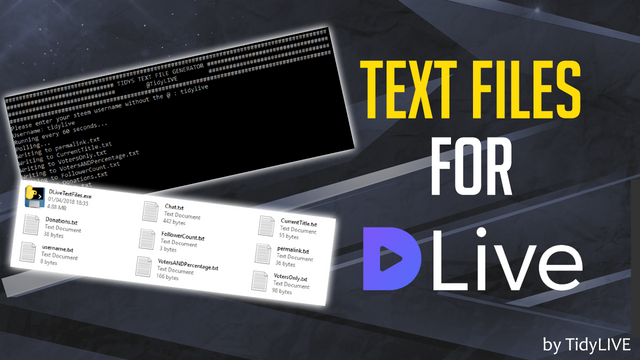
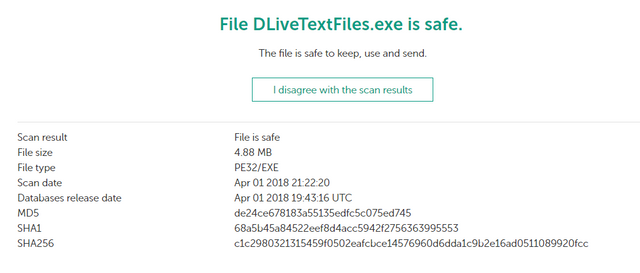
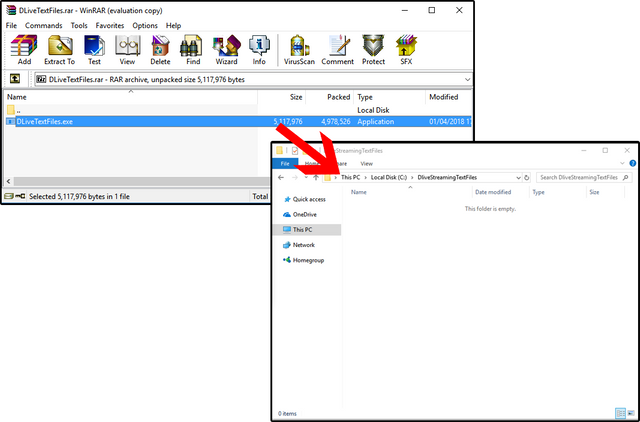
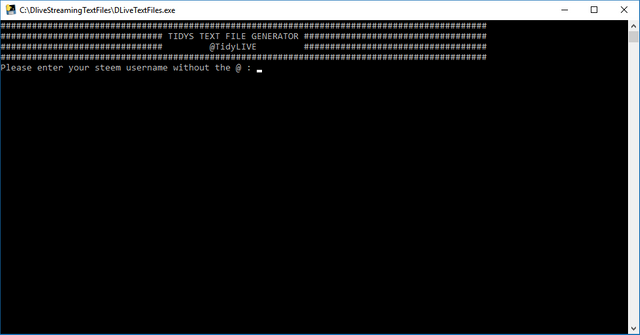
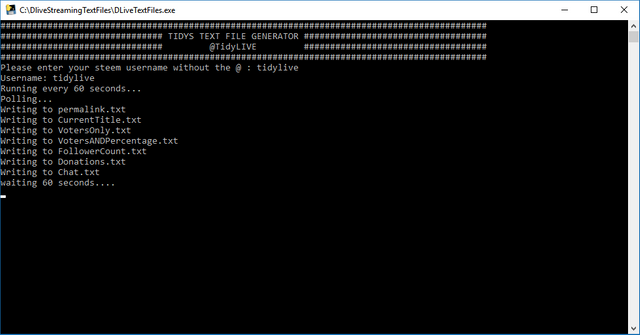
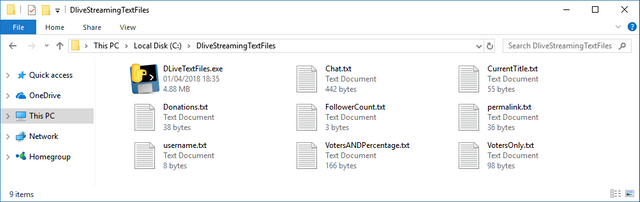
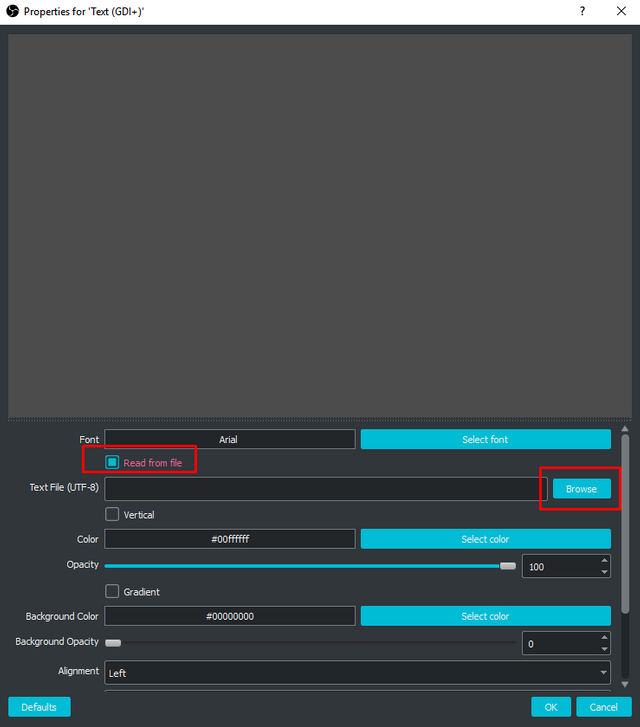


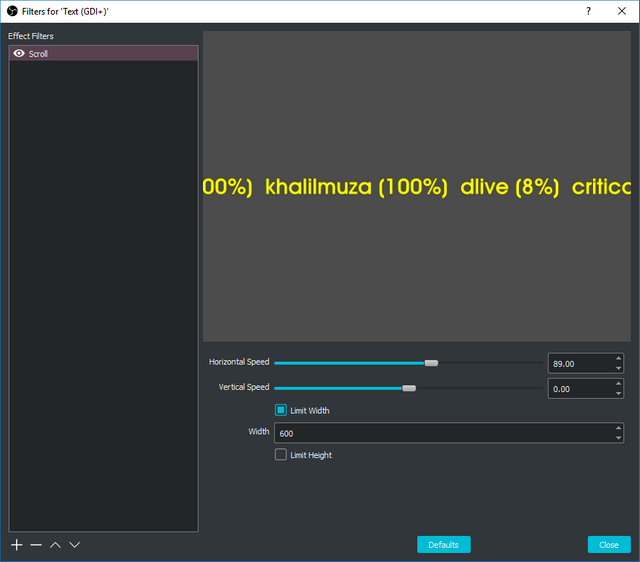


I like your work and also that you share this tools with the community.
<3 My pleasure dude
Awesome work man! I'm going to check this out and apply it to future streams! Resteemed
Awesome! Let me know how you get on dude! Thank you for all your support as always <3
Awesome!! Love all the colors! So many feautures!
:) Because you are loading the text files directly into OBS/XSplit - you can use any colour, and ANY font you have on your system - which is amazing for branding :)
wow that's nice man,, i can see how it would add more interaction with everyone...
Once again brother, #Awesome #WORK & Great write up/tutorial on how to use! @tidylive
Thank you dude :) Any issues or suggestions are always welcome <3
Thanks for this, will be really cool to use if I ever get streaming stuff ☆
Fantastic work! I'm definitely going to be checking this out. upvote!
Windows Defender Antivirus notified me of a threat this morning after downloading this yesterday. Is this the suspicious announcement you were talking about?
Hey man, great work. Are you gonna open the source if i ask nicely? :)