720p FREE DLIVE OBS TEMPLATE for DLIVE [v1] #tenminteach
DOWNLOAD LINK —> http://smarturl.it/dlive-obs-v1
hey guys, i’ve been working on this idea for a while and i’m thinking of releasing a new pack every month, all of these are free to use, free to adapt to your own needs and feeds and if you wanna throw me a bit of steem or sbd i’ll even make custom ones for you as well drop me a message — drop in on our discord channel especially for @dlive — https://discord.gg/PcQEjSb over on our teamhumble discord server.
Introducing DLive Crypto Assets for OBS v1
we already have some great websites for the steem blockchain where you can download the logos and assets but we don’t have many for @dlive in terms of sources for obs. I’ve put together folders of assets that are a ‘starting’ block that you can use for your live streams — I’ve included the source keynote files as well if you have apple keynote as I made them in that, yes, keynote. .. crazy right? :) use what you have!
They are the standalone graphics so you can put them in or you can just pull in the 720p or 1080p (depending on what your streaming at) versions which are a perfect fit to the stage, all you need to do is set the green screen filter, watch the video to see what I mean by that as I walk you though all the different looks ;)
update: https://goo.gl/zgTUYY you can download some dlive brand assets directly now, the wonderful team have released them here, so I’m using these to build upon them to make something #creative
my aim is to release a new pack each month based on requests or just improves i make over the course of a month, i might even include themes and layouts for certain steemians i really respect in the community by making them a complete set for their own livestream show - depends how busy i get.
i’m keeping to a similar format to the way that twitch streamers have ‘panels’ and media sources for scenes — these are asset packs to get you up and running and with these you can take look at some of my OBS videos on @dlive to help you get them installed and up and running (i’m afraid i don’t have time to do technical support right now unless it’s paid in SBD!)
enough gibber jabber what’s included in this pack?
so in this first pack you can expect the following in both 720 and 1080 format to get you up and running — check out my @dlive account for tutorial videos of how to integrate and get them working with the green screen filter, all of the effects/animations are on green backgrounds for genlocking over existing on screen assets.
- @dlive brand assets pack in PNG and SVG (from here https://goo.gl/zgTUYY) included
- DLive Intro Videos x 3 with open source music embedded in 720/1080p
- DLive Profile Banner Template
- Static Assets - be right back, stream is ending, stream offline, stream starting
- Webcam Overlay themed for @dlive branding in 16:9 and 4:3 included
- STEEM Logos from @andrejcibik included for rapid steem logo making
- 2 x FREE VST Audio Plugins for OBS (dmg, Mac only)
This is my first OBS assets pack and I’m hoping to build on this to put out a new version each month building on this one, I’ll create new month folders in each so you can swap and change out any new designs or animations that I make and I hope this helps new streamers enhance their livestreams.
I’ve put together a bunch of power tips for this first pack and these are useful to know about across all of your obs configurations.
- the download folder should be put on your desktop so that all files can be found from the folder when you import the file to obs.
- best to use a big size of font and scale down instead of small and scale up because the scaling of fonts in obs (at least on the mac is pretty poor)
- there is no ‘snapping’ as such in obs so ‘best guess’ for middle
- everything in the pack is interchangeable, it’s more of a guide.
- I used basic fonts ‘Helvetica’ that most people have installed, feel free to change and make it more snazzy once setup
- you will need to setup your webcam on the [F3] button to your own camera, simply right click ‘properties’ to change to a camera on your computer.
- I’ve ‘locked’ many of the sources so you don’t accidentally move them around on the stage by mistake, click the lock next to the eye in sources to be able to move them around or resize things.
grab this download pack now from gumroad (free!)
I’ve put this pack on gumroad, it’s free to download but I’m doing it like this so I can update the pack each month hopefully easier by uploading a new file and when I do it will alert you all to that, just makes it easier for me to deploy and also to keep in touch with those people that are interested.
Please watch the video on this post to see how to install this on your computer, this currently works on a Mac but could be changed to work on a PC easily, the only thing that you will need to change is the paths to the assets in each clearly laid out folder — obs uses absolute locations for your assets so they need to be in the same folder structure as mine, personally I put the folder on the desktop for ease of access before streaming.
requests and updates to the pack
If there is something you wanna see something particular in the pack that you think you need for your stream drop me a message and I’ll do what I can to help you out, if you need something completely custom then drop me a message and we can have a chat — I’m happy to accept sbd or steem or even delegation if you want me to work on something ongoing!
DOWNLOAD LINK —> http://smarturl.it/dlive-obs-v1

pinterest epic wins pinboard → brand advocate for nokia, 1000heads, verisign → won vloggie for node666 (san fran 2006) → television for time team history hunters 1999 (burton on trent) → sold me.dm to evan williams in april 2011 → went to phil campbell, alabama to help raise money after tornado ripped up the town (was on sky news, bbc news)→ CNN for sxsw 2013 about austin south by southwest event → video chat with robert scoble from rackspace → music video can you spot me? → won the digital derry contest for 5k euros → crowdfunded digital signage concept called pi street → now living life through digital blockchains.
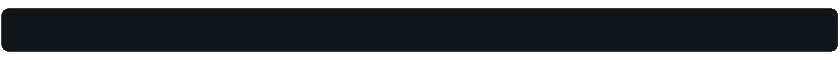
My video is at DLive


Good job brather
I SHOULD HAVE MENTIONED THIS IS OBS ON MAC -- should be able to import the XML file too but i've not tried.
ONCE YOU HAVE DOWNLOADED THE ZIP FROM GUMROAD----
you need to import the profile which is the folder called -- DLIVEOBSV1 and also import on scene collection and selecting the DLIVEOBSV1.json file and you should be set, then you have to change the locations of the files wherever you put the zip files and files, i'll do a video if confused on this.
Hi @teamhumble. I'm currently on a project of creating a local exchange of steem to my local currency but i have no idea of how to call a user's steemit info when he/she logs in into that site with their steemit account. Thought you could be of help.
that's more coding brother. i've not gone down that rabbit hole yet.
Heheh. I understand. Thanks