Let's Fix It #2: iPhone 5s Battery Replacement
Welcome, Steemians!
I'm back with another repair I'd love to show you how to complete. In the first episode I showed you how to repair the volume and power buttons on an iPad 2. You can check that out here.
Today we will be replacing the battery in an iPhone 5s. On a scale of 1 to 10 for difficulty I give this a 3. It is a fairly quick repair, but you're working with batteries so don't rush through it. It can be dangerous. Alright, let's fix this shit.
Here is the phone and tools we will be working with today

Tools needed: Philips head, flat head, and torx screwdrivers. You'll also need a pry tool and optionally a suction cup. These usually come with the battery you order for replacement.
We'll start by using the torx screwdriver to remove the 2 screws at the bottom of the deviceand attaching the suction cup to the display.


Slowly pry up on the suction cup and use a pry too if needed to loosen the display. Don't pull it up quickly because you'll see there is a flex cable for the home button attached. Use a pry too to disconnect the flex cable.

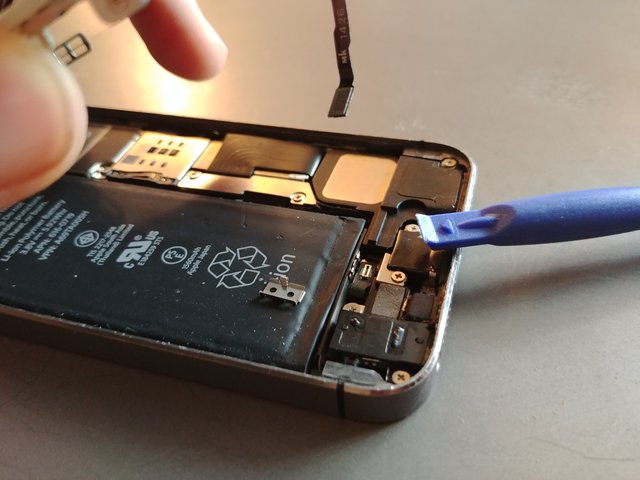
Lift the display back toward the top of the device and you'll see a metal plate with 4 screws at the top right corner. This place holds the display connectors to the logic board. We need to remove these 4 screws to remove the plate and disconnect the display flex cables.



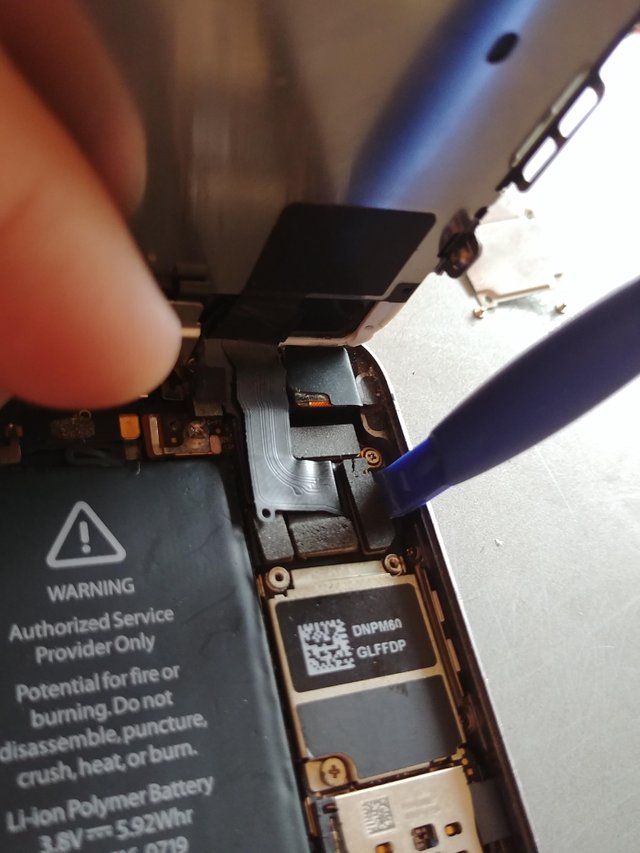

Now that we have the 3 flex cables disconnected we can set the display to the side and get right to the battery. Remove 2 screws holding down the metal plate over the battery connector and use your pry tool to disconnect the battery flex cable.


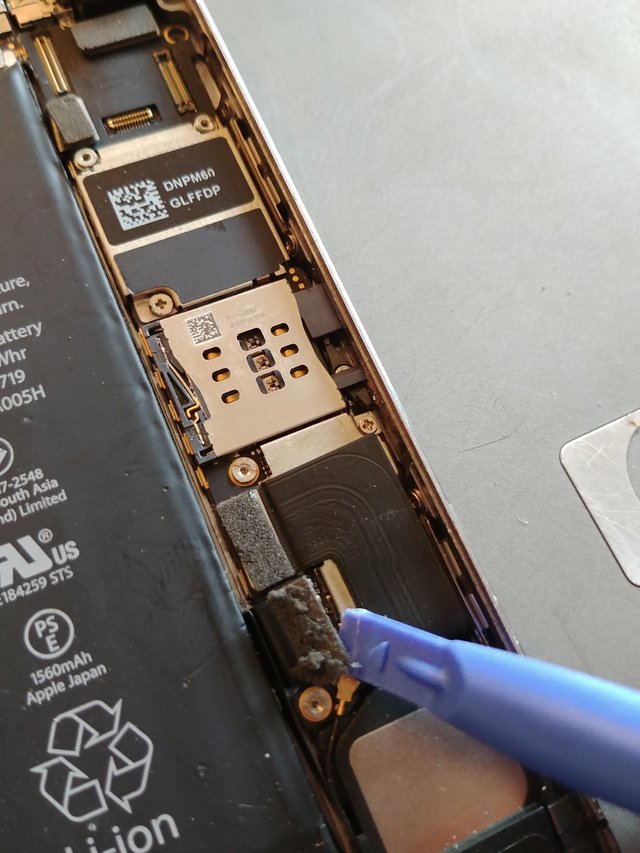
This next step is the hardest part. We have to remove the old battery. Luckily Apple has included an easier way to do this. The adhesive strips under the battery are designed to be easily removed. With a little patience you can actually pull them right out from under the battery and it just pops out.
Use a pair of tweezers to grabthe adhesive strip. Slowly pull up on it and use a razor or scissors to cut it right down the middle. Then VERY slowly start pulling up on the adhesive strip.





This is where we should really take our time and pull very slowly. Continue pulling the adhesive strip until it finally comes out. It will feel like it's never going to end. When it does, it's a very satisfying feeling. Do the same for the second.


As you can see here, I ripped the second one and had to use a heat gun to. Melt the adhesive and pry the battery out. I love when shit like this happens.

Next, we need to out an adhesive strip down and seat the new battery. I used an adhesive strip I had from a previous repair, but batteries usually come with them. After the battery is seated, press down on it and connect the flex cable back to the logic board.

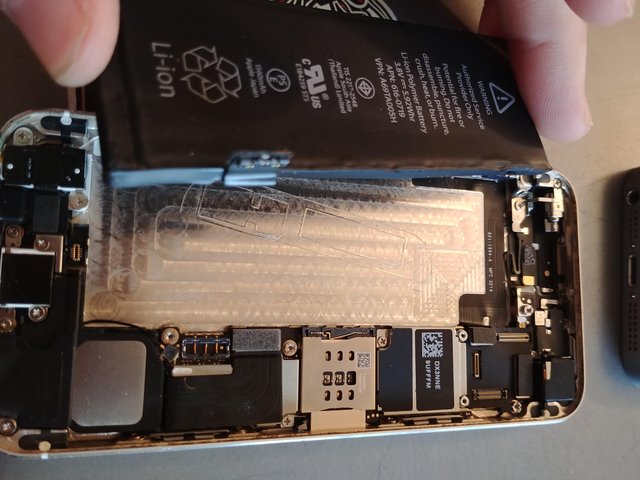
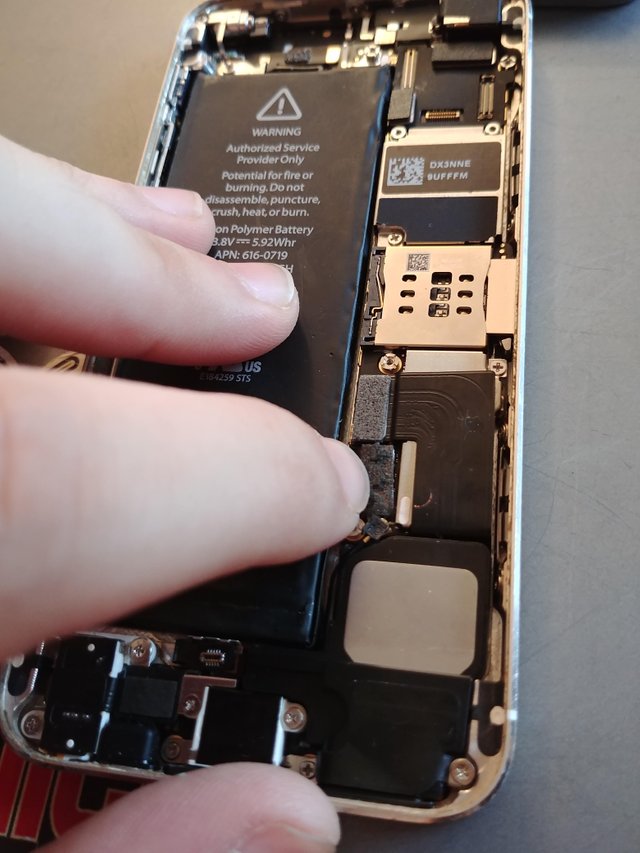
Put the plate back down and put the 2 screws back.

We need to align the display connectors above the logic board and reconnect those. Then lay the plate on top and insert the 4 screws back here.
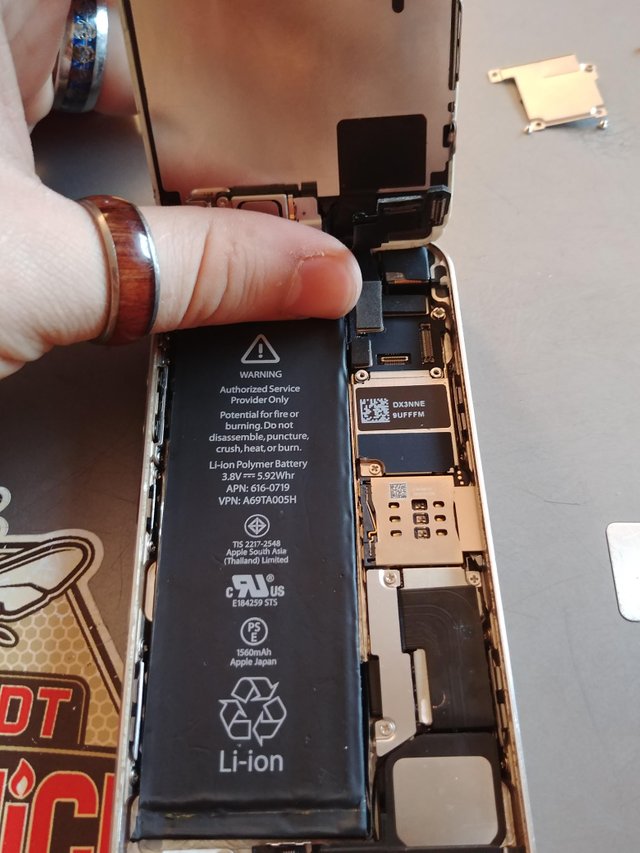



Start to reset the display and reconnect the home button flex cable.

Press the display down, reinsert the 2 torn screws at the bottom, and viola! Let's plug it up and give it some juice. After charging, it should power on and be ready to go.



That's it! You've now replaced the battery in an iPhone 5s.
Thanks for taking the time to read. Follow for more. If you found this helpful, drop a comment below. See you guys in the next one.
Peace.
-Phillip
If only Apple just made their batteries easily removable.
Congratulations! This post has been upvoted from the communal account, @minnowsupport, by l337m45732 from the Minnow Support Project. It's a witness project run by aggroed, ausbitbank, teamsteem, theprophet0, and someguy123. The goal is to help Steemit grow by supporting Minnows and creating a social network. Please find us in the Peace, Abundance, and Liberty Network (PALnet) Discord Channel. It's a completely public and open space to all members of the Steemit community who voluntarily choose to be there.
If you like what we're doing please upvote this comment so we can continue to build the community account that's supporting all members.