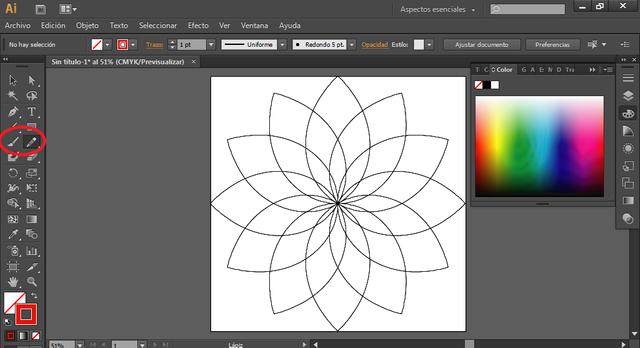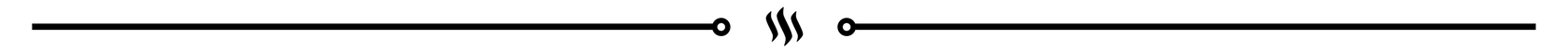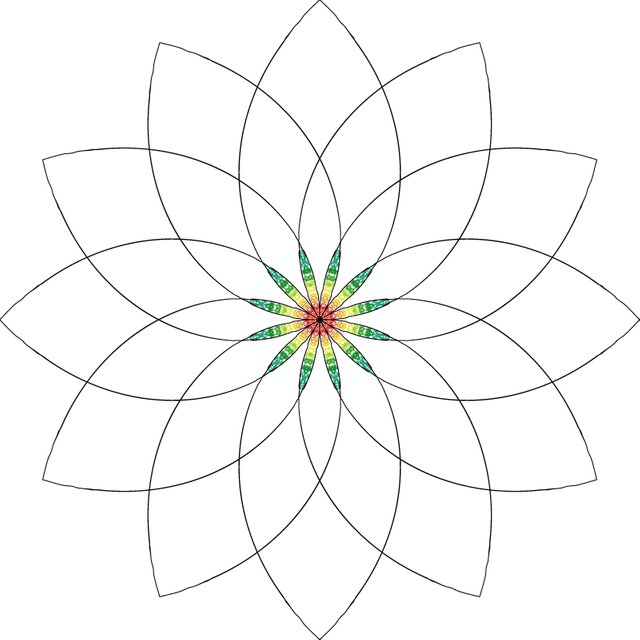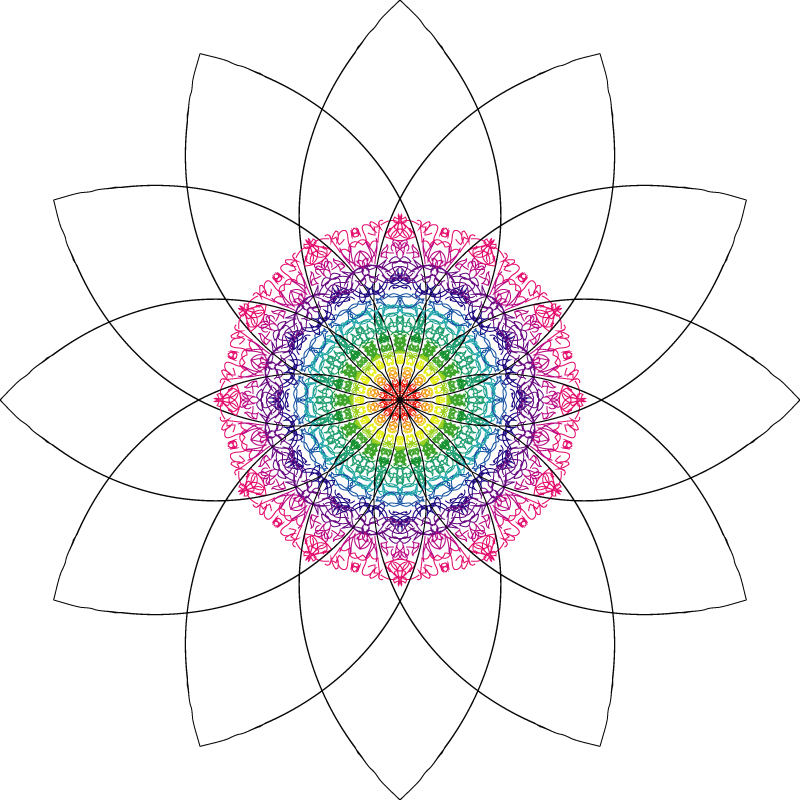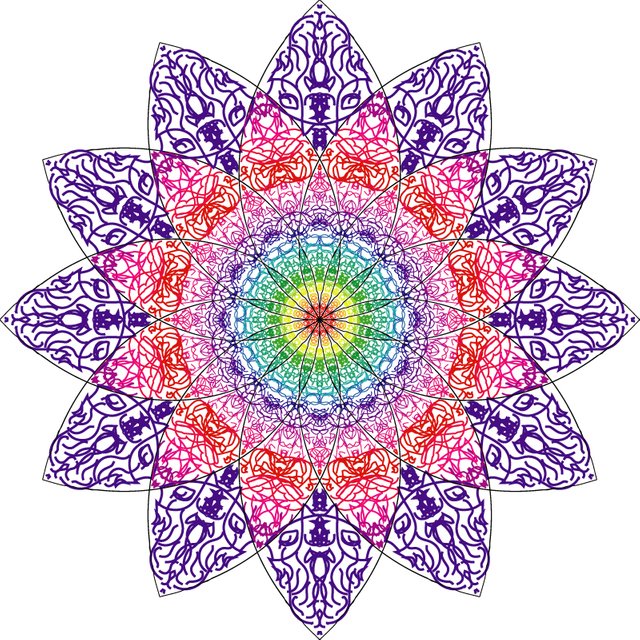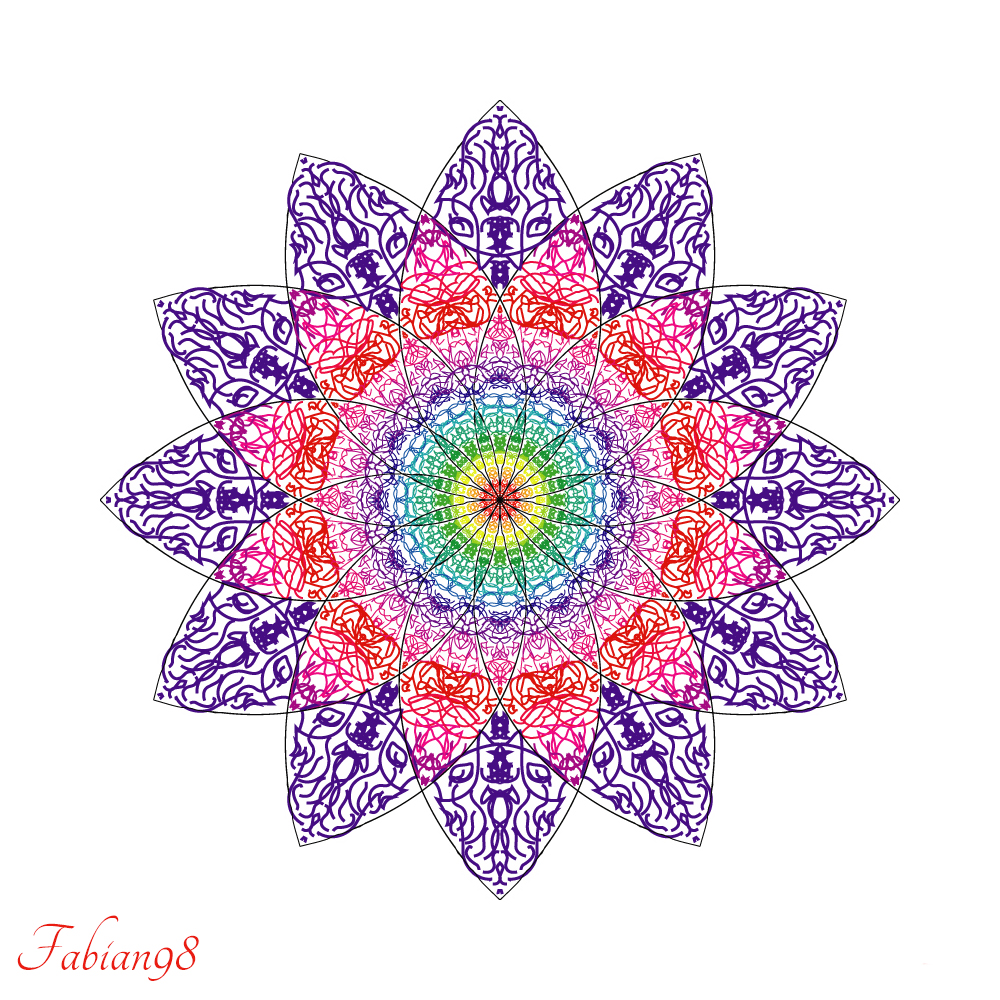Colorful Mandala.
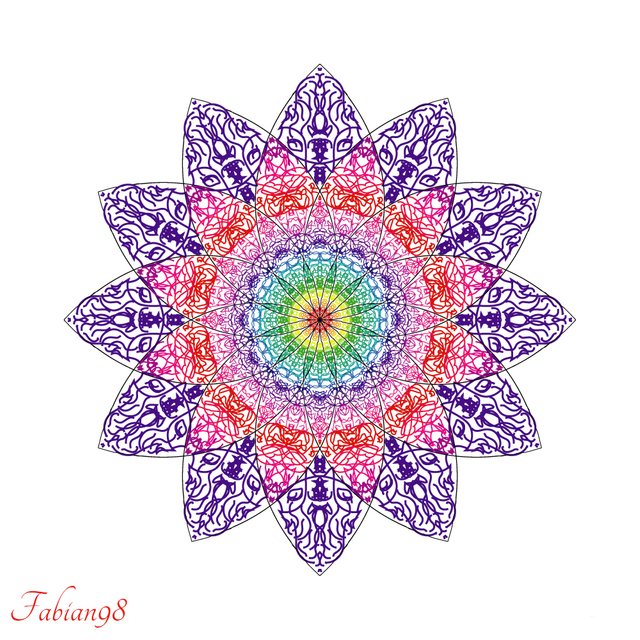
Here I explain a bit the process using Illustrator Cs6.
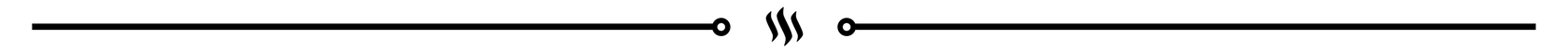
We put the dimensions of 800px X 800px
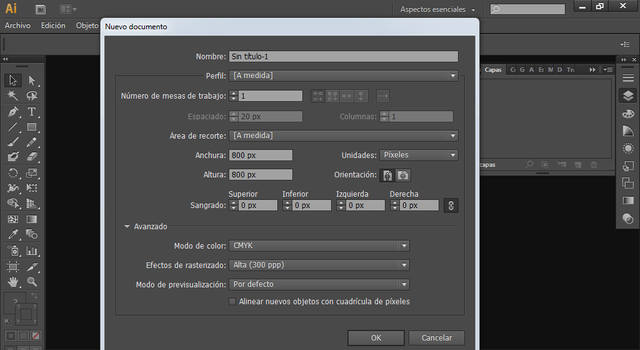
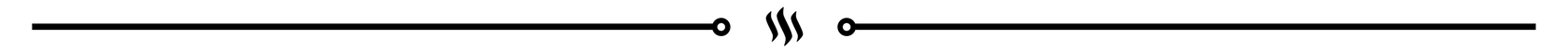
We select the line tool, and in the layer section, we select the small circle to fix the lines.
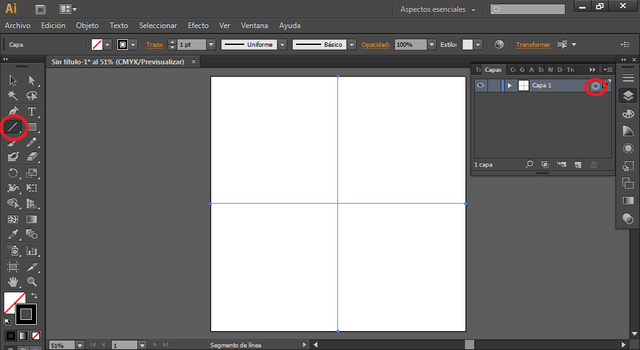
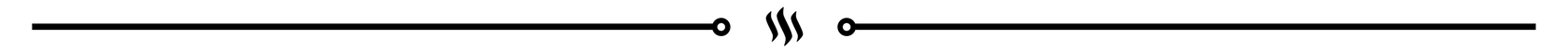
After setting the lines, we go to Effects, and select Distort and Transflight, and select Twist.
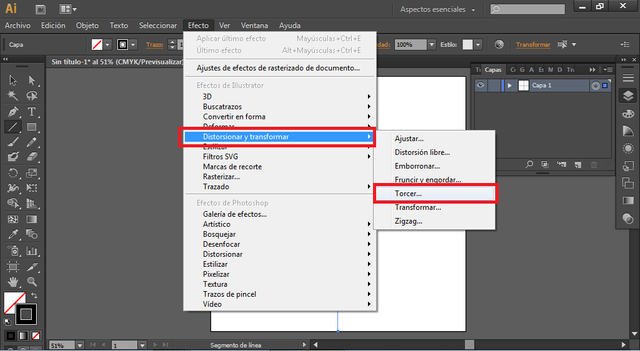
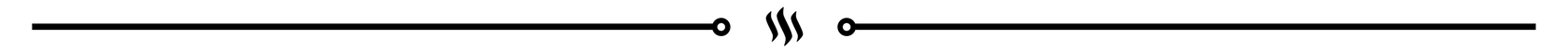
After selecting, Twist, you write a value of 60 degrees.
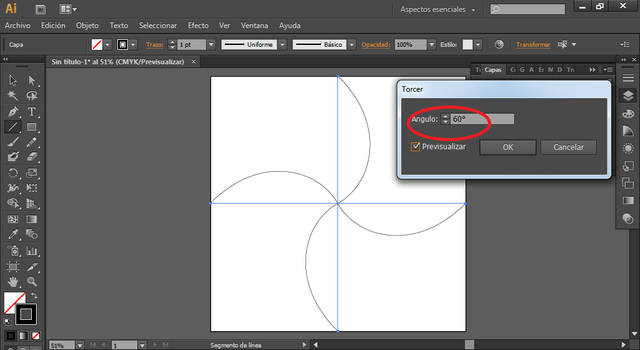
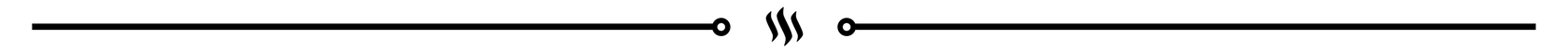
Again we are going to Distort and Transform, and select, Transform.
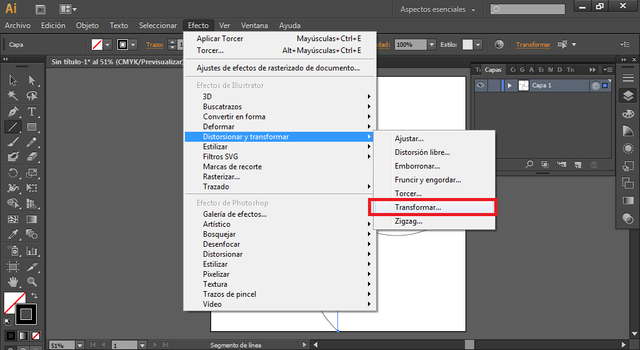
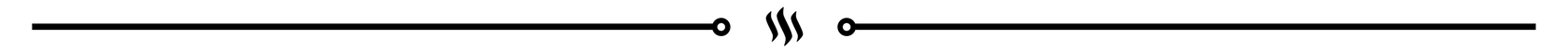
Select Reflect X, and 1 copy.
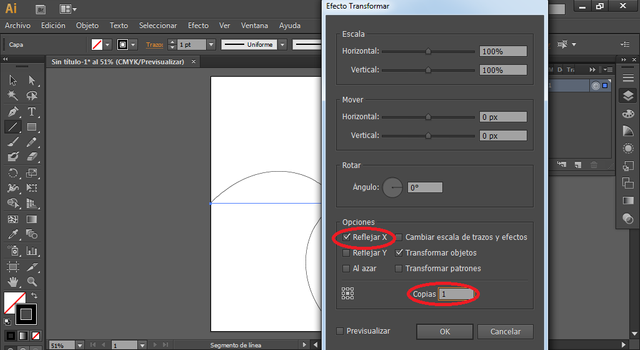
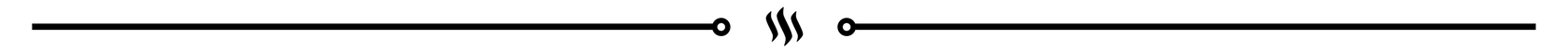
Again distort and Transform, and we put these values, Angle 30 degrees, copies 11.
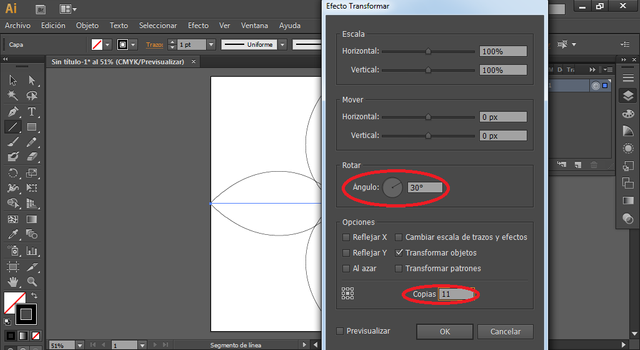
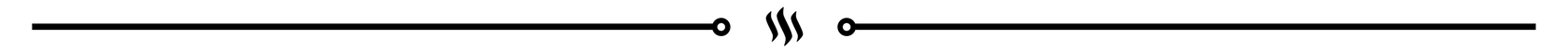
You are ready to draw your way inside the image, to do so you can select the brush or the pencil.